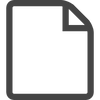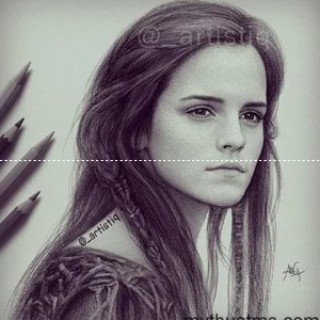I purchased an x728 UPS hat several months and got it set and running with an RPi 4. It worked great for a few months until I needed to do a complete OS reinstall on the Pi. This time when I tried to add the x728... it's not working. When I apply power via the power brick, the red and green lights on the Pi flash for a second like it wants to boot up, and then it just stops. The LEDs on the x728 continue to indicate the hat is receiving power and charging the batteries.
I don't recall the order in which I installed the x728 the first time, but this time I followed the instructions for installing the software first, and then installed the hat on the Pi. Did I do that in the wrong order? Do I need to uninstall the x728 script, then reattach the x728 and then install the x728 script? Or is there something else going on?