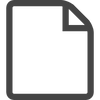Due to unforeseen circumstances, the Royal Caribbean Alaska cruise cancelled. Guests who were booked for this trip will receive refunds or options for alternative itineraries. Passengers are encouraged to contact customer service for further assistance and to explore other vacation options with Royal Caribbean.
Hi, I recently purchased the Geekworm KVM-A3 for use with PiKVM and I need some guidance on the audio setup for my specific use case:
Setup:
- Local laptop (source) → KVM-A3 + Raspberry Pi 4 → Remote laptop (target)
- Cannot install any software on the remote laptop
- Need to use this setup for video meetings
Requirements:
1. Need bi-directional audio:
- Must be able to speak from my local laptop's microphone and have it work in meeting software on the remote laptop
- Need to hear audio from the remote laptop
- Will be using this primarily for video conferencing (Teams/Zoom/etc.)
Questions:
1. What's the recommended configuration for bi-directional audio in this setup?
2. Does USB audio pass-through support microphone input from the local laptop?
3. Are there any specific settings or configurations I need to adjust for optimal meeting audio quality?
Any guidance would be greatly appreciated!