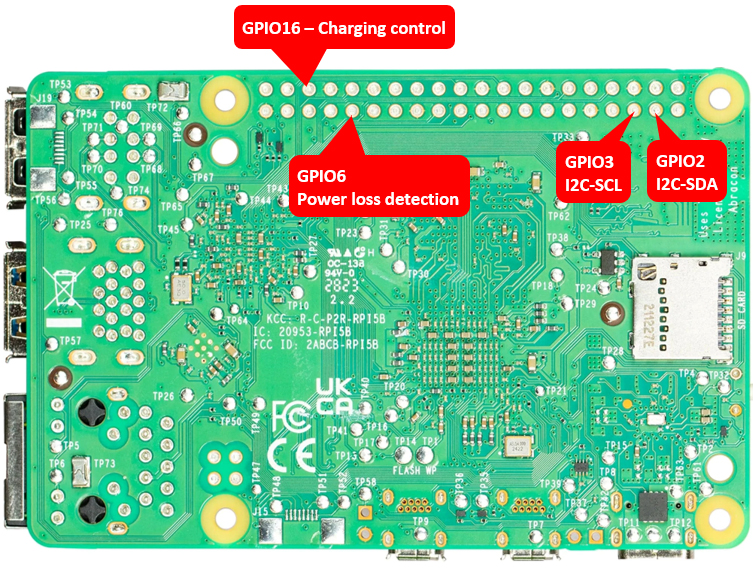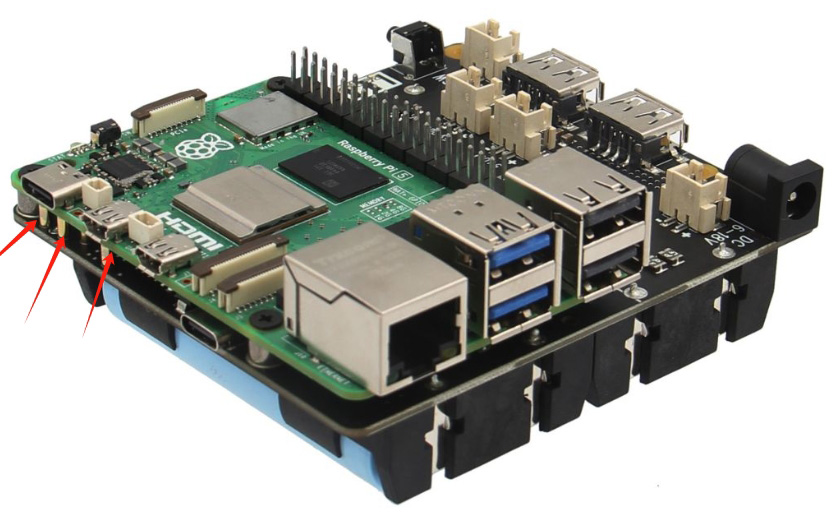After installing fresh new X1200 UPS I can't get any status code from i2cdetect:
i2cdetect -y 1
0 1 2 3 4 5 6 7 8 9 a b c d e f
00: -- -- -- -- -- -- -- --
10: -- -- -- -- -- -- -- -- -- -- -- -- -- -- -- --
20: -- -- -- -- -- -- -- -- -- -- -- -- -- -- -- --
30: -- -- -- -- -- -- -- -- -- -- -- -- -- -- -- --
40: -- -- -- -- -- -- -- -- -- -- -- -- -- -- -- --
50: -- -- -- -- -- -- -- -- -- -- -- -- -- -- -- --
60: -- -- -- -- -- -- -- -- -- -- -- -- -- -- -- --
70: -- -- -- -- -- -- -- -- I made sure that I enabled i2c interface in raspi-config, when running command to check if i2c is active it shows its working:
ls /dev/i2c*
/dev/i2c-1 /dev/i2c-13 /dev/i2c-14In boot confix.txt, I also have active i2c:
dtparam=i2c_arm=onI made sure the pins are well connected to the board, I even pressed boards harder together yet the command i2cdetect did not detect anything. Overall the UPS is working as it should, the batteries are charging and it works well, however I can't get i2c to detect it. Any way to fix this?