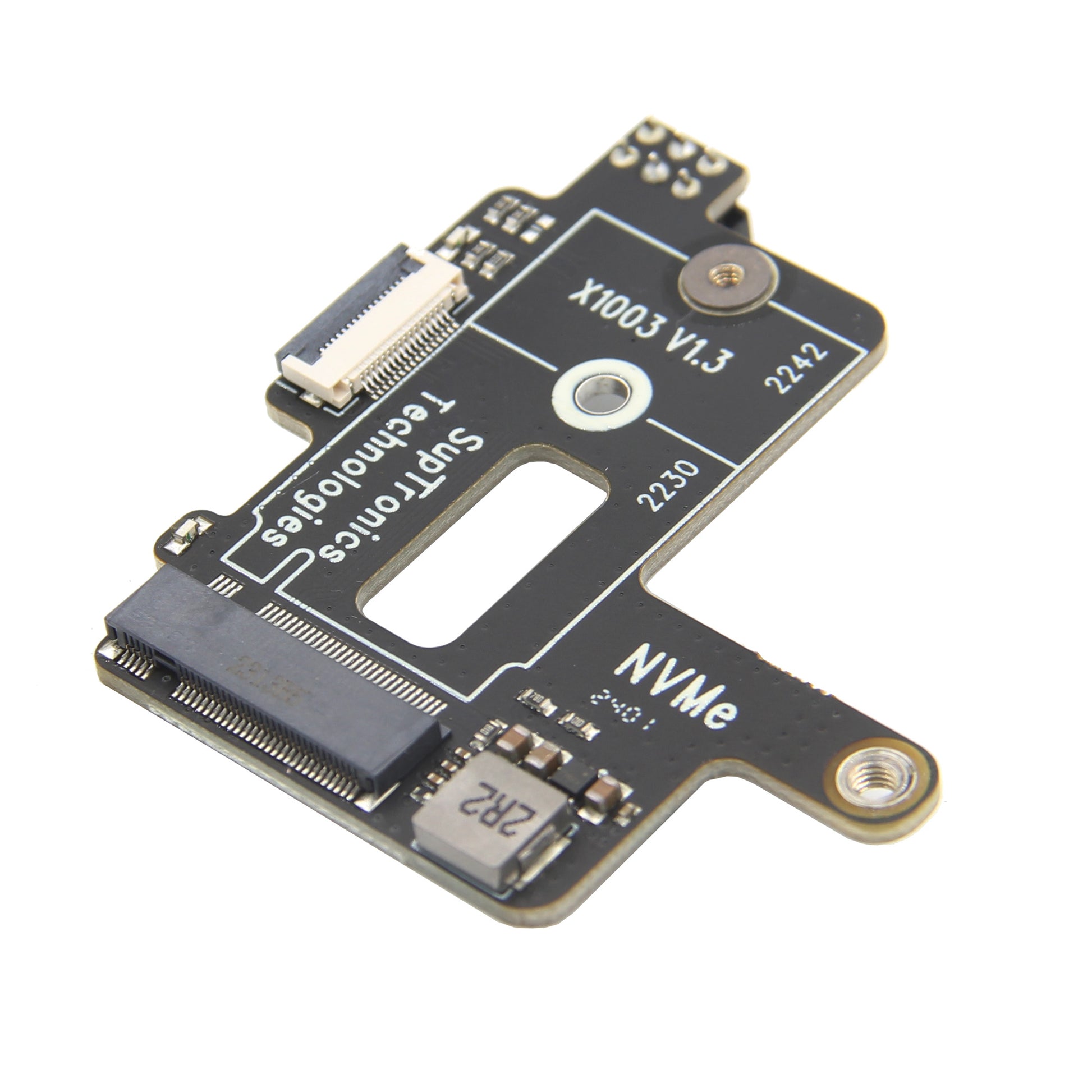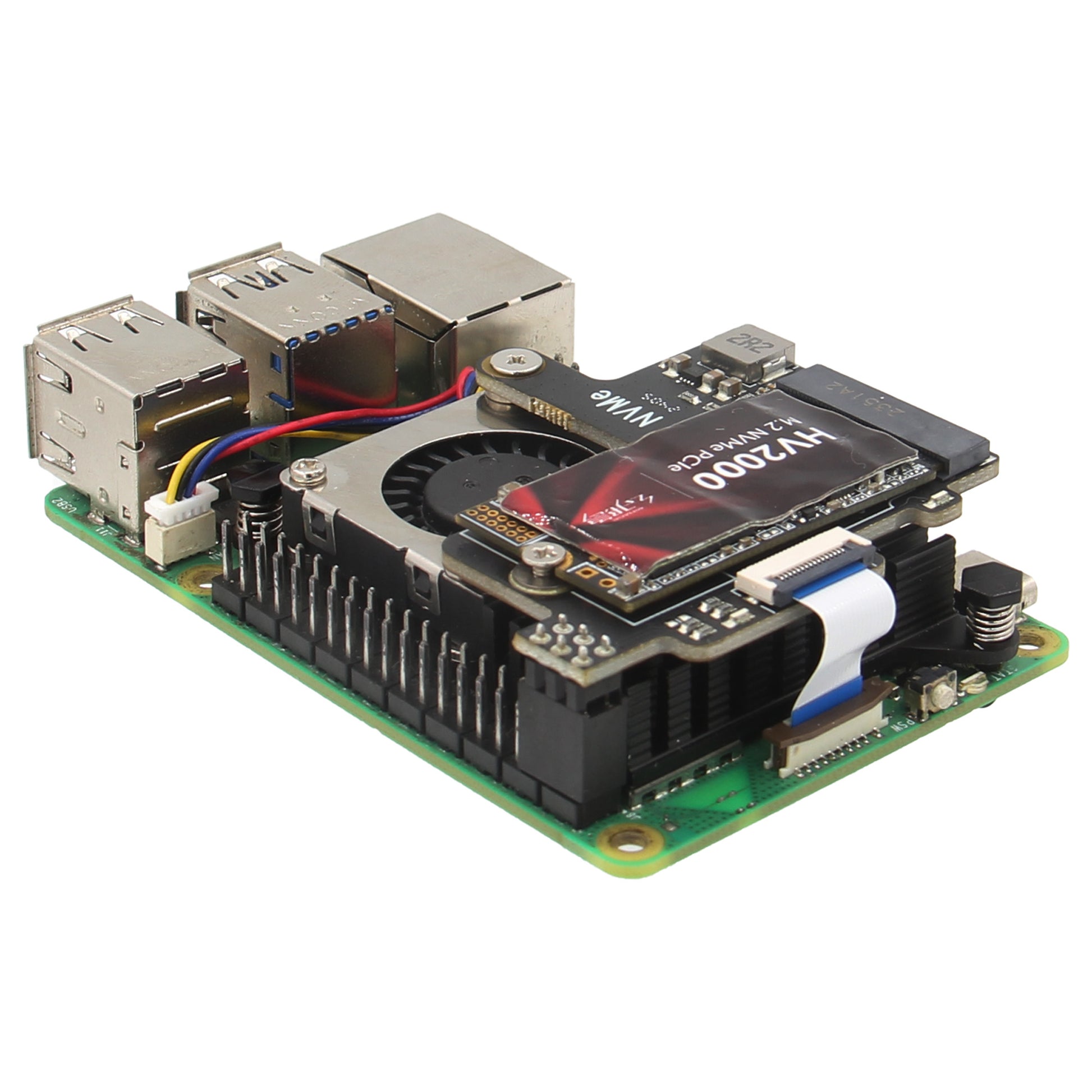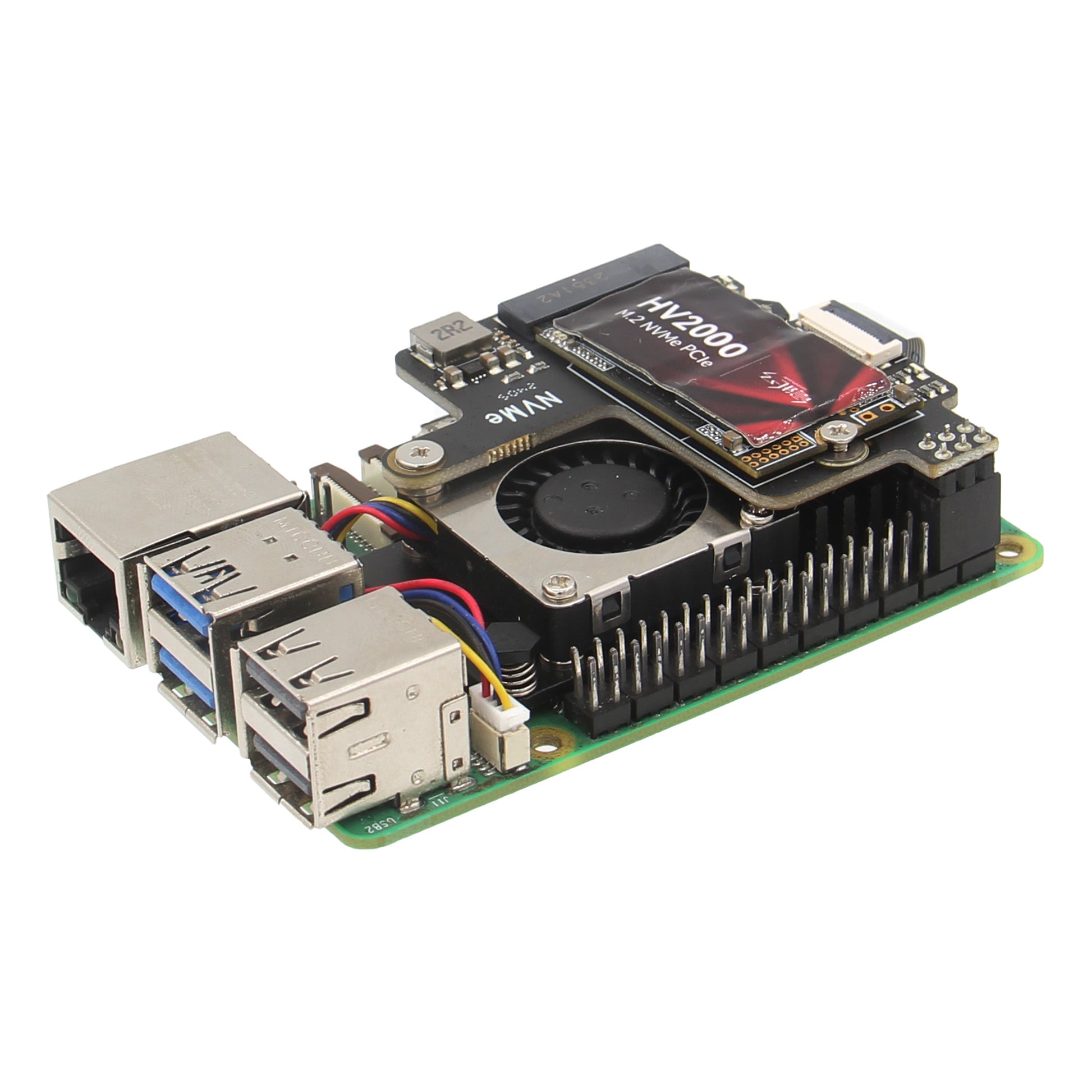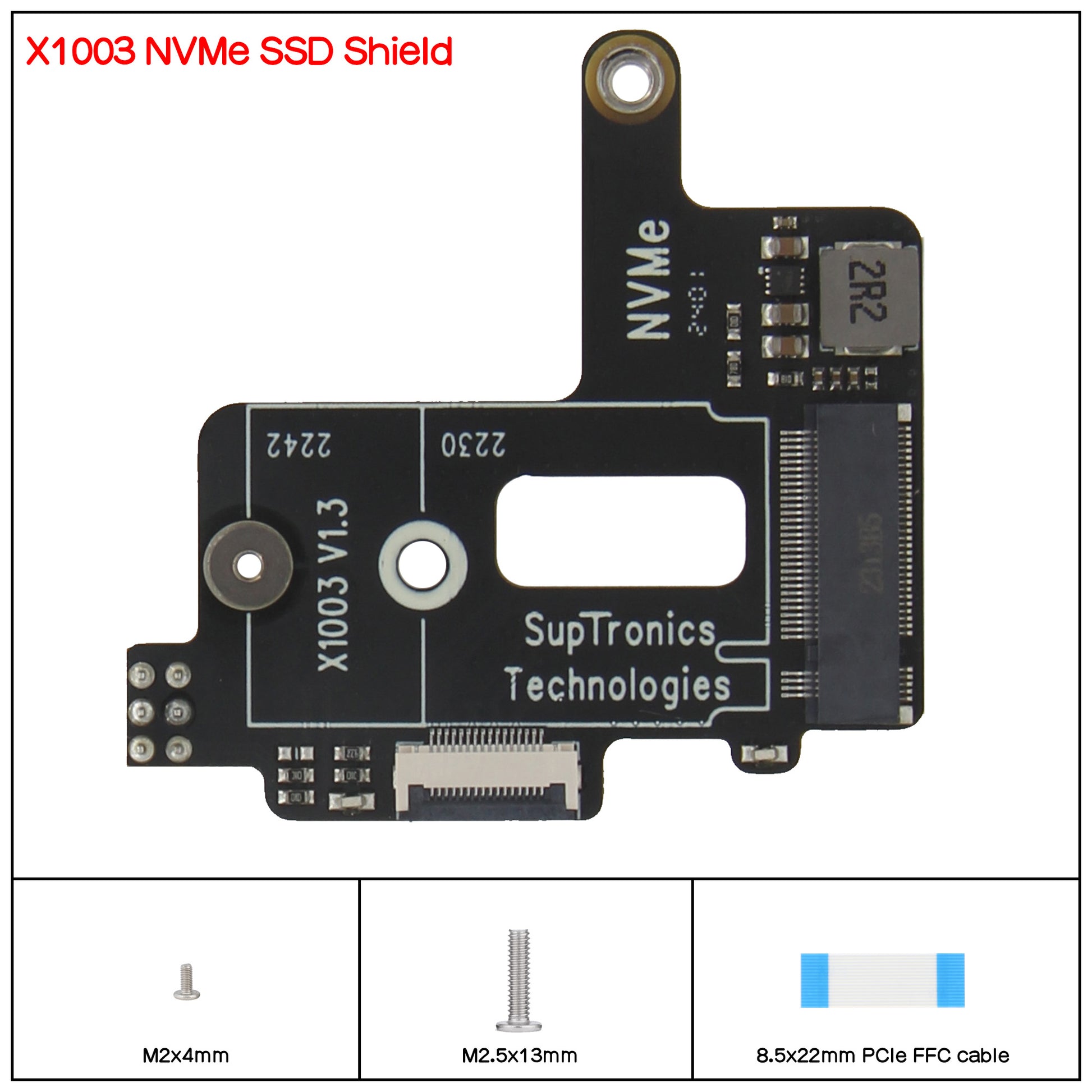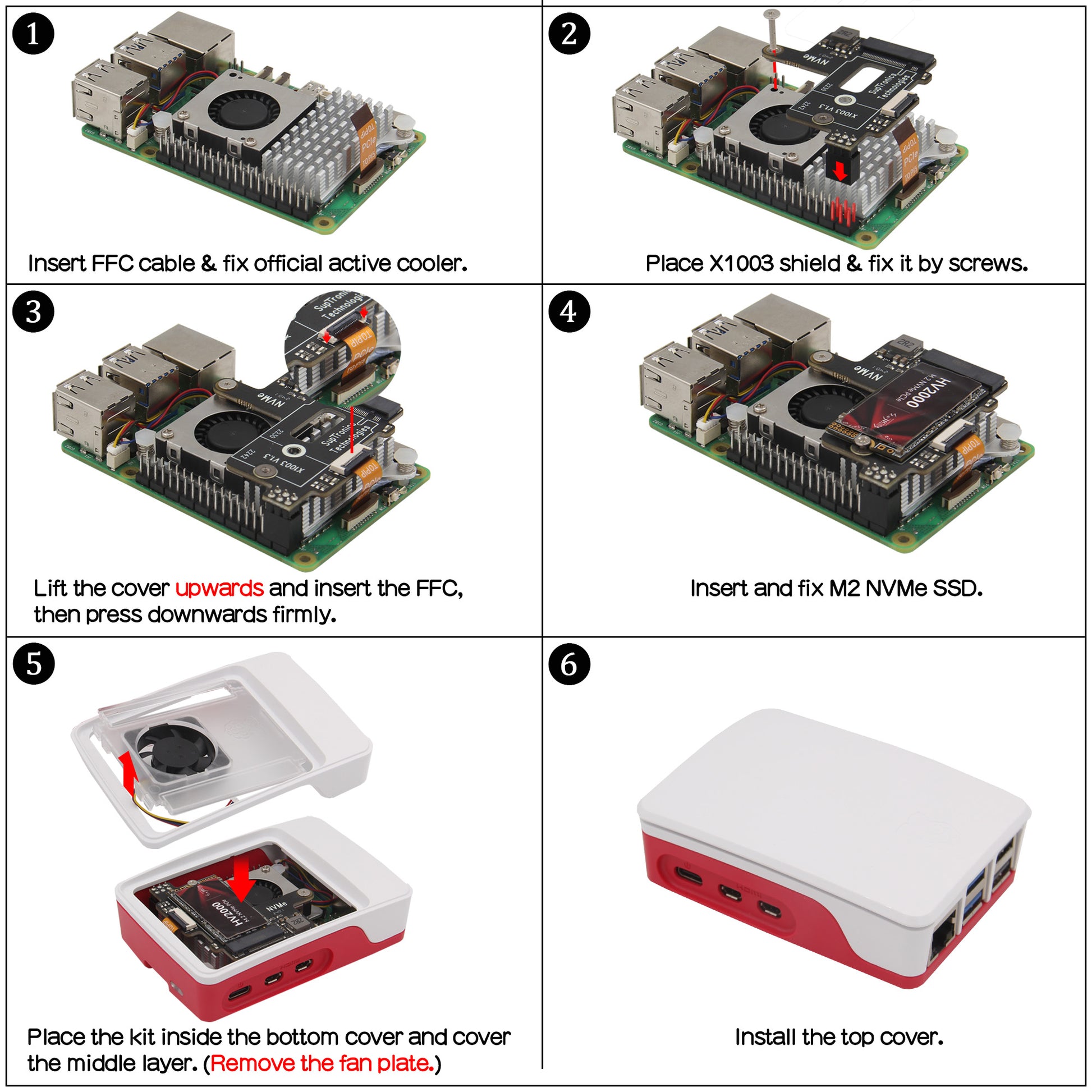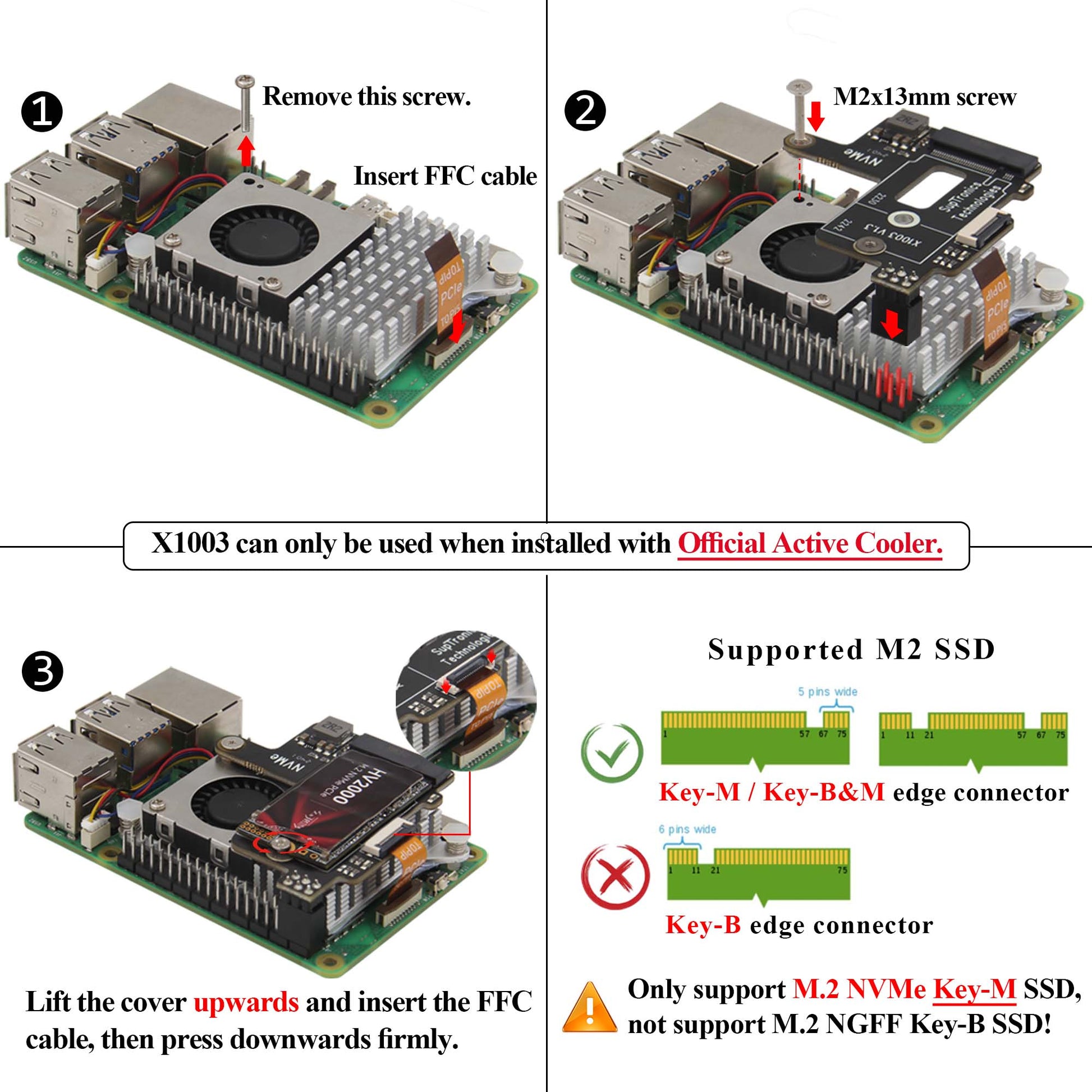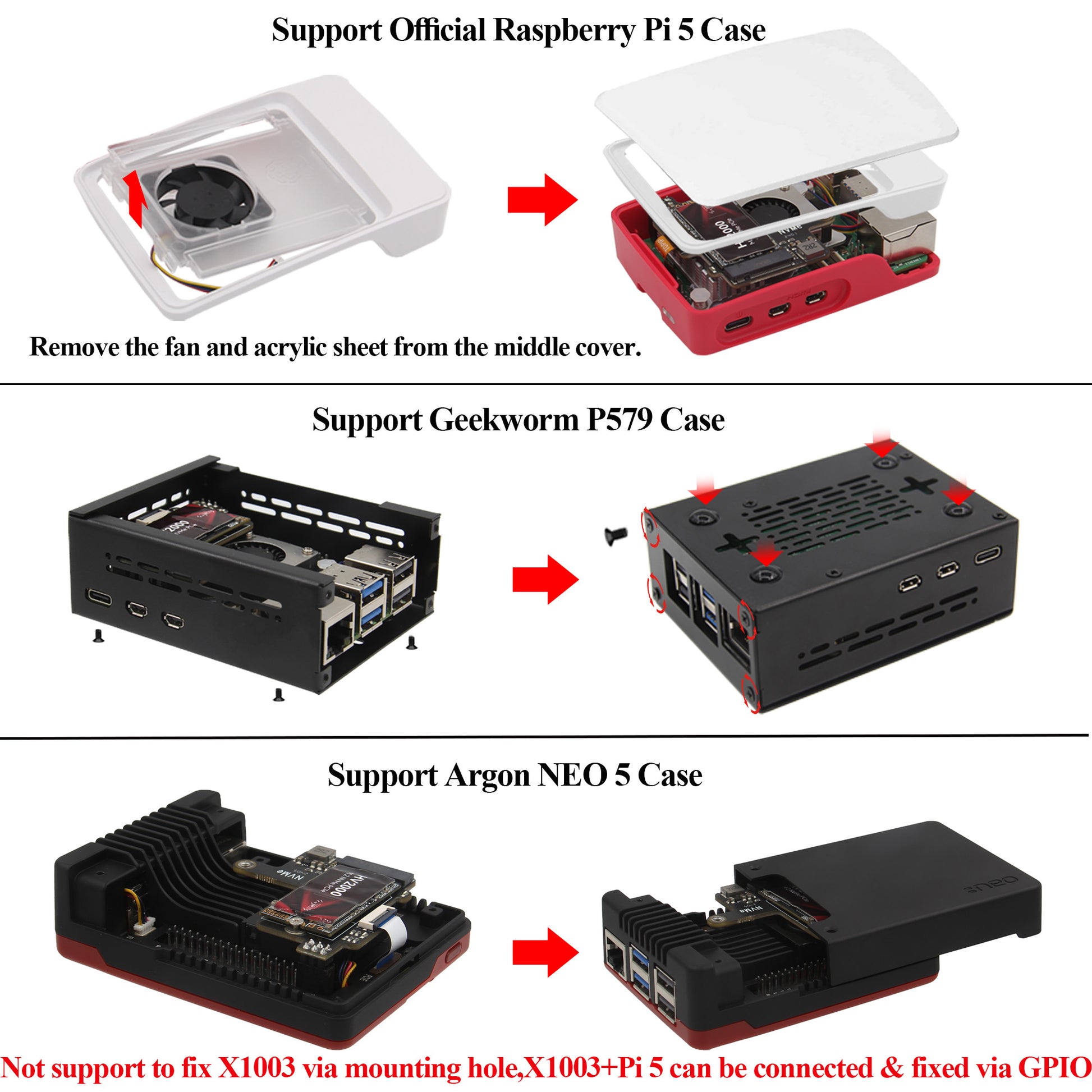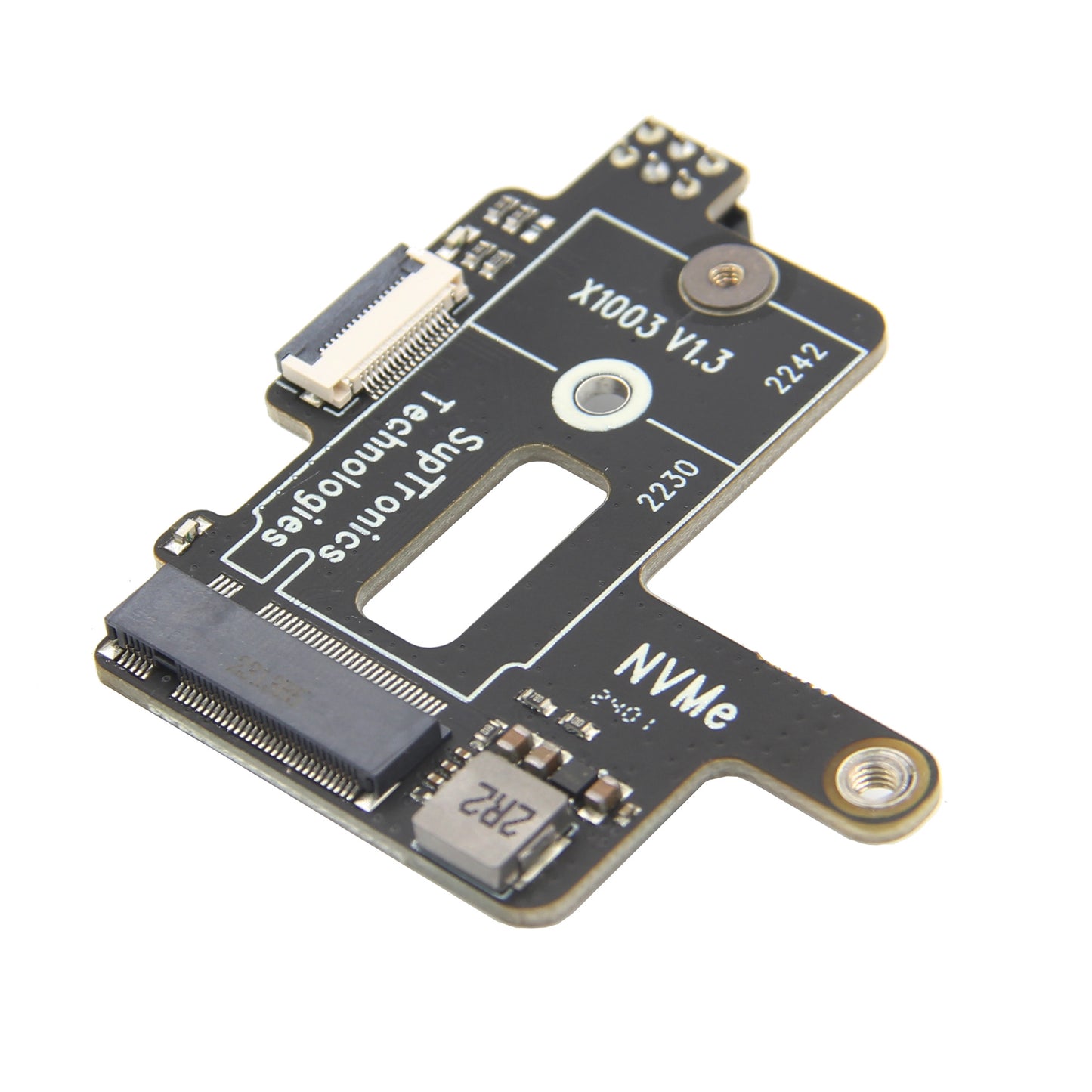
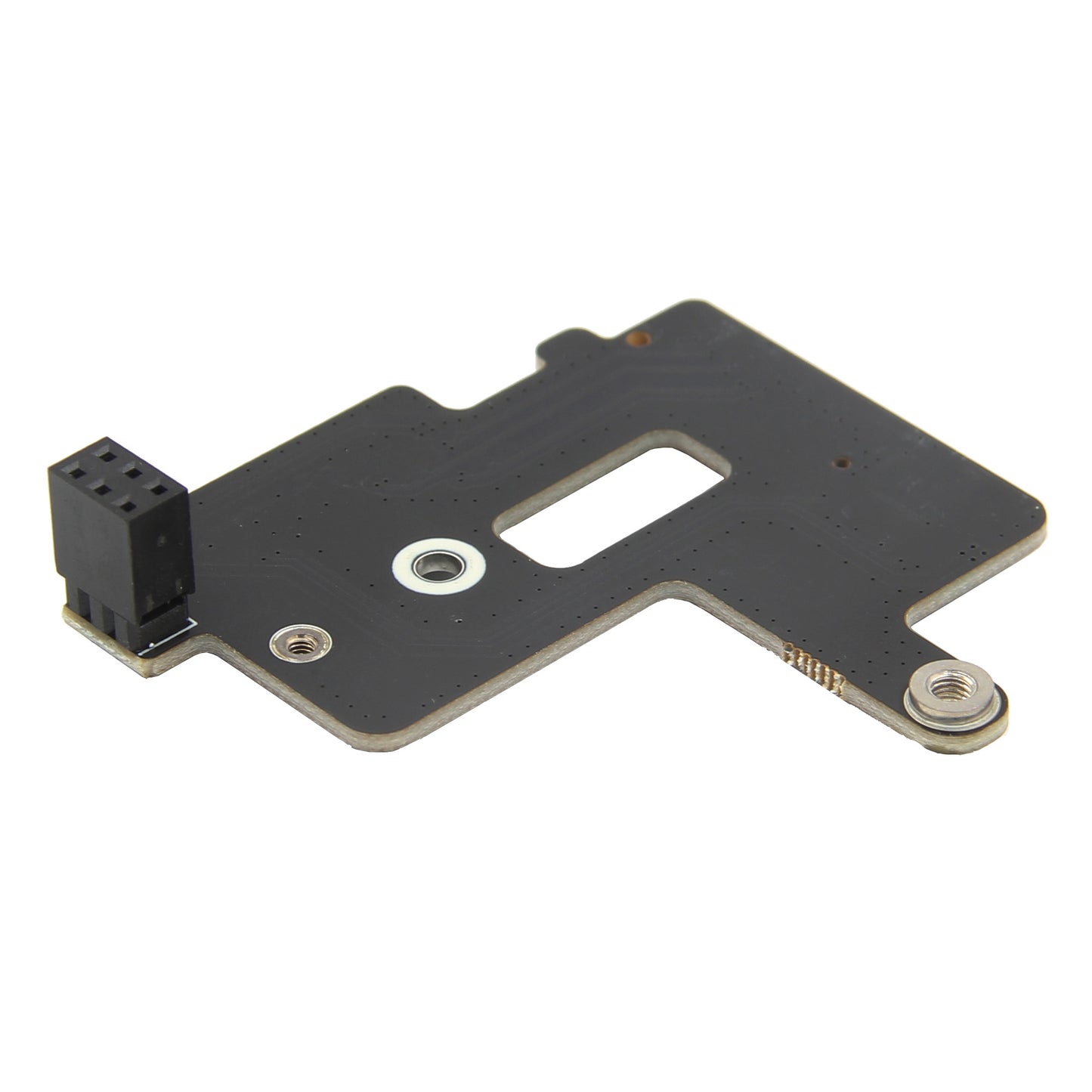

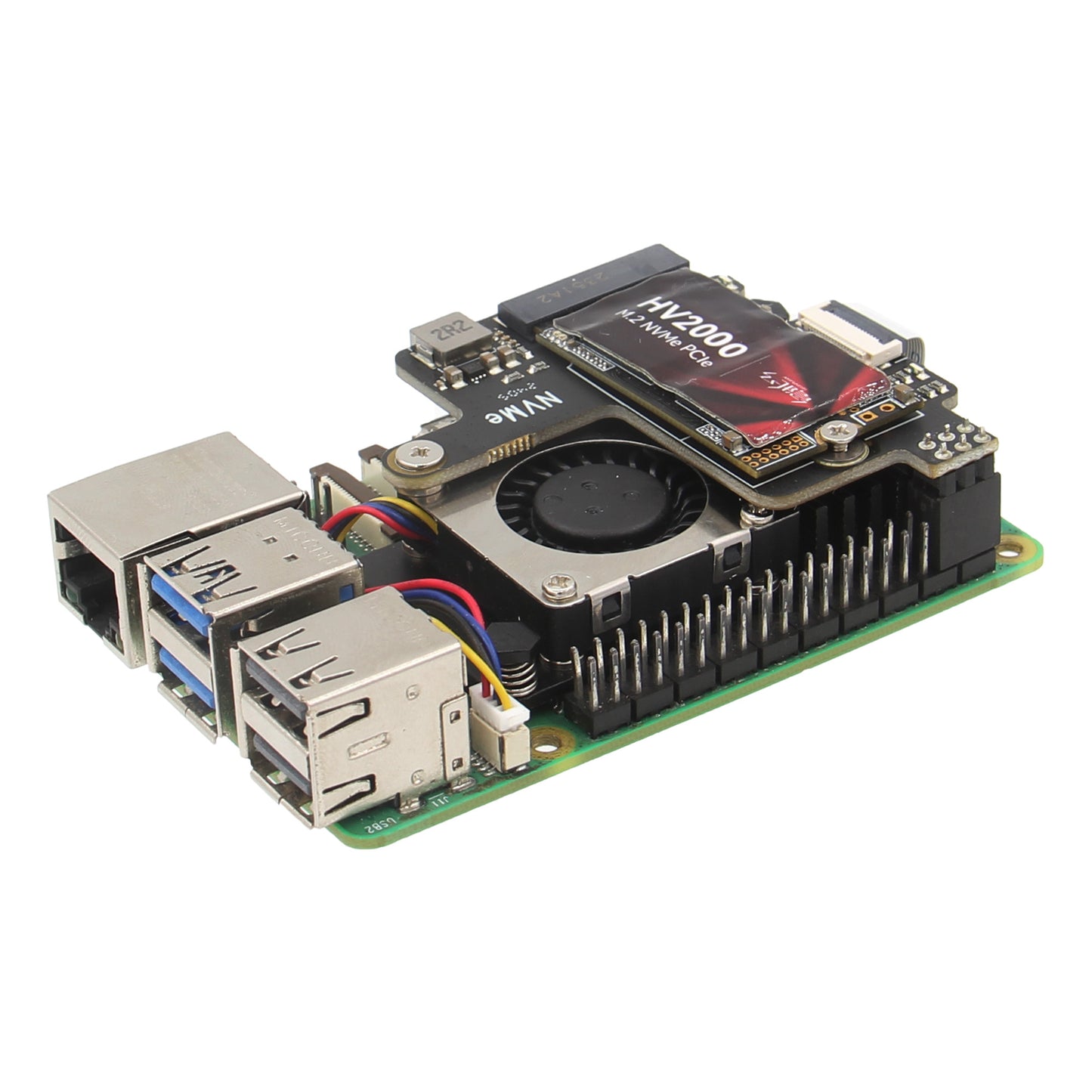
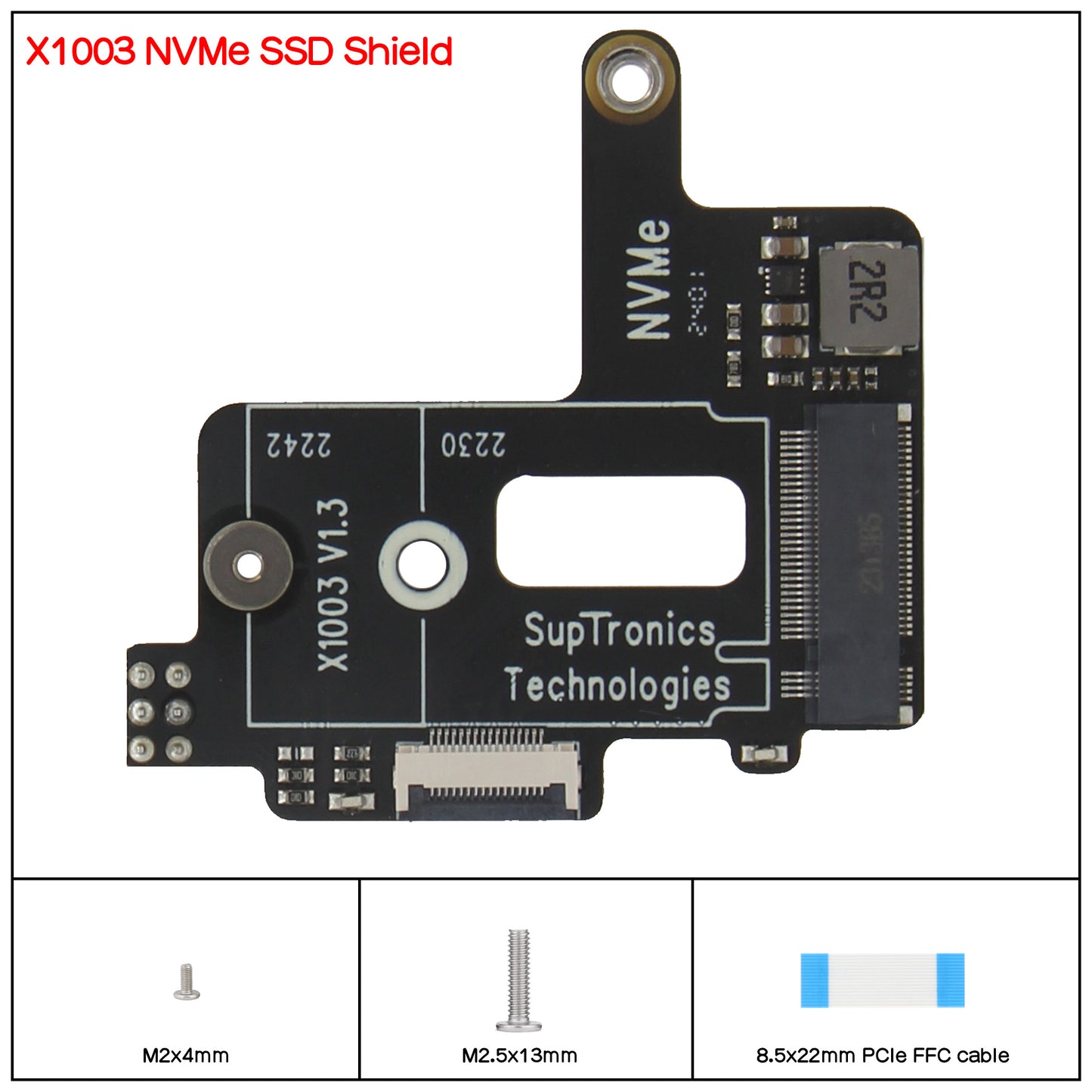
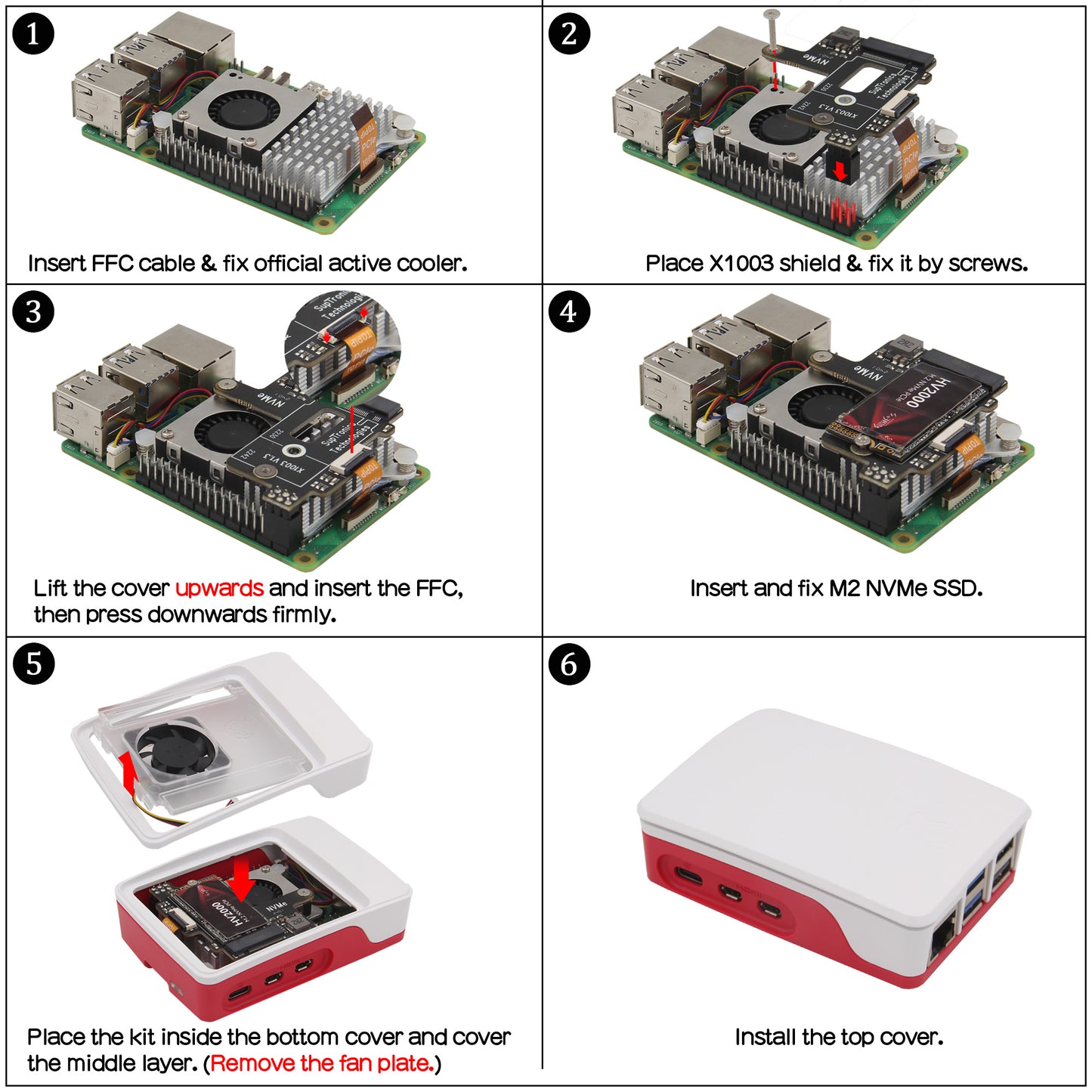
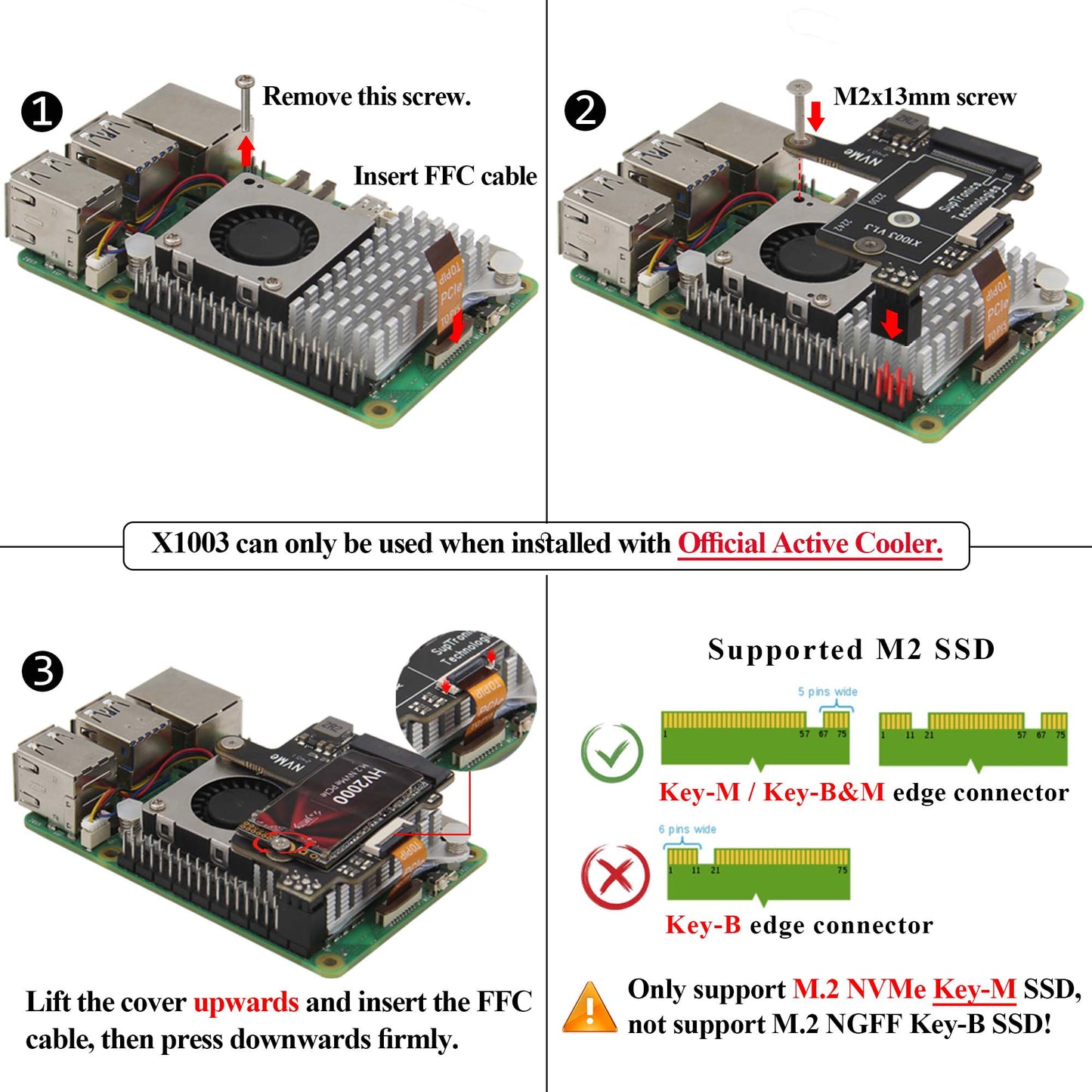
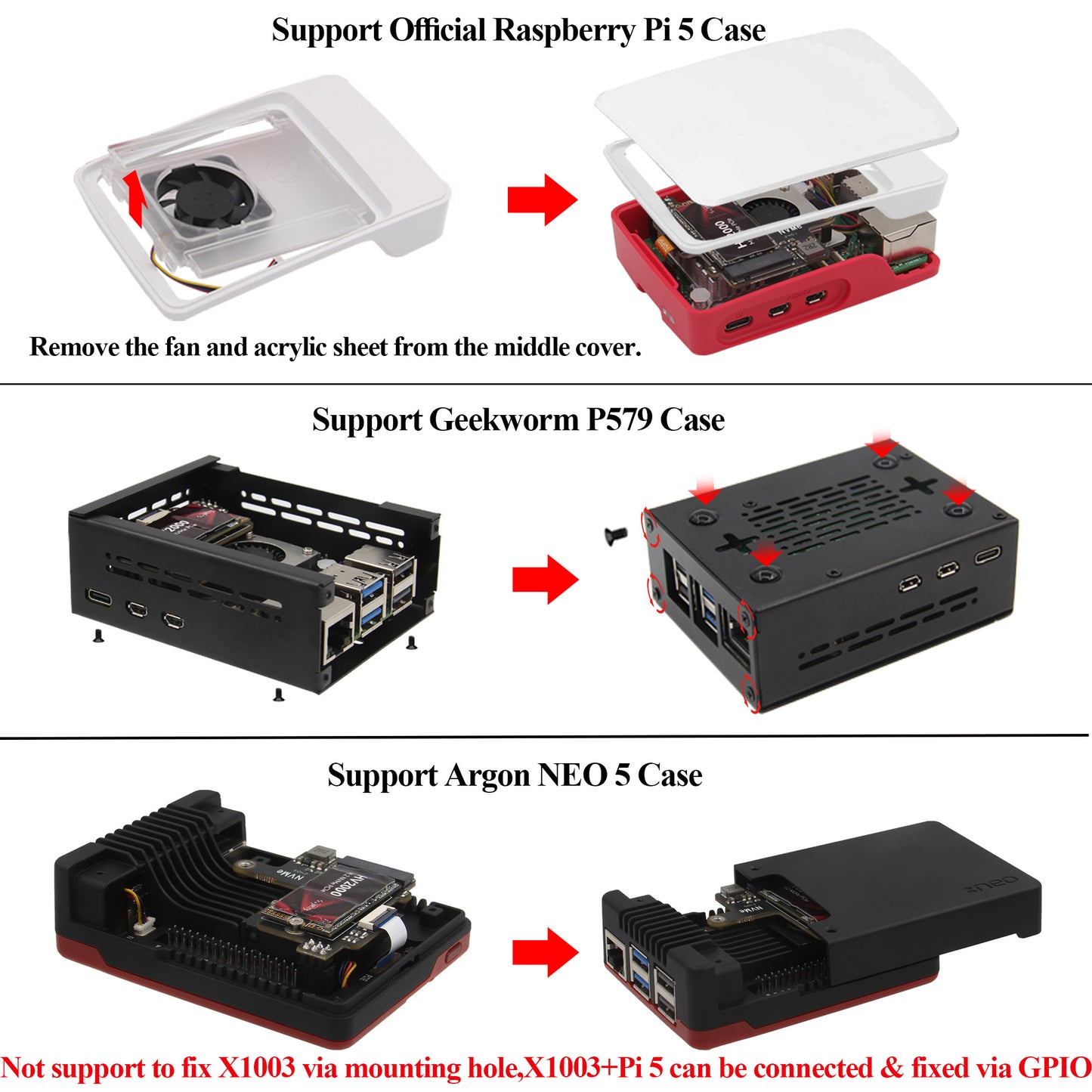


Have a question?
Notified by email when this product becomes available
- Description
- Manual
- M.2 HATs
- Shipping Policy
- Reviews
Note: The Raspberry Pi 5, SSD or power adapter is not included in the packing list.
Overview
The X1003 is a PCIE to NVME expansion board designed to support Raspberry Pi 5 Active Cooler and the official Raspberry Pi 5 ABS case, it is very compact in size and only supports NVME ssd's of the 2230/2242 specification, in order to install the X1003 you will need to remove the fan layer on the top of the enclosure.
User Manual: https://wiki.geekworm.com/X1003
[Important Notes]
- Compatible with M.2 NVMe SSDs
- Not compatible with M.2 SATA SSDs, M.2 PCIe AHCI SSDs, or other M.2 non-NVMe devices
- Older NVMe drives with less efficient flash media may not perform as well as newer drives
- New NVMe SSDs are not partitioned and will need to be both partitioned and formatted when first connected to the Raspberry Pi before they will be accessed in the Explorer.
Features
- Compatible with Raspberry Pi 5 Active Cooler and Raspberry pi 5 official case ;
- FFC is only 22mm length.
- Supports installation of official active coolers also;
- With M.2 disk activity (“ACT”) LED; On: Power OK/Standby,Flashing: Reading/Writing
- Supports 2230/2242 NVME M2 SSD only.
- Supports additional GPIO power supply in addition to FPC power supply
PS: The X1003 hardware has no limit on NVME SSD capacity, which is dependent on the Raspberry Pi OS
Packing List
- 1 x X1003 V1.3 NVMe SSD Shield
- 1 x PCIe FFC cable(22mm length)
- 1 x M2x13mm screw (fix x1003 shield to official Active cooler)
- 1 x M2x4mm Screws (to fix MVME M2 SSD)
Refer to: https://wiki.geekworm.com/X1003
Please email to us at info@geekworm.com if you have other questions.
After the release of the Raspberry Pi AI Kit, we tested four PIPs: X1001, X1004, X1011, and M901. X1001, X1004, X1005 and M901 etc. all support the hailo-8 ai accelerator, but X1011 does not.
It should be noted that X1004 and X1005 uses ASMedia ASM1182e PCIe switch, it can't support PCIe Gen 3 speed, so even though we forced to enable PCIe Gen 3.0 setting in Raspberry Pi 5, it is limited by ASMedia ASM1182e PCIe switch, and speed is still PCIe Gen 2.0 5Gbps speed. when you use an hailo-8 ai accelerator, Raspberry Pi Fundation highly recommends using PCIe 3.0 to achieve best performance with your AI Kit.
Our tentative conclusions are as follows:
- If you need to use hailo-8 ai accelerator with high performance, it is recommended to use X1015/X1002/X1003/M901/ the official M.2 HAT+ etc. When choosing these PIP boards, you should focus on whether there is a conflict between the camera cable and the PIP board installation, and enable PCIe3.0 to use hailo-8 ai accelerator. At the same time, you need to prepare an SD card as the system disk.
- If you don't care about the high performance brought by PCIe 3.0, then you can consider using X1004, so that you can use any socket of X1004 to install NVME SSD as the system disk, and another socket to install hailo-8 ai accelerator, so as to have both.
| Model | Features | Mounting Position | SSD Size | Matching Case | Matching Cooler | Support Hailo-8 AI Accelerator |
|---|---|---|---|---|---|---|
| X1000 |
|
Top |
|
Not tested | ||
| X1001 |
|
Top |
|
Yes | ||
| X1002 |
|
Bottom |
|
Not tested | ||
| X1003 |
|
Top |
|
Not tested | ||
| X1004 |
|
Top |
|
Yes | ||
| X1015 |
|
|
|
Yes | ||
| X1005 |
|
Bottom |
|
Yes | ||
| X1011 |
|
Bottom |
|
No Support | ||
| M901 |
|
Top |
|
Yes | ||
| Q100 |
|
Top |
|
Not tested | ||
| Q200 |
|
Top |
|
Not tested | ||
| M300 |
|
Top |
|
Not tested | ||
| M400 |
|
Top |
|
Not tested |
We send orders to worldwide with tracking number.
For detail refer to Shipping Policy