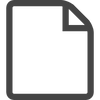1. Edit /boot/config.txt and add below codes.
dtparam=i2c1=on
dtparam=i2c_arm=on2. Edit /etc/modules-load.d/raspberrypi.conf and add below code.
i2c-dev3. install package
pacman -S i2c-tools4. enable oled-service
systemctl enable --now kvmd-oled kvmd-oled-reboot kvmd-oled-shutdown5. reboot
reboot now