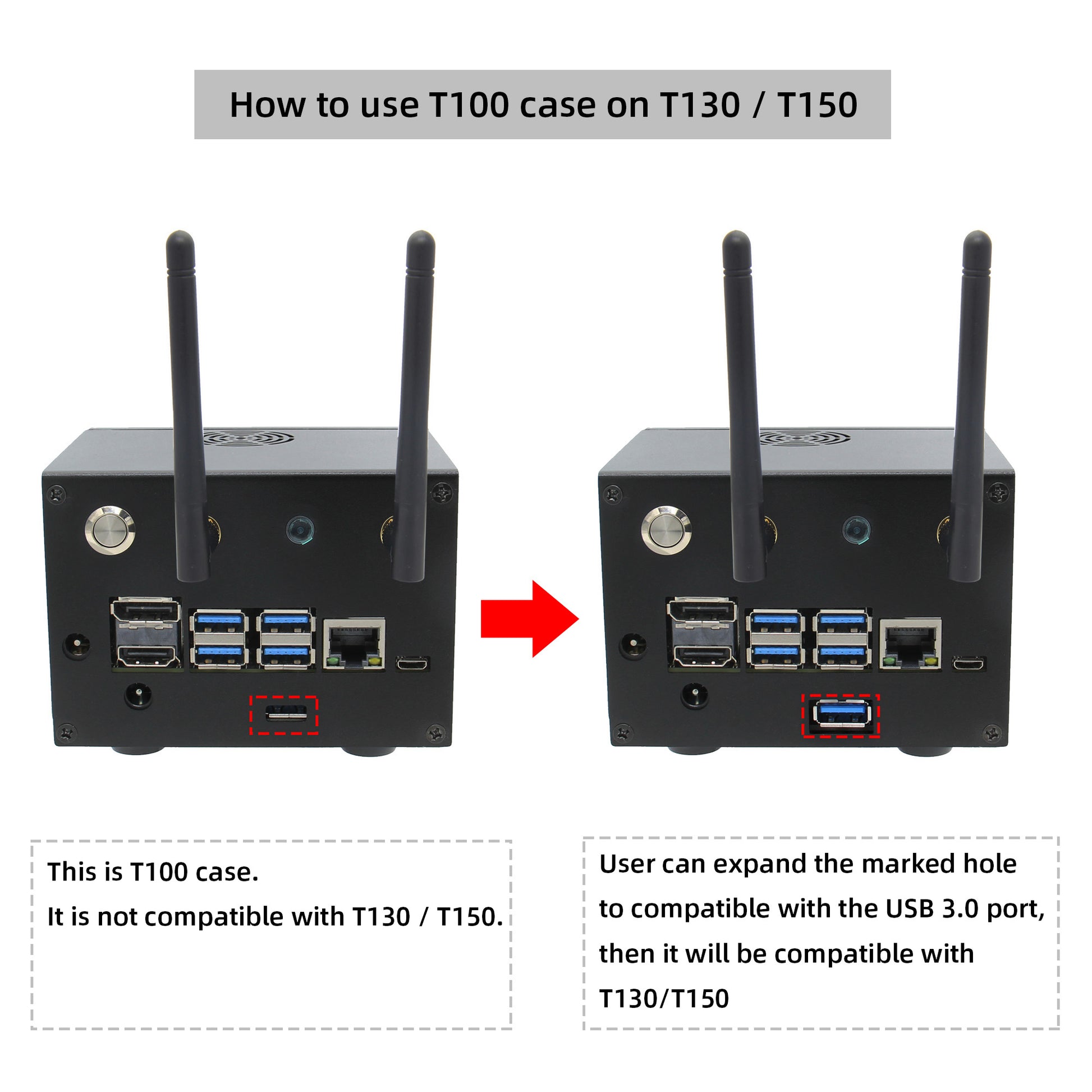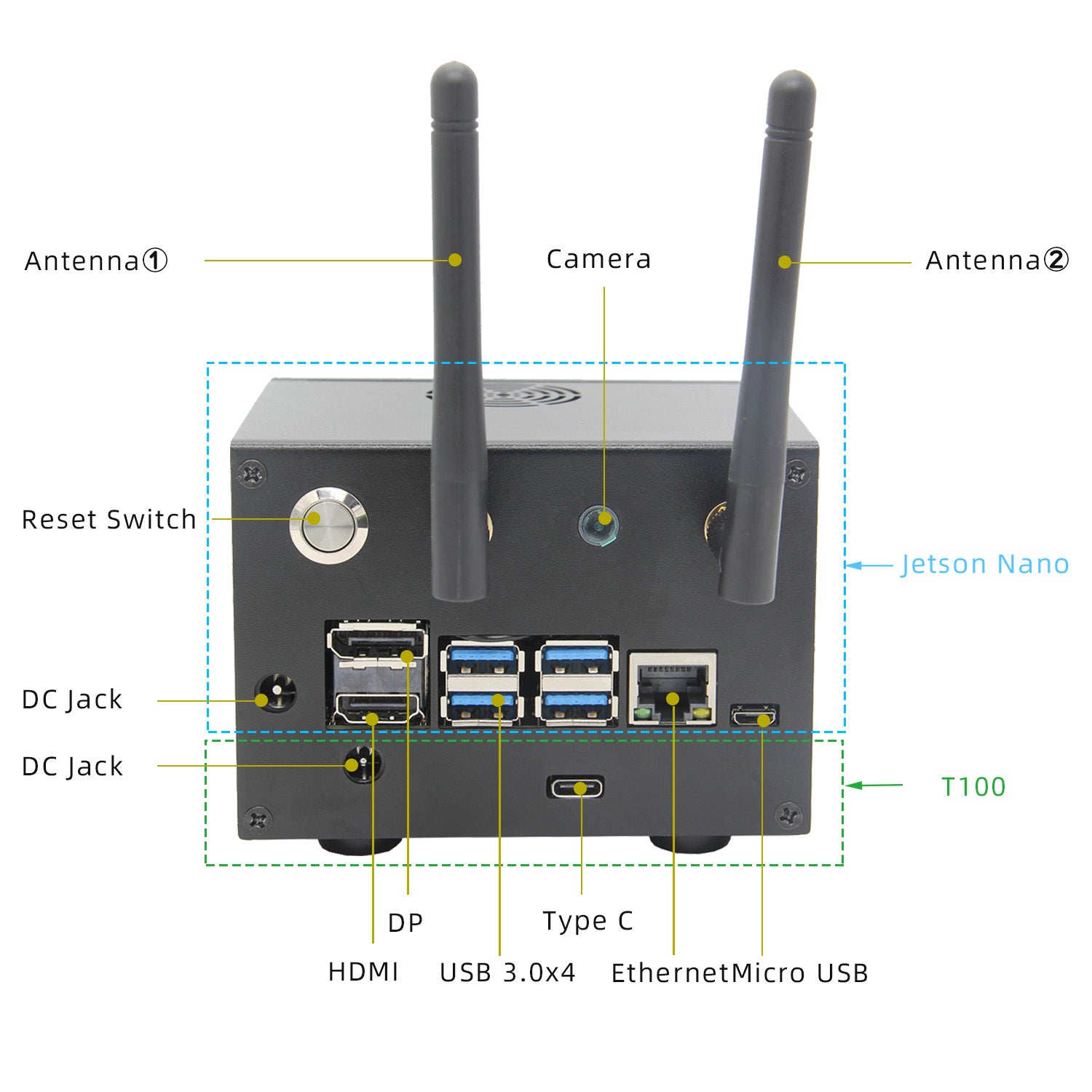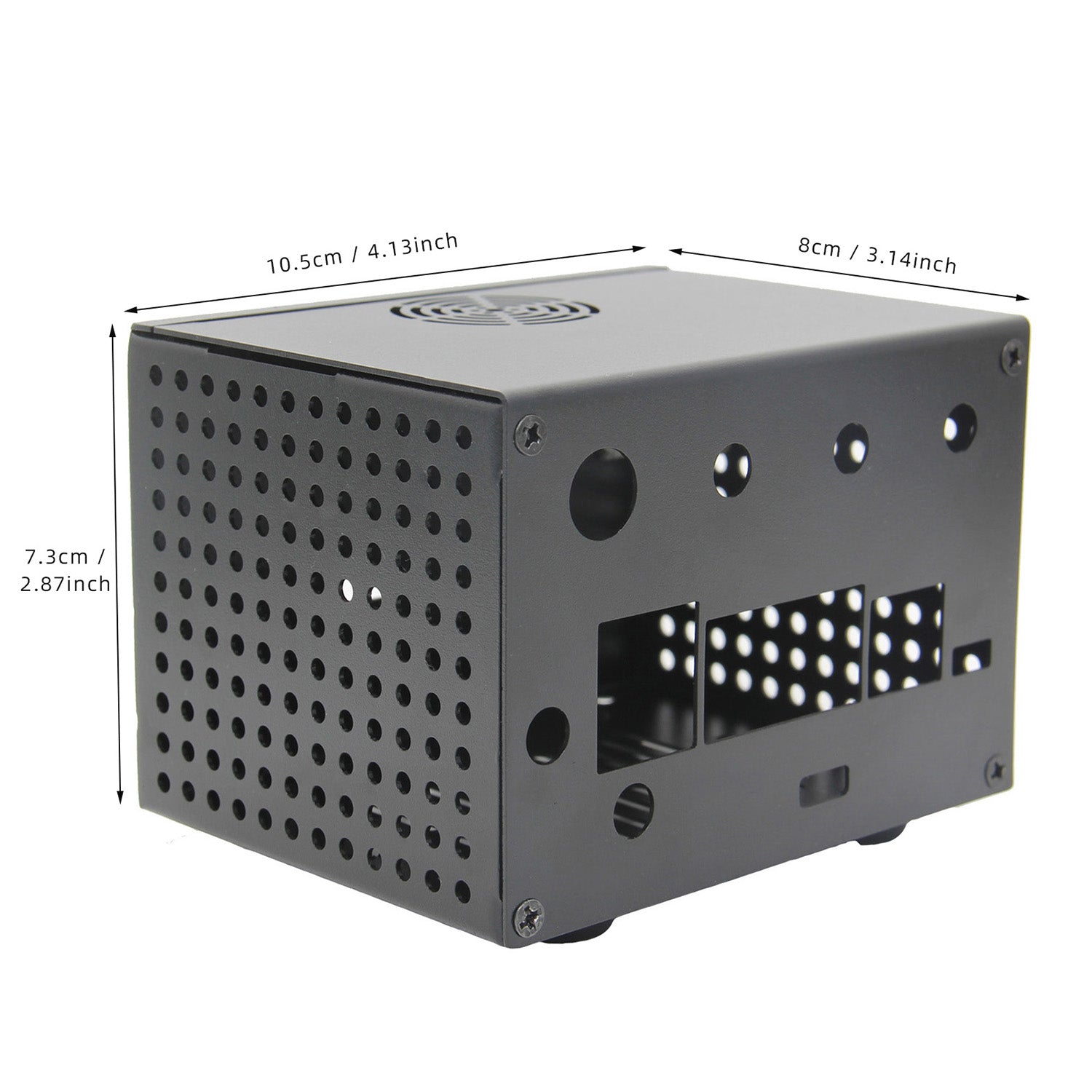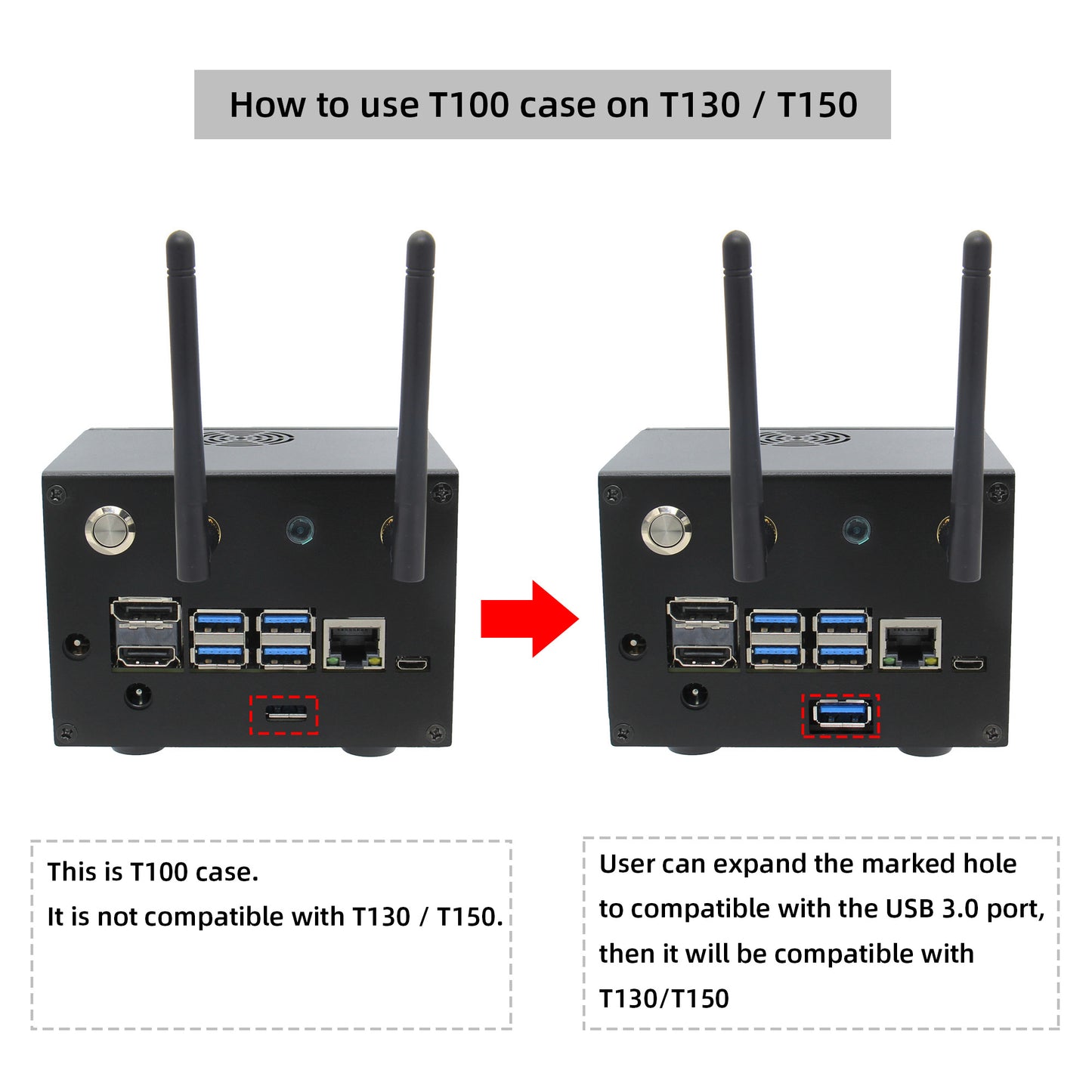

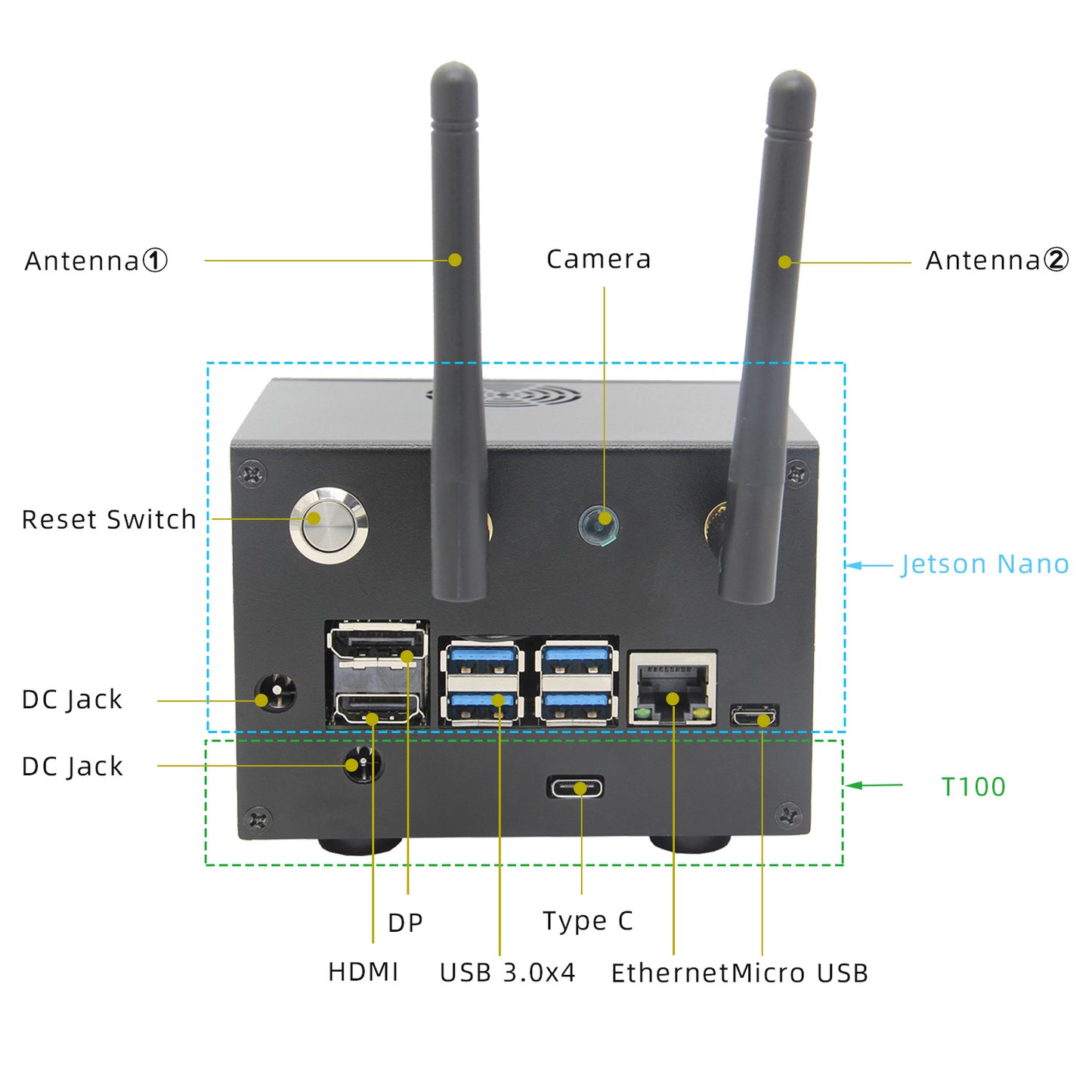

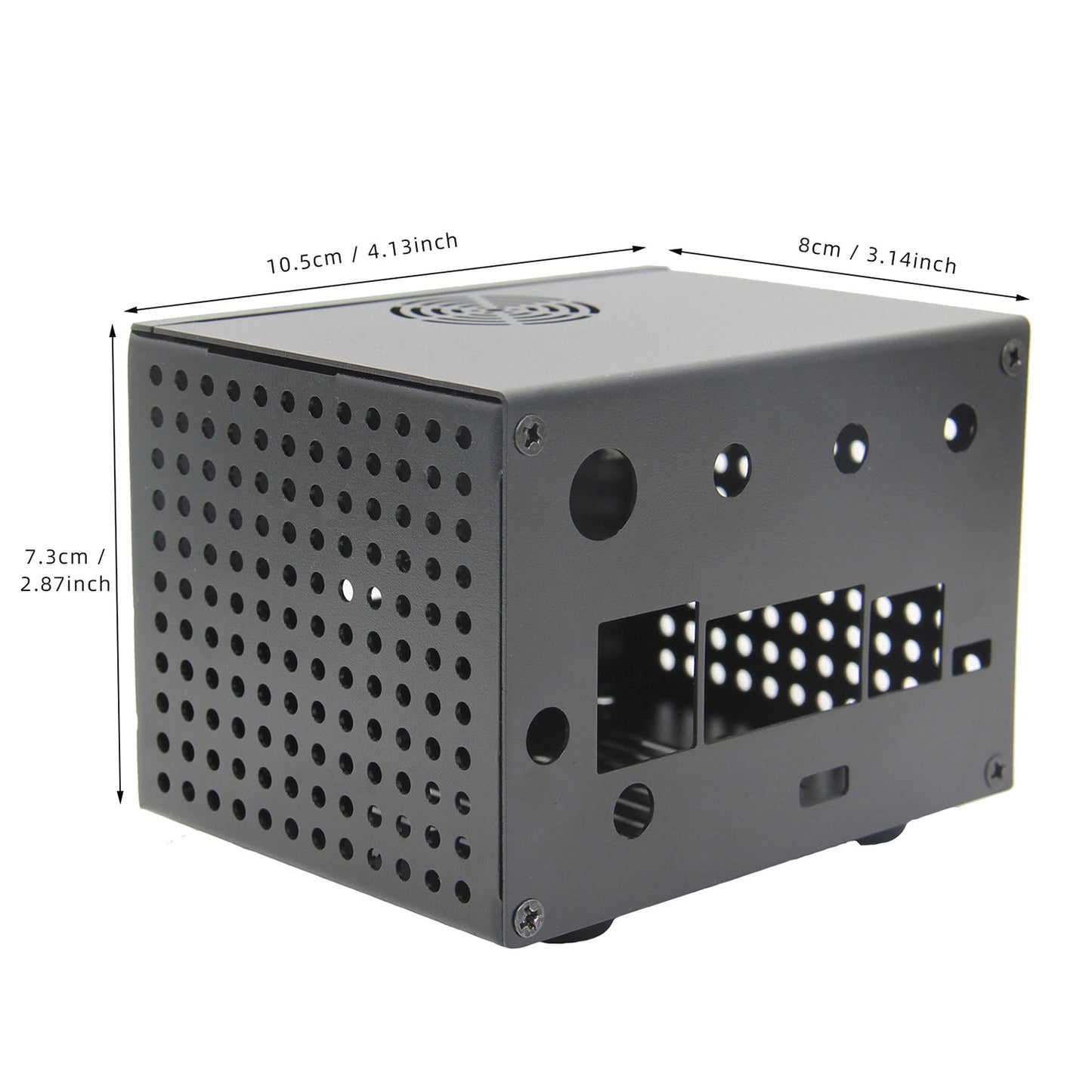



Have a question?
Notified by email when this product becomes available
- Description
- Manual
- Shipping Policy
- Reviews
[Read Me]
We totally design 3 cases for Jetson Nano:N100 Case, T100-C1 Case,T300-C2 Case.
N100 Case(for Jetson Nano Only),
T100-C1 Case(for Jetson Nano and T100 NVMe M.2 SSD Shield),
T300-C2 case(for Jetson Nano and T300 2.5 inch SATA SSD/HDD Shield).
Please choose the right case you need!
To use T100-C1 metal case with T130/T150 board, the user must open the hole for the USB port of T130/T150.
Overview
This is a metal case specially designed for NVIDIA Jetson Nano Developer Kit and NVMe M.2 SSD Shield Storage Expansion Board T100 V1.1, and it supports power switch and reset switch, and it's reserve the GPIO hole and the installation space of the fan, and easily assemble it.
we recommend that you read the introduction to the power supply in the official documentation before you assemble this case, thus you can understand deeply this case.
Please refer to : https://developer.nvidia.com/embedded/learn/get-started-jetson-nano-devkit for NVIDIA Jetson Nano.
Key Features:
- Equipped with power control switch and reset switch, and it is convenient to start with one button.
- The power switch has LED indicator.
- The reset switch is placed on the back to prevent accidental touch.
- Support to install a cooling fan, reserve 22mm high fan installation height, easy to install the official recommend fan.
- two antenna hole is reserved to facilitate the arrangement of the external antenna. (as the antenna in the photo is not included if you need to use you have to buy it yourself)
- Support to install ribbon GPIO cable and camera
FAQ
Q1:How to assemble this NVIDIA Jetson Nano T100 case?
A: Please refer to the picture on our wiki: raspberrypiwiki.com/index.php/T100
Q2: Is it supported to install a cooling fan?
A: Yes, it is support for fan installation, 22mm high fan installation height is reserved. It is support to install Noctua NF-A4x20 5V PWM fan. (We test this fan it is ok to use and a good choice.)
Q3: How do I use the jumper cap?
A: Because this case has a power switch, you need to disable the AUTO ON function first. Please insert the jumper cap into the AUTO ON position of the J40 pin to disable the AUTO ON function.(On the back of your board there is words " AUTO ON DIS")
Note:
The NVIDIA Jetson Nano Developer Kit and antenna are not included, and the 4-pin cooling fan is not included aslo!







Packing List
- 1 x Metal Case for NVIDIA Jetson Nano Board and T100
- 1 x Power Switch(Momentary switch, power on the board)
- 1 x Reset Switch (Momentary switch, reset the board)
- 2 x Jumper (Disabled the AUTO ON, and toggle the power supply between Micro USB and DC Jack)
- 1 x Screws Pack
- 1 x ABS Tweezers (It is useful when you install a fan only)
Installation Video:
Refer to: https://wiki.geekworm.com/T100-C1
Please email to us at info@geekworm.com if you have other questions.
We send orders to worldwide with tracking number.
For detail refer to Shipping Policy