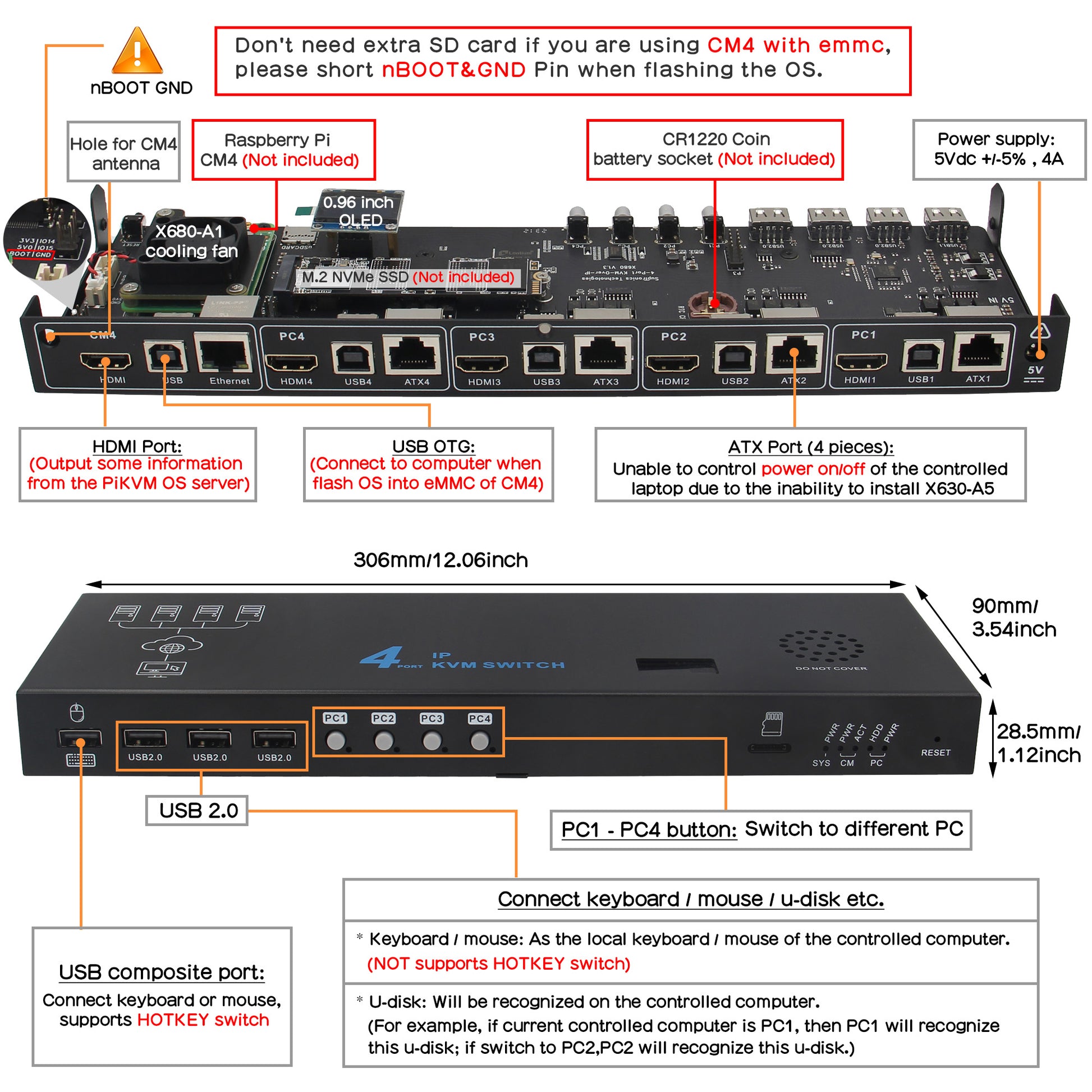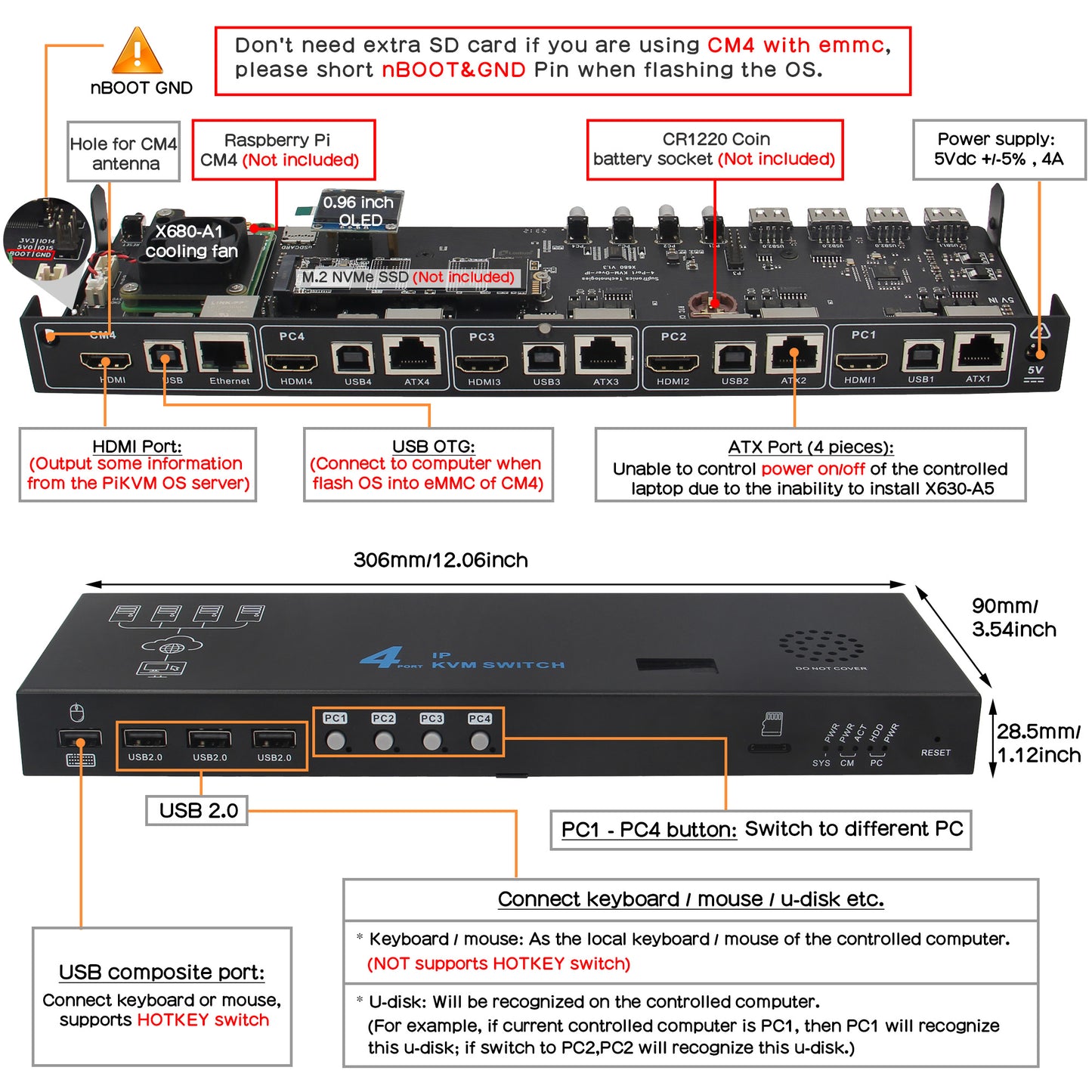






Have a question?
Notified by email when this product becomes available
- Description
- Manual
- Shipping Policy
- Reviews
Upgrade: X680 is upgraaded from V1.3 to V1.5 from June 2024, adding the following features:
- Supports switching between hosts in the web UI
- Supports HDMI input resolutions up to 1920x1080 at 60Hz
Notes
- The X680 doesn't support PiKVM's Mass Storage Drive because it already supports hotkey switching. The integrated USB hub supports data sharing between 4 target hosts and can also be used for one of them, which will be available even in BIOS/UEFI when you need a live disk to revive the OS or even reinstall it.
- The X680 does not support Raspberry Pi CM5.
- User Manual: wiki.geekworm.com/X680
- The X680 Kit DOES NOT include a Raspberry Pi CM4 module, please purchase the CM4 module yourself.
- If booting from NVMe SSD, it is required to change the CM4 boot order.
- User Manual: wiki.geekworm.com/X680
- If you are using a device that supports ATX CONTROL, You MUST buy the right number of X630-A5 & RJ45 ATX Control Cable according to the number of target computers you want to control.
- You need to buy the appropriate length HDMI cable by yourself, because we don't know what length HDMI cable you need!!!
Additional accessories need to be purchased by yourself:
- Raspberry Pi Compute Module 4 CM4
- X630-A5 & RJ45 ATX control cable,If you need to control 4 computers, you need 4 sets of X630-A5, to control 3 you need 3 sets of X630-A5, and so on
- A minimum 16 Gb class 10 memory card is recommended.(In fact, you don't need Micro SD card if you use CM4 with eMMC, because you can flash the firmware into the eMMC.)
- M.2 NVMe SSD
- HDMI Cable
Step-by-Step Guide: Reinstalling the Operating System Remotely
1. Insert a flash drive into a USB 2.0 port on your X680.
2. Utilize one of the target hosts to create a bootable USB stick using standard Microsoft tools, such as the Media Creation Tool. Alternatively, you can create a bootable USB stick from an ISO file using other tools like Rufus.
3. Switch to the target host where the operating system will be installed and proceed with the regular installation procedure.
Geekworm Raspberry Pi-based KVM-Over-IP Family
| Model | Compatible With | Work with X630 |
| KVM-A3 | Raspberry Pi 4 Model B | YES |
| KVM-A8 | Raspberry Pi 4 Model B | YES |
| KVM-A4 | Raspberry Pi Zero 2W | YES |
| X650 | Raspberry Pi Compute Module 4(CM4) | NO |
| X652 | Raspberry Pi Compute Module 4(CM4) | NO |
| X680 | Raspberry Pi Compute Module 4(CM4) | NO |
Overview
This X680 is a member of the KVM family, it is a 4-port IP KVM Switch empowers you to securely manage up to four computers/servers remotely from almost anywhere using the internet or your local area network (LAN).
Unlike software solutions that require installation and work through your server's operating system, this IP KVM Switch offers KVM control from the BIOS-level onward. Reboot, monitor the entire boot process, and interact with your connected system easily, while the integrated remote ATX power control allows you to switch the machine on/off, reset it, and monitor power & storage LED activity remotely. Featuring 3 additional USB2.0 ports for peripheral sharing (USB storage, CD ROM, etc.), allowing file transfers and disk emulation for remote application and OS installs.
The IP KVM Switch supports direct switching through buttons on front panel and hotkey through keyboard connected to the special USB 1.1 port. it also supports remote hotkey switching between computers for easy monitoring.
User Manual: wiki.geekworm.com/X680
Installation Video: https://youtu.be/ukHCz1RsFx4
Features
- Based on the Raspberry Pi Compute Module 4 and compatible with its all variants
- Designed especially for KVM ( Raspberry Pi based KVM-Over-IP)
- Control up to 4 USB HDMI computers/servers remotely over an IP network or the internet
- Full remote BIOS level control Access the BIOS, and have full control over the keyboard and mouse
- Supports four HDMI inputs, four USB inputs and four RJ45 ports for ATX power control
- Integrated USB hub for peripheral sharing and file transfer of USB 2.0 devices (backwards compatible with USB 1.1 and 1.0 devices)
- Supports remote application and operating system installations, or transferring files to, or between attached servers
- Supports remote hotkey switching between computers for easy monitoring
- Supports direct switching through buttons and hotkey through keyboard (Keyboard must be connected to USB 1.1 port)
- Supports HDMI input resolutions up to 1920x1080
- 0.96 inch OLED display with name, IP address, temperature, CPU load, and uptime
- Hardware Real Time Clock (RTC) with CR1220 coin battery socket
- Works with PC, Mac, Linux and Sun Systems
- Gigabit Ethernet socket supporting Power over Ethernet (POE) expansion
- M.2 2280 Key-M socket for NVMe SSD storage expansion
- USB Type-B connector for programming the CM4 eMMC
- HDMI output port supporting 4K display
- Equipped with cooling fan that allows the heat from CM4 to dissipate
- Supports booting from MicroSD, CM4 eMMC and faster M.2 2280 NVME SSD
How to Power
- Power Input: 5.1Vdc +/-5% , ≥4A; (DC 5V 4A power adapter with US & EU plug is included!!!)
How to Cool
- X680 equipped with an active cooling fan board (X680-A1) that can cool your Raspberry Pi CM4.
Packing List
- 1 x X680 4-port IP KVM Switch Kit
- 4 x Customized USB2.0 A to B Cable (1.5m/59.06inch, data transmission only, no power transmission)
- 1 x DC 5V 4A Power Adapter (With US/EU Plug)
- 1 x Screws Pack
Refer to: https://wiki.geekworm.com/X680
Please email to us at info@geekworm.com if you have other questions.
We send orders to worldwide with tracking number.
For detail refer to Shipping Policy