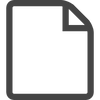Have a question?
Notified by email when this product becomes available
- Description
- Manual
- PIPs
- Shipping Policy
- Reviews
- Argon NEO 5 M.2 NVME Case further expands your Raspberry Pi 5 potential with included M.2 NVME Expansion Board support.
- Boot your Raspberry Pi 5 from an NVME M.2 Drive.
- Built-in HEATSINK for your M.2 NVME Drive
- Enjoy faster and higher storage access by connecting M.2 NVME drives via the PCIe slot on the Raspberry Pi 5
- Versatile M.2 NVME support compatible with any M.2 NVME with M-Key up to 2280 size
- Greater thermal management on M.2 NVME with included aluminum heatsink specific to M.2 drive to keep it cool, efficient and working longer
- Reliable and consistent data transfer with included FPC impedance controlled cable
User Manual:
https://wiki.geekworm.com/NVMe_SSD_boot_with_the_Raspberry_Pi_5
M.2 NVMe Drive Compatibility:
Other drives may also be compatible but we have not tested yet.
Western Digital SN850
Western Digital SN740
Western Digital SN570
Western Digital SN530
Western Digital Black SN750 SE (Phison Controller)
Samsung 980 Pro
Samsung 980
Sabrent Rocket Nano
Sabrent Rocket 4.0
PNY CS1030
Origin Inception TLC830 Pro NVMe
Netac NV3000 NVMe SSD
Netac NV2000 NVMe SSD
Lexar NM710
Lexar NM620
Kioxia Exceria NVMe SSD
Kioxia Exceria G2 NVMe SSD
Kingston KC3000
Kingston SNV2S NV2 Gen4 PCIe NVMe M.2 2280 Solid-State Drive
Inland PCIe NVMe SSD
Crucial P3 Plus M.2
Crucial P3 M.2
Crucial P2 M.2
Axe Memory Generic Drive
AData XPG SX8200 Pro
Please email to us at info@geekworm.com if you have some questions.
After the release of the Raspberry Pi AI Kit, we tested four PIPs: X1001, X1004, X1011, and M901. X1001, X1004, X1005 and M901 etc. all support the hailo-8 ai accelerator, but X1011 does not.
It should be noted that X1004 and X1005 uses ASMedia ASM1182e PCIe switch, it can't support PCIe Gen 3 speed, so even though we forced to enable PCIe Gen 3.0 setting in Raspberry Pi 5, it is limited by ASMedia ASM1182e PCIe switch, and speed is still PCIe Gen 2.0 5Gbps speed. when you use an hailo-8 ai accelerator, Raspberry Pi Fundation highly recommends using PCIe 3.0 to achieve best performance with your AI Kit.
Our tentative conclusions are as follows:
- If you need to use hailo-8 ai accelerator with high performance, it is recommended to use X1015/X1002/X1003/M901/ the official M.2 HAT+ etc. When choosing these PIP boards, you should focus on whether there is a conflict between the camera cable and the PIP board installation, and enable PCIe3.0 to use hailo-8 ai accelerator. At the same time, you need to prepare an SD card as the system disk.
- If you don't care about the high performance brought by PCIe 3.0, then you can consider using X1004, so that you can use any socket of X1004 to install NVME SSD as the system disk, and another socket to install hailo-8 ai accelerator, so as to have both.
| Model | Features | Mounting Position | SSD Size | Matching Case | Matching Cooler | Support Hailo-8 AI Accelerator |
|---|---|---|---|---|---|---|
| X1000 |
|
Top |
|
Not tested | ||
| X1001 |
|
Top |
|
Yes | ||
| X1002 |
|
Bottom |
|
Not tested | ||
| X1003 |
|
Top |
|
Not tested | ||
| X1004 |
|
Top |
|
Yes | ||
| X1015 |
|
|
|
Yes | ||
| X1005 |
|
Bottom |
|
Yes | ||
| X1011 |
|
Bottom |
|
No Support | ||
| M901 |
|
Top |
|
Yes | ||
| Q100 |
|
Top |
|
Not tested | ||
| Q200 |
|
Top |
|
Not tested | ||
| M300 |
|
Top |
|
Not tested | ||
| M400 |
|
Top |
|
Not tested |
We send orders to worldwide with tracking number.
For detail refer to Shipping Policy