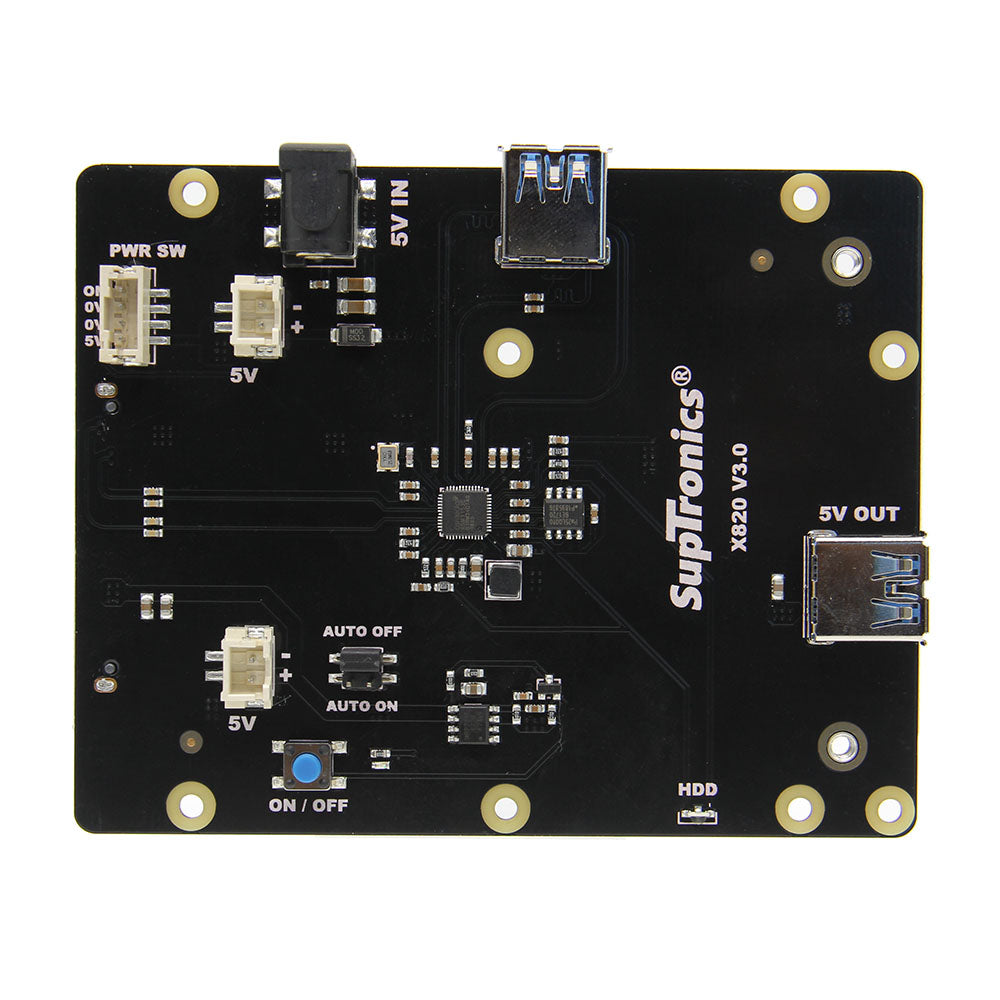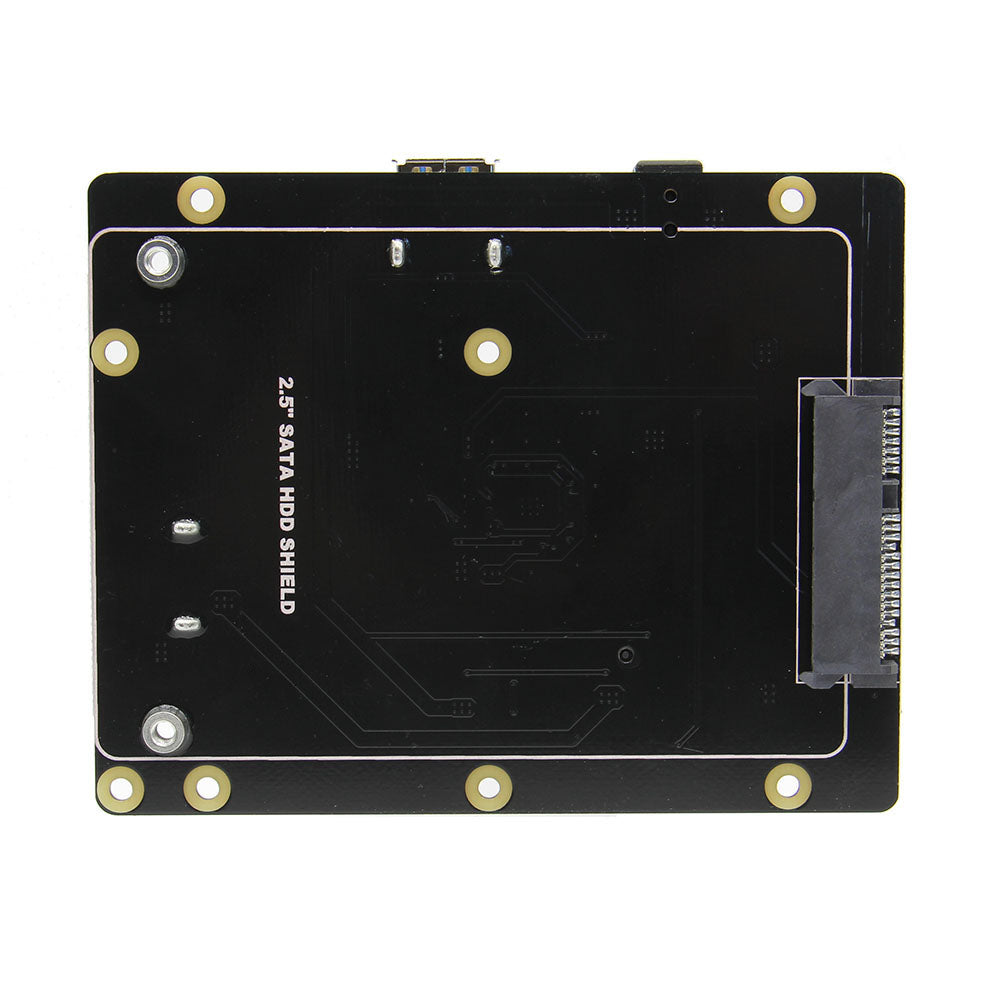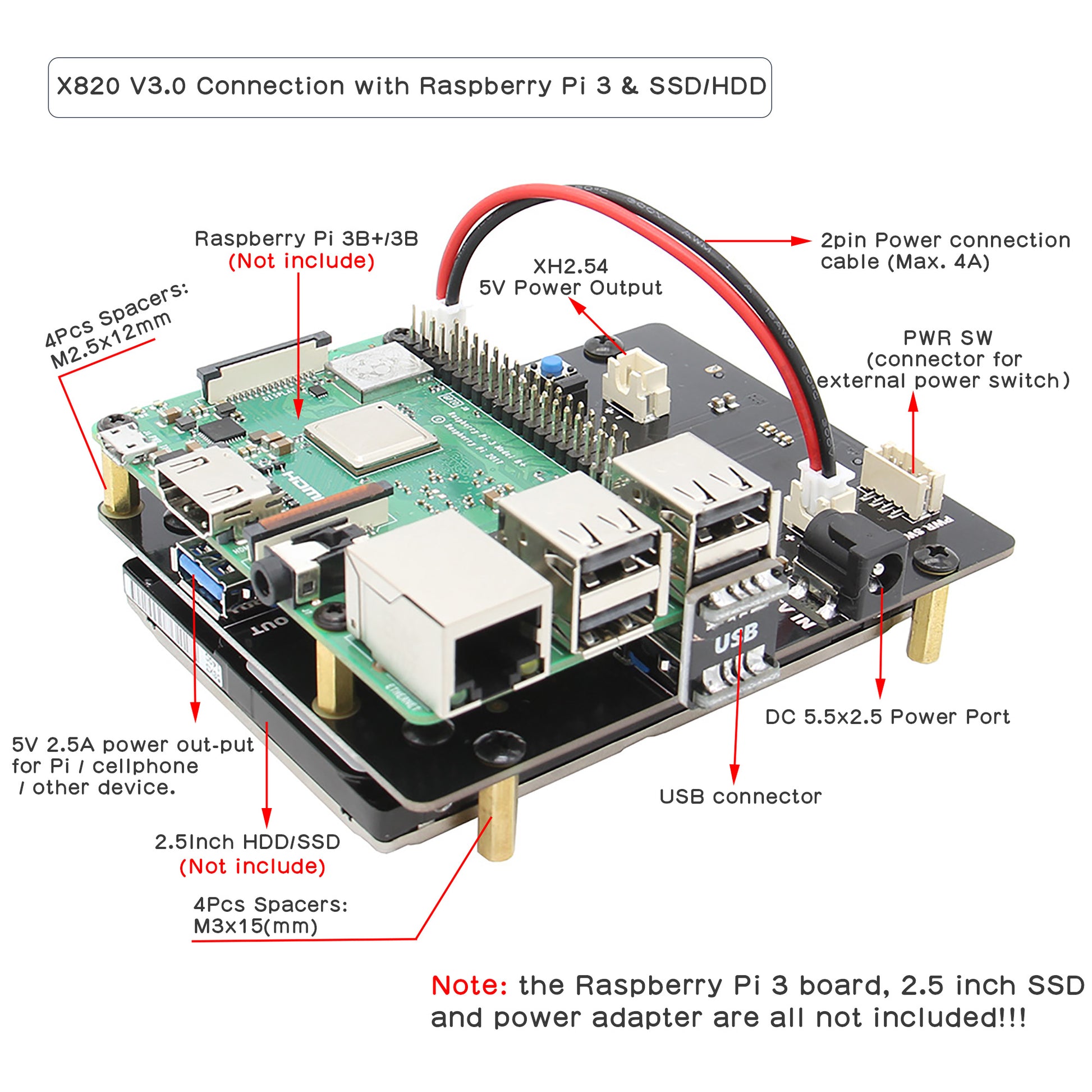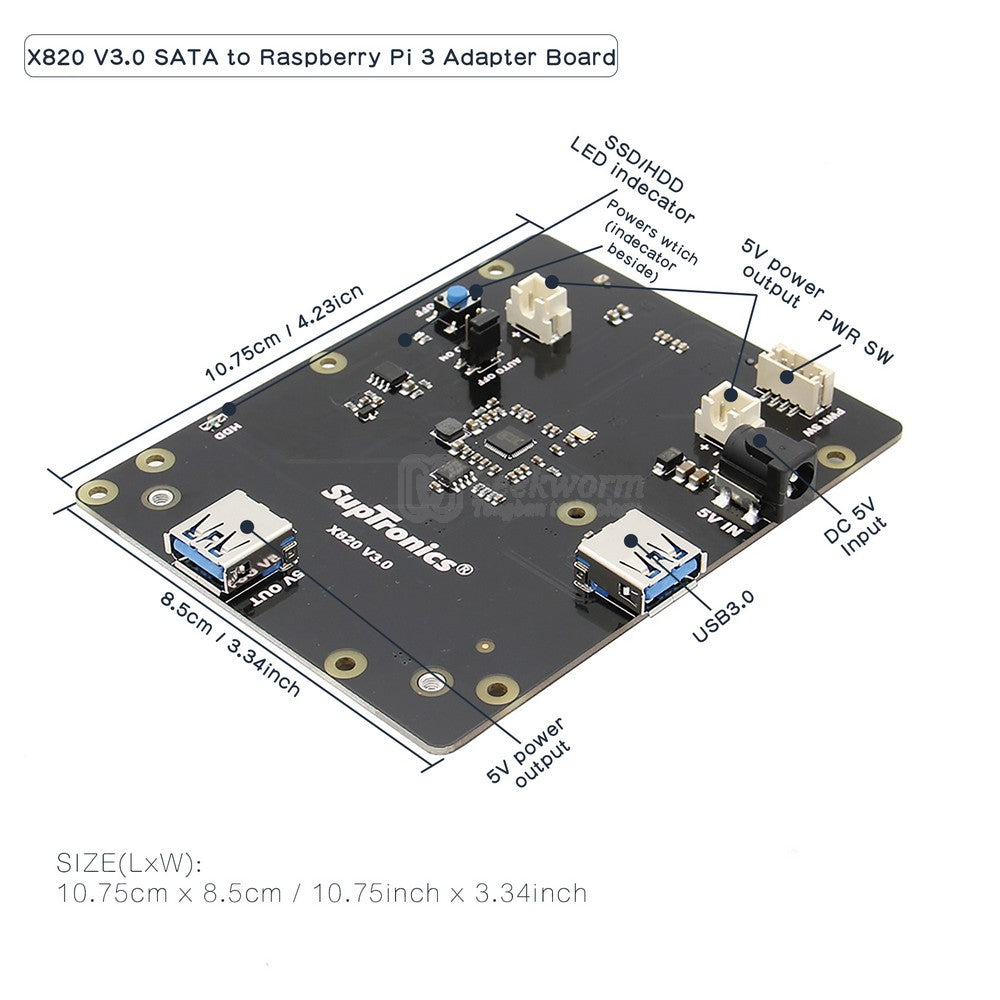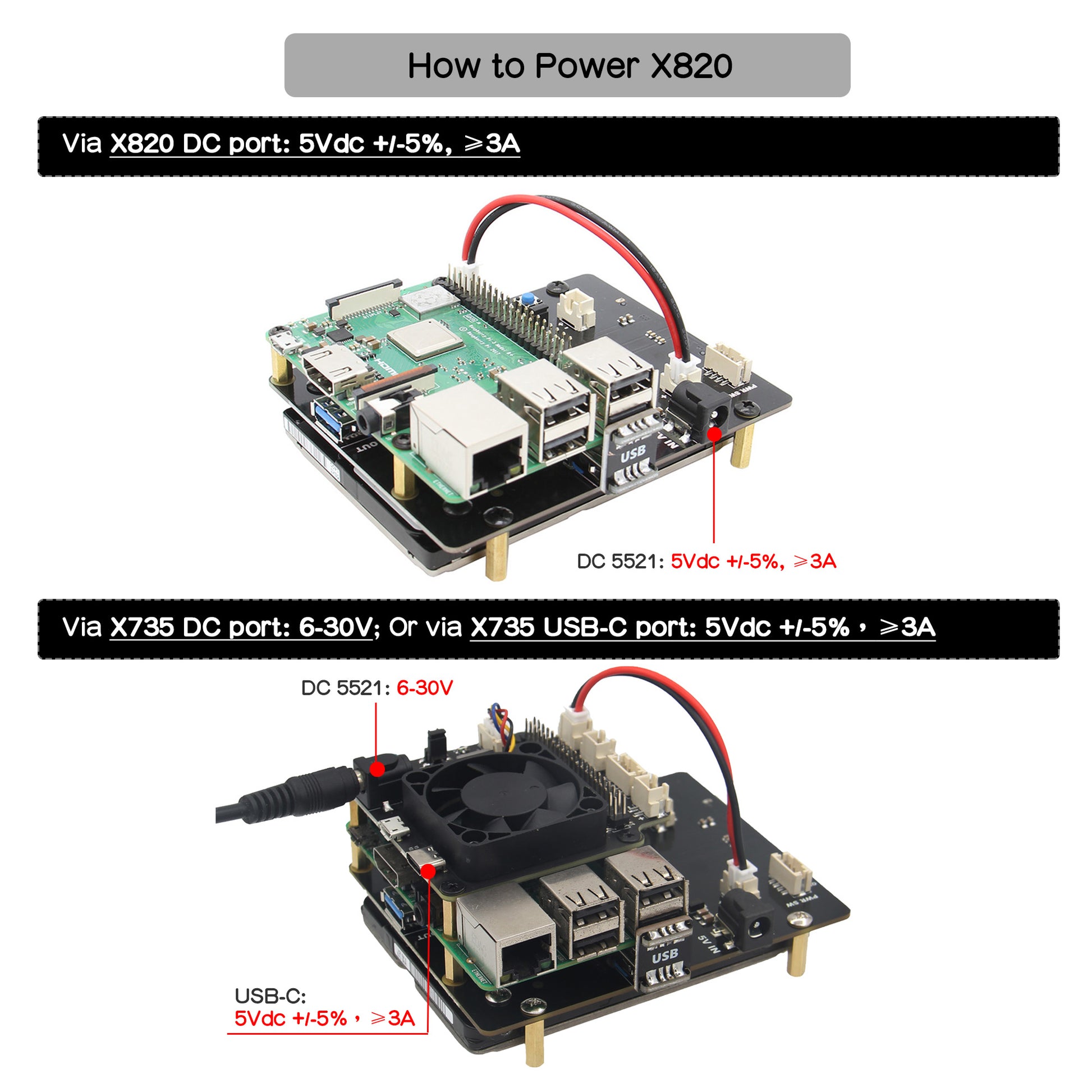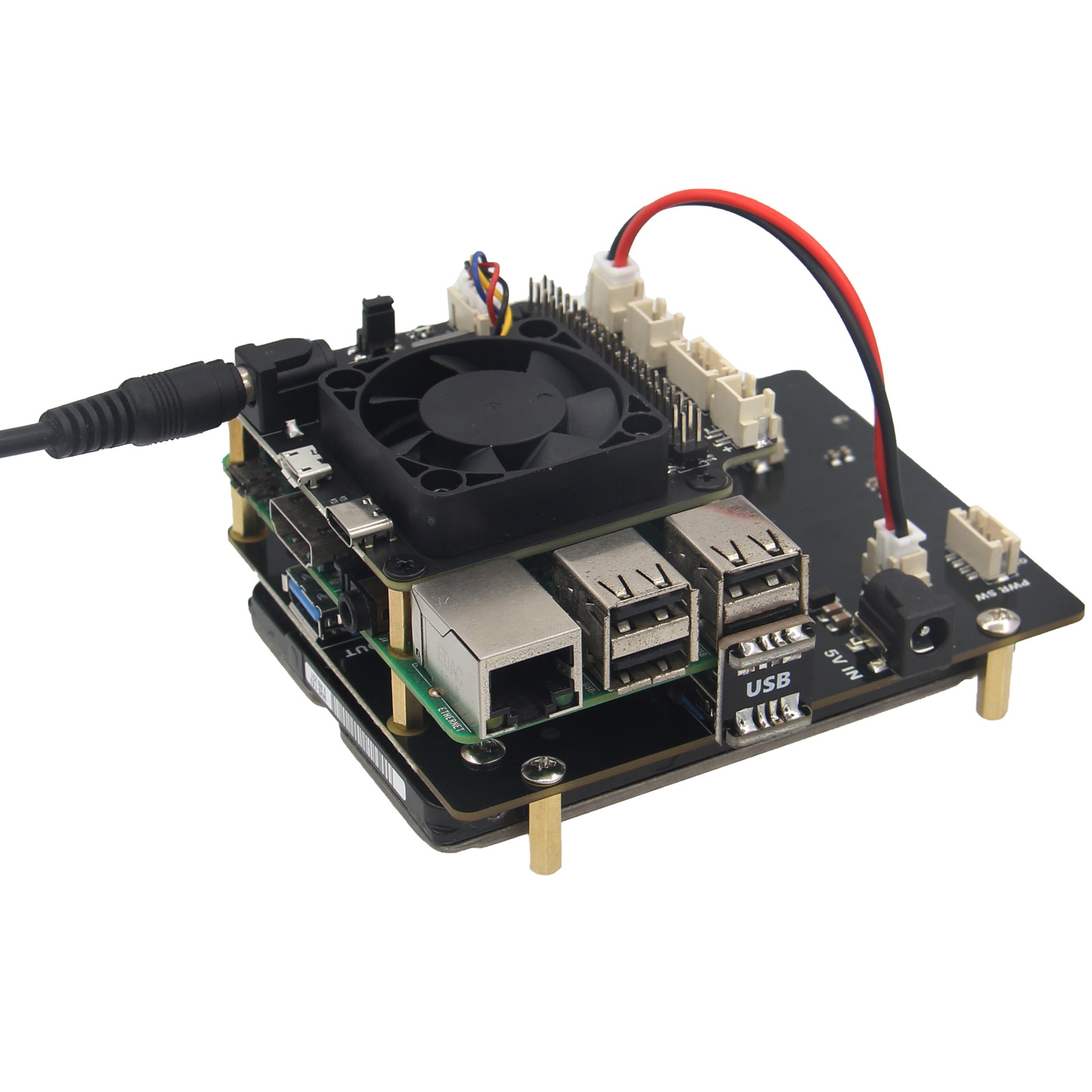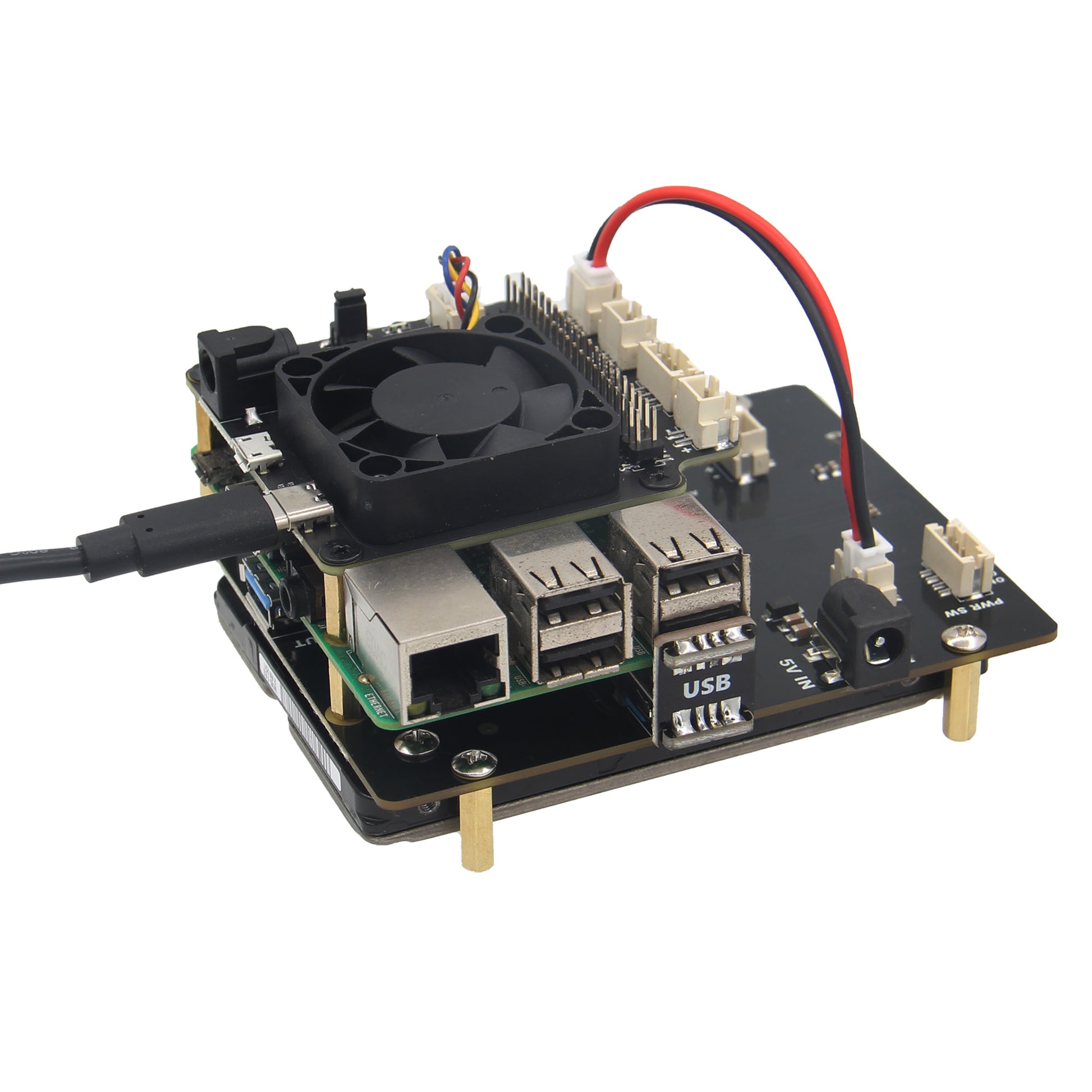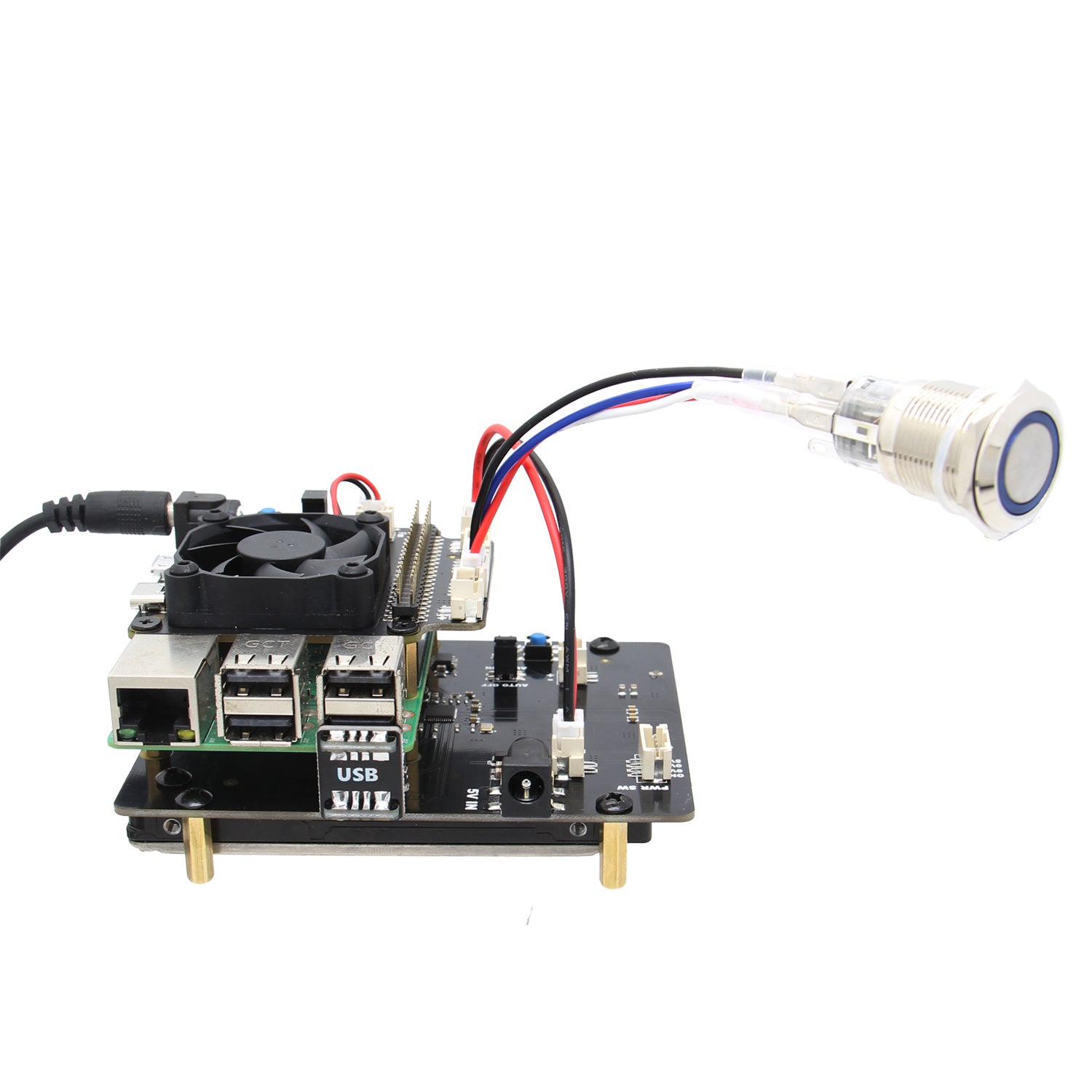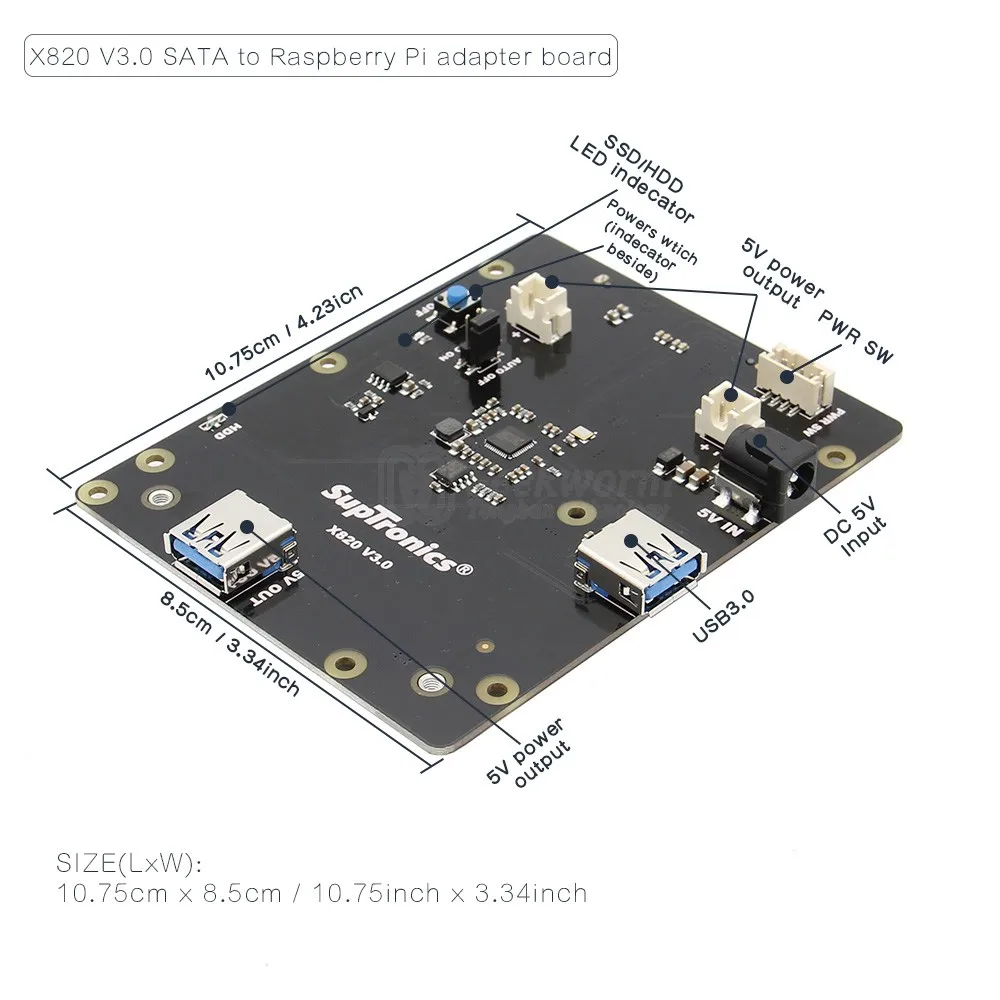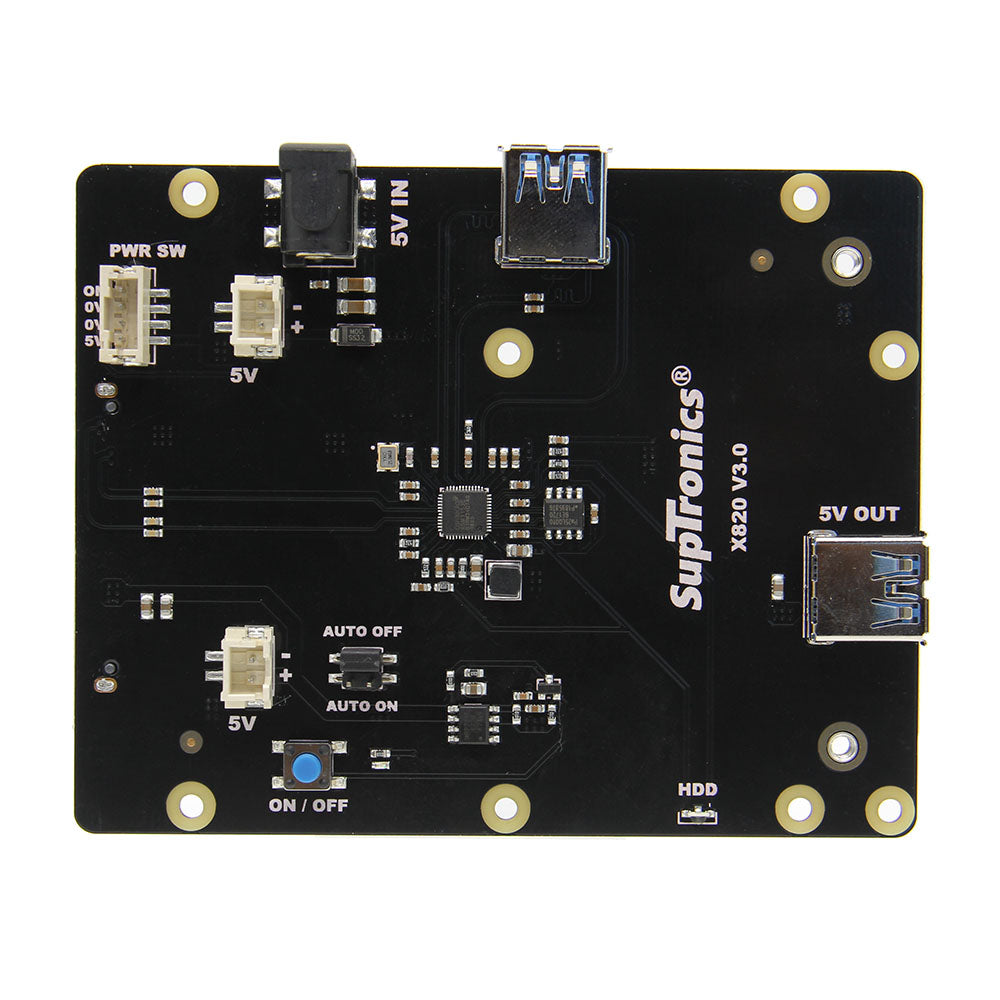
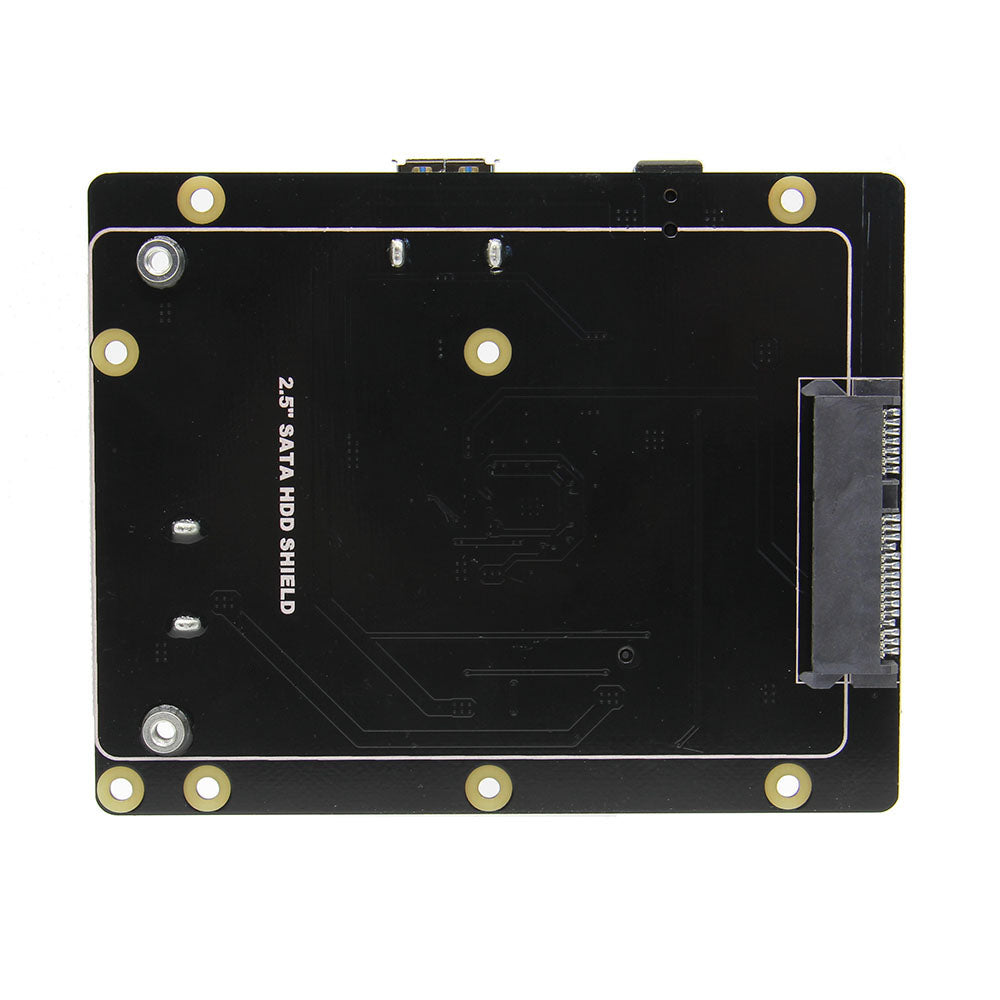
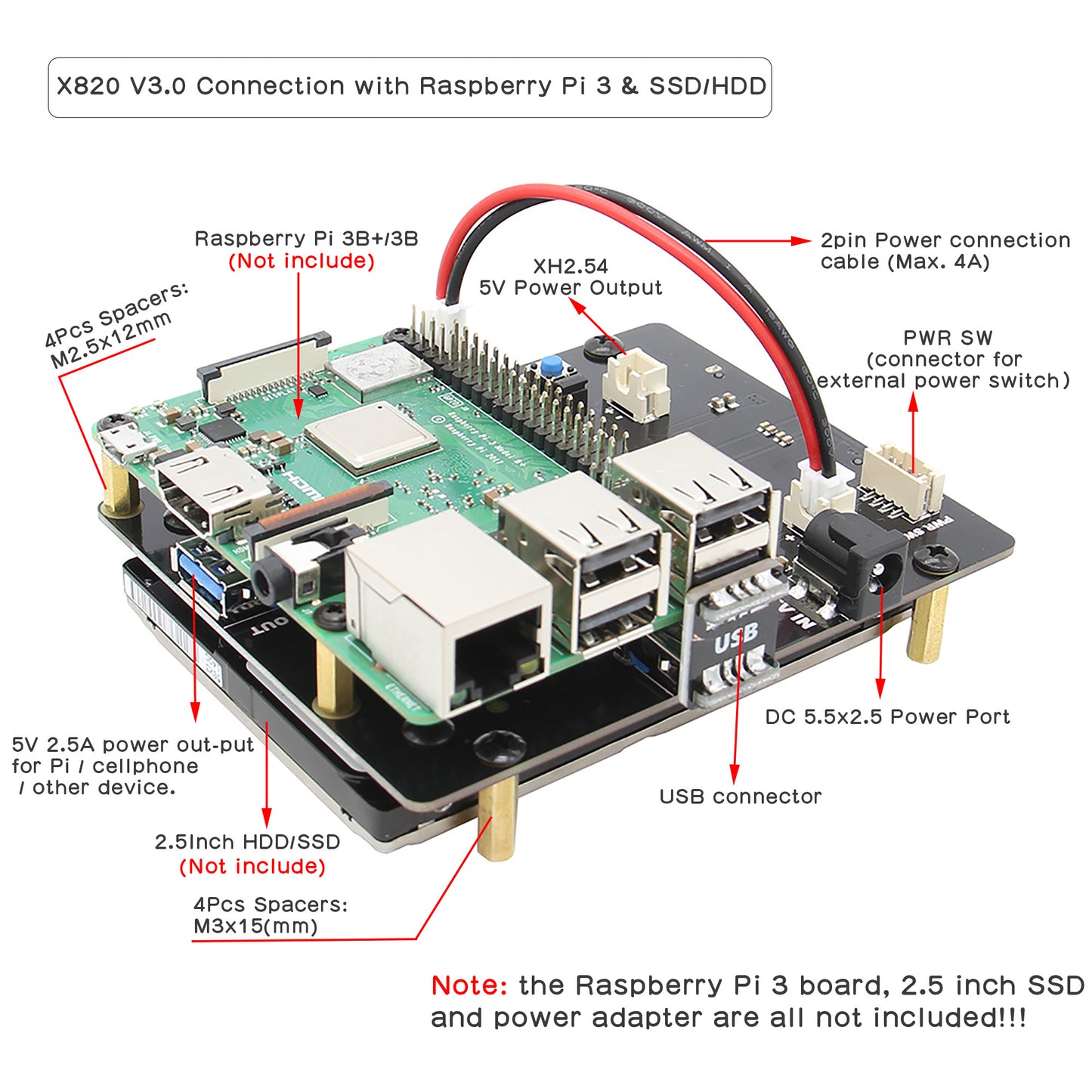
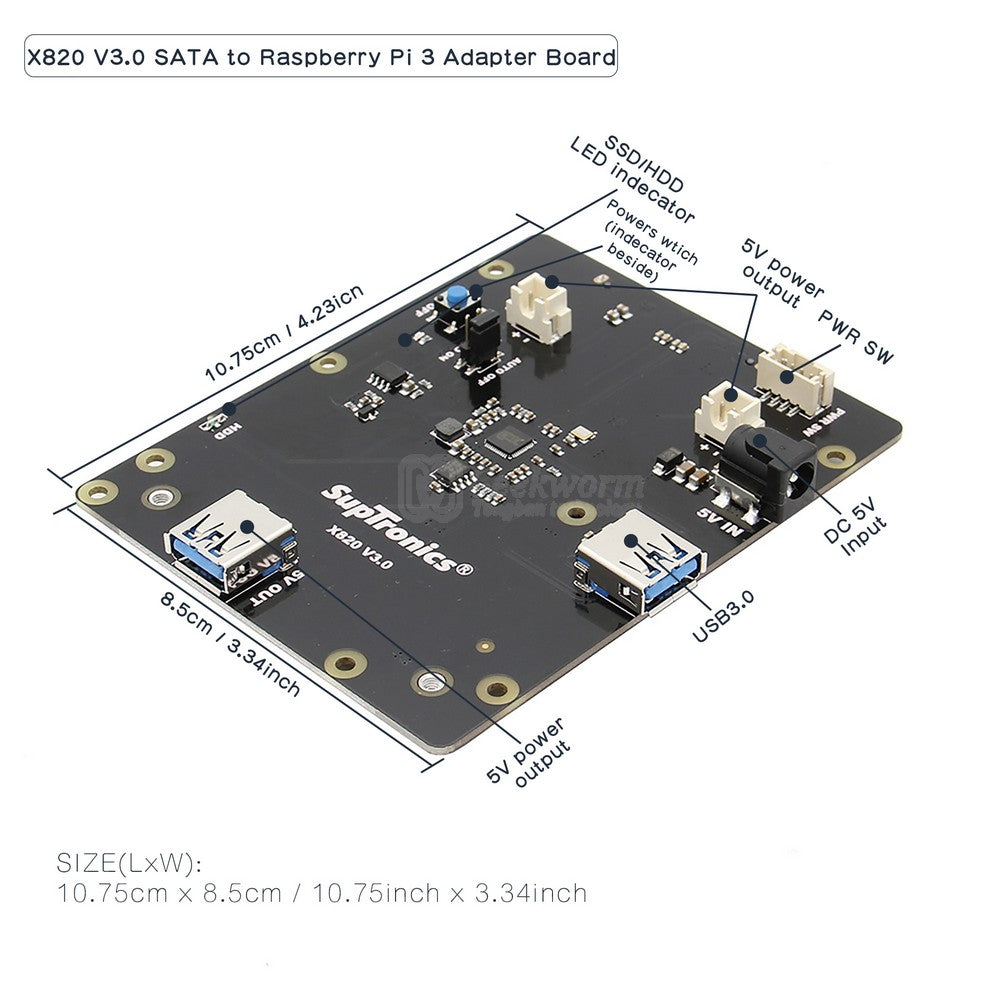
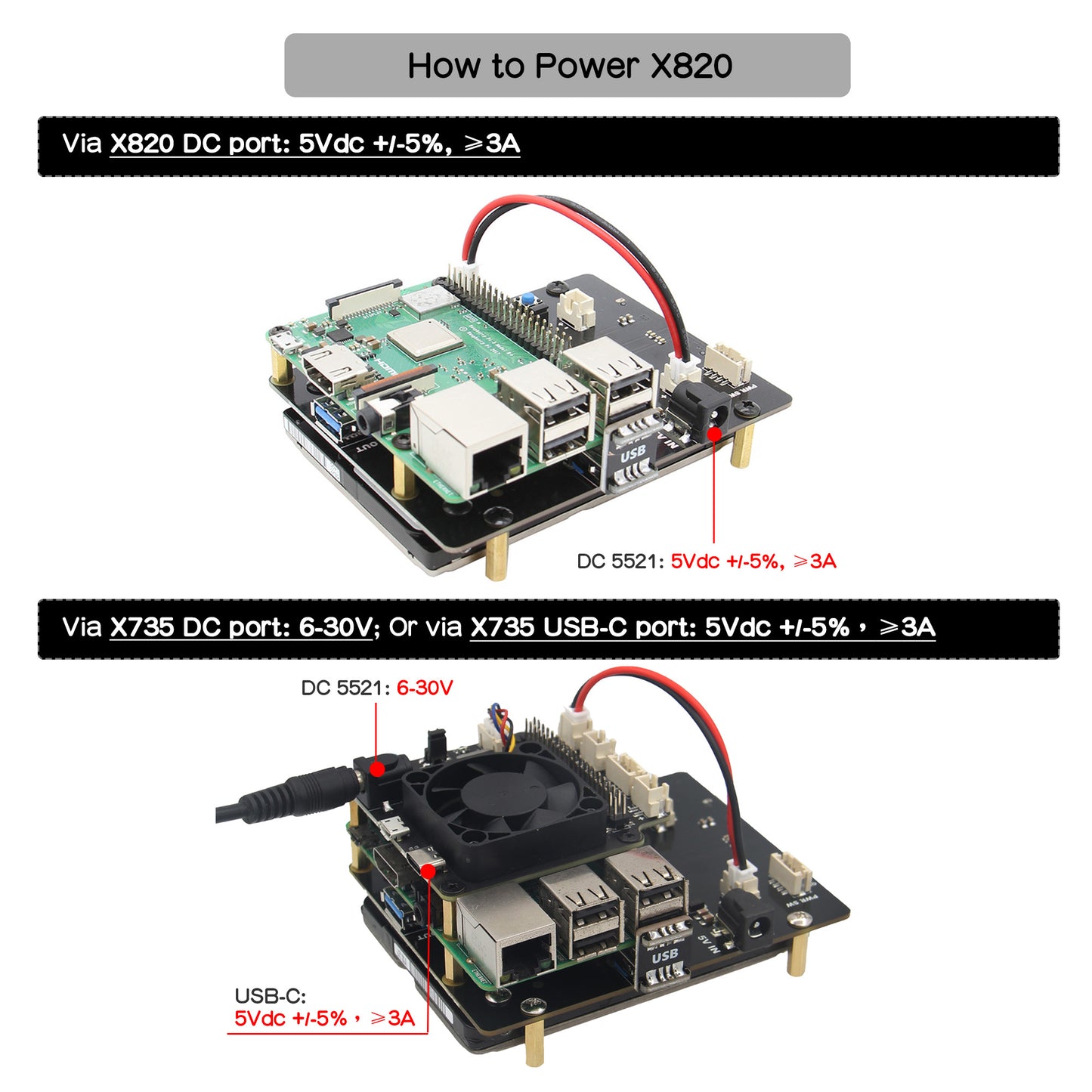
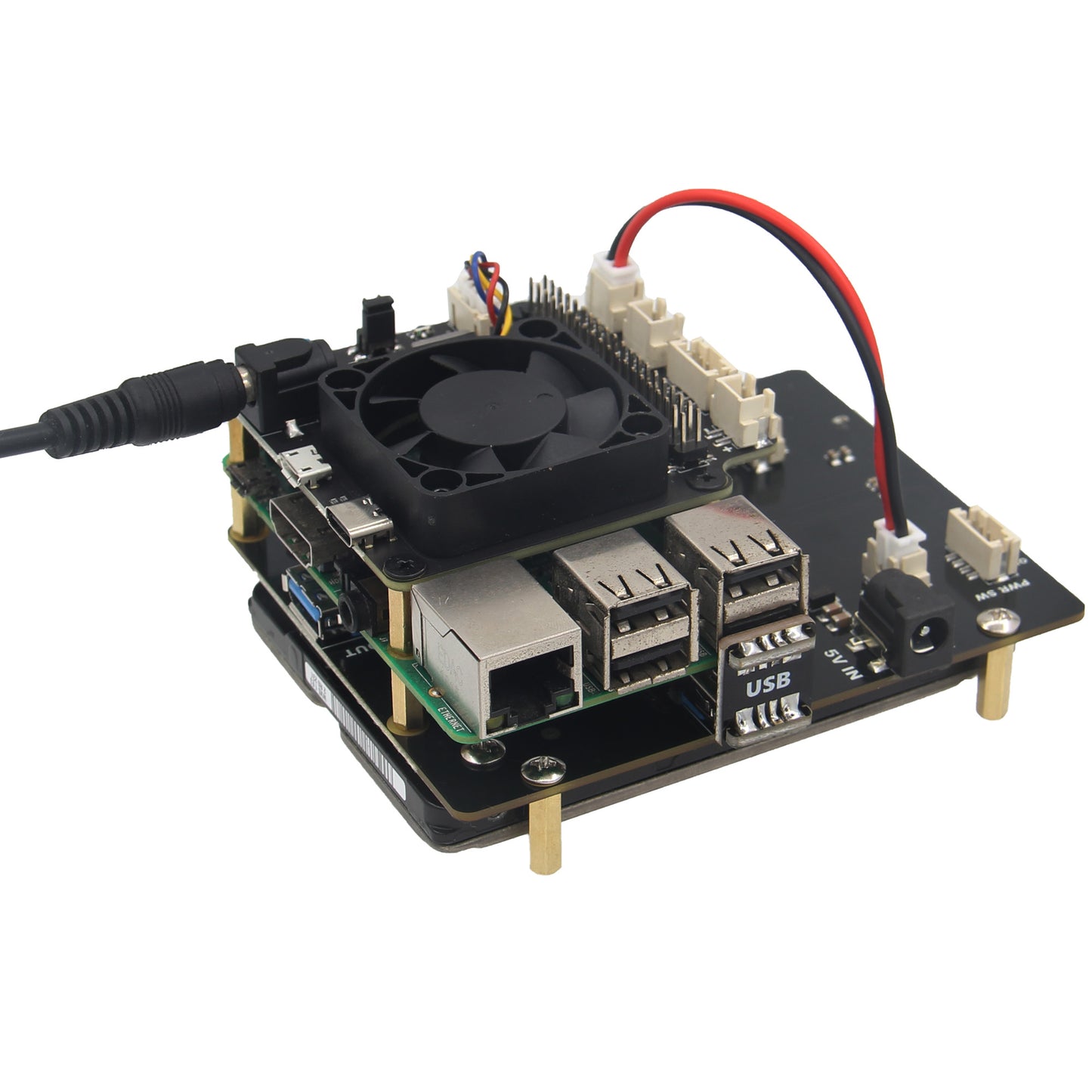
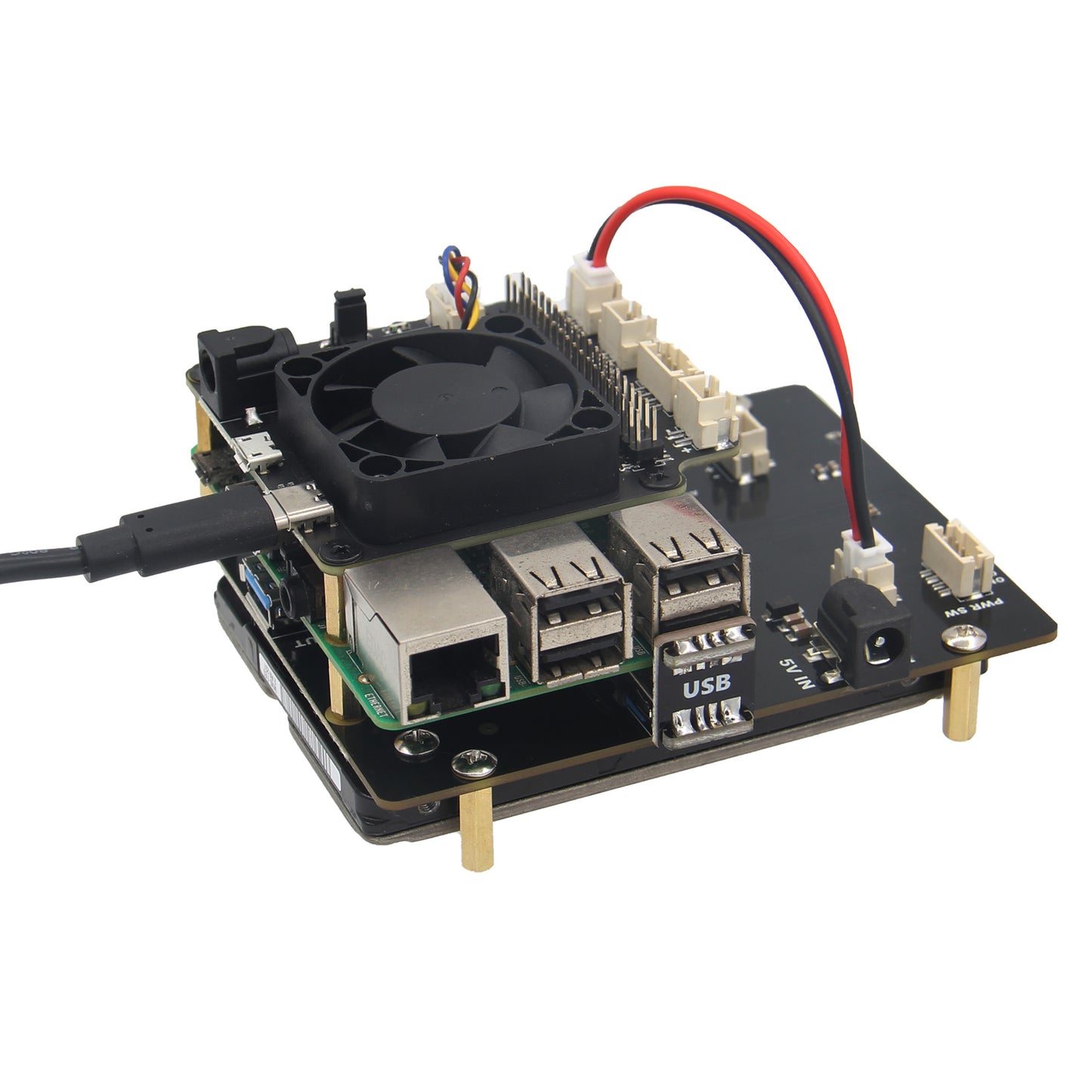
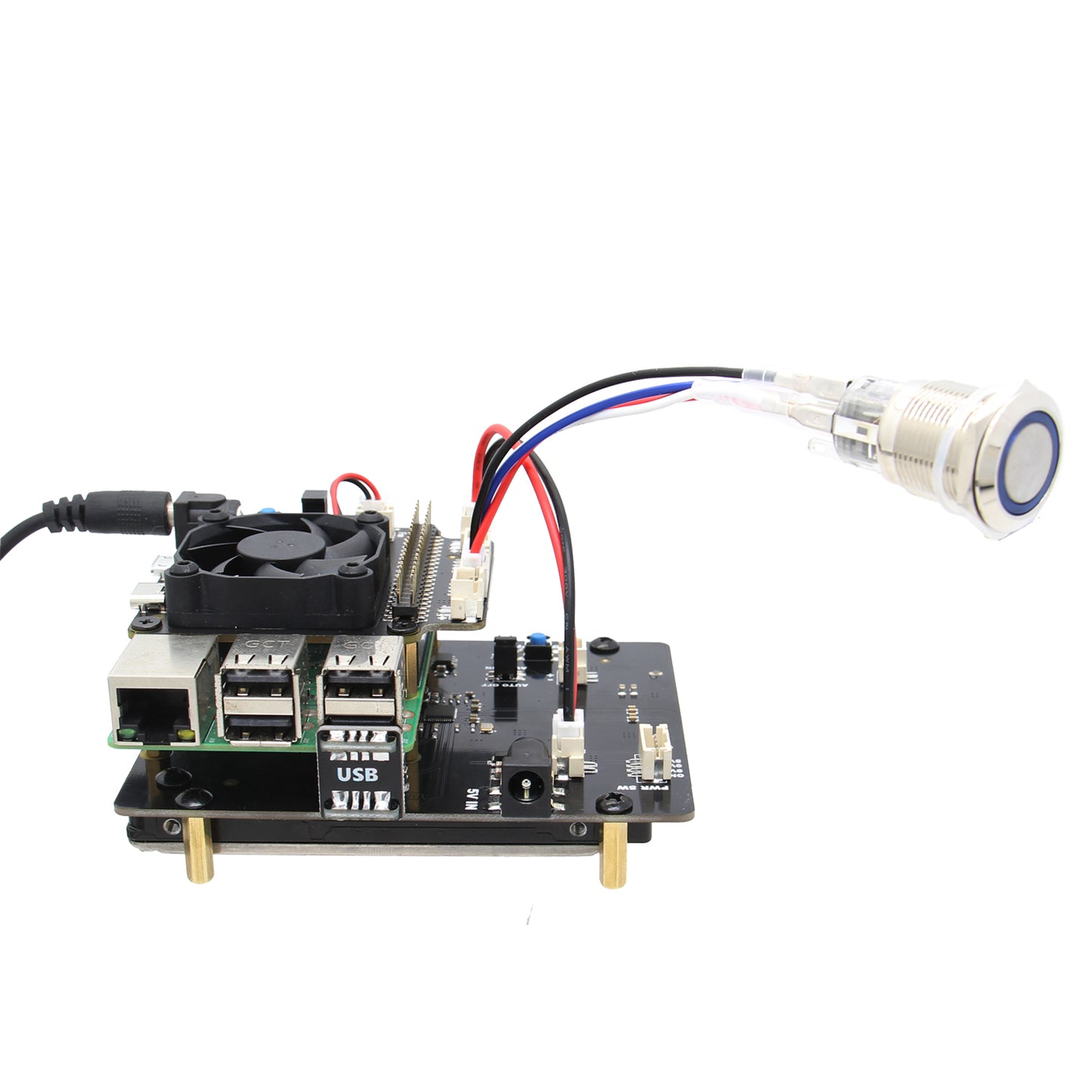
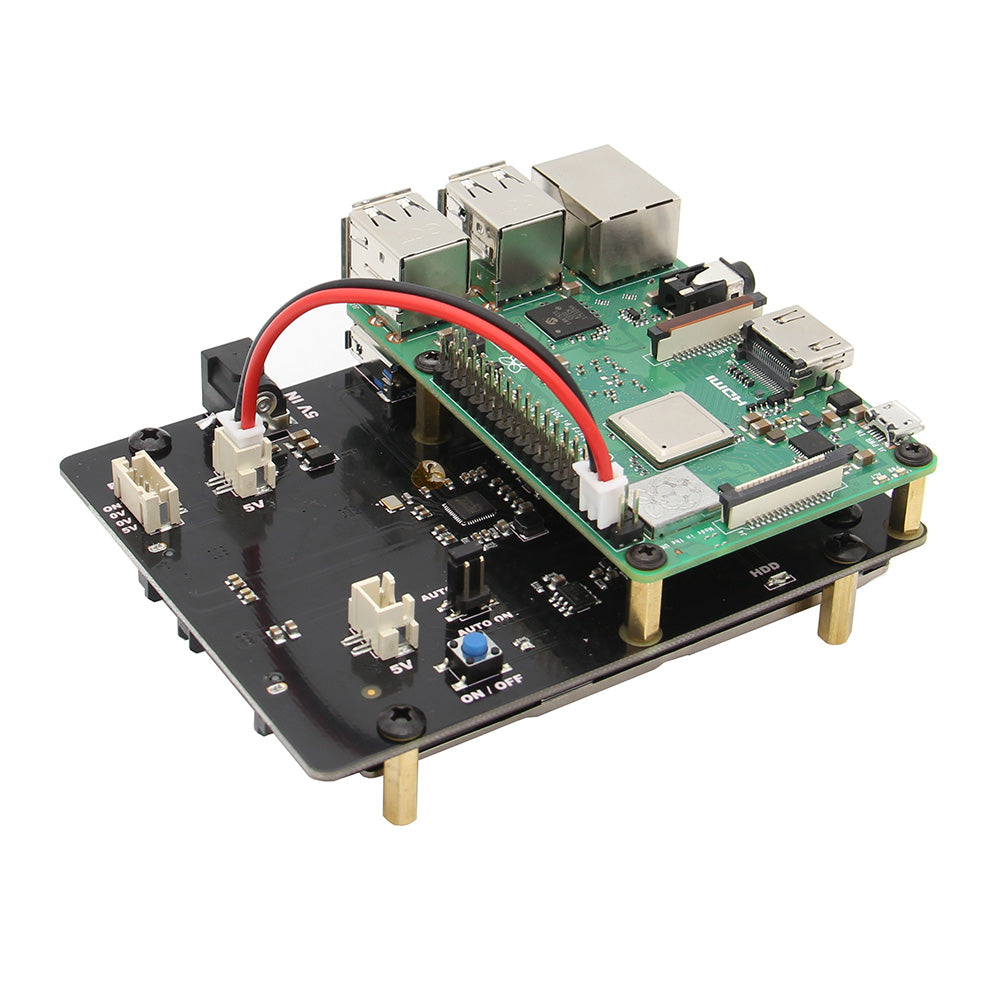

Have a question?
Notified by email when this product becomes available
- Description
- Manual
- Shipping Policy
- Reviews
The X820 V3.0 Version SATA HDD/SSD storage expansion board provides an complete storage solution for your Raspberry Pi.It only support 2.5 inch SATA interface HDD/SSD hard disk.It supports up to 4TB 2.5 inch SATA hard disk drives (HDD)/solid-state drive (SSD).
What do you need to use Raspberry Pi X820 V3.0 2.5 inch SATA Storage Board? 1. A Raspberry Pi board(Pi 3B+, 3B, 2B v1.2 only, B+) 2. A DC 5V 4A Power Supply 3. A 2.5 inch SATA hard disk drives (HDD) or solid-state drive (SSD) 4. A X820-C6 Metal Case(optional)
5. X735 Power Management Board (optional)
Note:
- When using X820 case, the Max. compatible thickness of the 2.5" SATA SSD/HDD is 10.4mm/0.41inch. (The stander 2.5" SATA SSD/HDD is 9.2mm/0.36inch.)
- USB mass storage boot is available on Raspberry Pi 3B, 3B+, 3A+, and 2B v1.2 only.
- Please use high quality DC 5V 4A power supply, if you get low quality power supply to use, it may probaly will damage your 2.5 inch HDD/SSD.
Notice:
- FAQ for reference:FAQ of Raspberry Pi X820 V3.0 USB 3.0 2.5" SATA HDD/SSD Storage Expansion Board
- User Manual: https://wiki.geekworm.com/X820
- For Raspberry Pi full power off and safe shutdown function, you can add one X735 Safe Shutdown Power Management & Auto Cooling board above the Raspberry Pi.
- The Raspberry Pi and the 2.5" SATA are both not included in all the packing list.
- For 3.5 inch HDD hard disk drive X830 expansion board, please refer to X830 3.5" HDD Expansion Board.
Click to Order from Amazon
| Amazon US | Amazon JP | Amazon DE | Amazon FR |
| Amazon CA | Amazon UK | Amazon NL | Amazon IT |
| Amazon MX | Amazon ES | Amazon SE | Amazon PL |
| Amazon BR | Amazon TR |
Overviews
- The X820 V3.0 SATA HDD/SSD expansion board (Updated Version of X820 V1.3) provides a complete storage solution for Raspberry Pi, It supports up to 4TB 2.5 inch SATA hard disk drives (HDD) / solid-state drive (SSD). Only 2.5 inch SATA interface HDD/SSD hard disk is suitable for X820 board;
- Used as a USB 3.0 Mobile Hard Disk when connecting a 2.5 inch SATA interface HDD/SSD with no extra power & no device driver installation required. Quick file transfer with high-speed USB 3.0 connectivity from a PC or a Mac.
- Supports USB booting from your HDD/SSD('reboot' command is supported), a great function to every raspberry pi user. USB mass storage boot is available on Raspberry Pi 3B, 3B+, 3A+, and 2B v1.2 only.
- Powers the Raspberry Pi via Pi's 40-pin header or Micro USB socket; Furthermore, On-board XH2.54 connector and USB power socket (5V 2A output) to power other devices, such as smartphone, tablet...
- Supports Raspberry Pi 3 Model B+(Plus) / 3 Model B / 2 Model B / 1 Model B+, Includes USB 3.0 cable and the mounting accessories for Raspberry Pi and 2.5" SATA SSD/HDD and X820 V3.0 Board

Compatible with
- Raspberry Pi 1 Model B+
- Raspberry Pi 2 Model B
- Raspberry Pi 3 Model B
- Raspberry Pi 3 Model B+(Plus)
Key Features
- Supports up to 4TB 2.5 inch SATA hard disk drives (HDD) / solid-state drive (SSD) (Theoretically it can work with 6TB or 8TB as well. But actually we do not test the X820 board with 6tb or 8tb HDD, you can have a try.)
- Supports USB booting from your HDD/SSD
- On-board push button to control power on /off (Press-ON, Hold the button pressed at least 2s -OFF)
- Powers the Raspberry Pi via Pi's 40-pin header or Micro USB socket
- On-board XH2.54 connector and USB power socket to power other devices
- Ideal storage solution for Raspberry Pi
- USB 3.1 Gen1 to SATA 6Gb/s bridge controller
- USB 2.0 connectivity offers plug-and-play functionality on your Raspberry Pi
- Quick file transfer with high-speed USB 3.0 connectivity from a PC or a Mac
- External Self-Powered or USB bus-powered
- LED red indicator indicates powered status and blue indicator indicates drive status
- Easy DIY with Raspberry Pi
- Support All Raspberry Pi operating systems
[How to Power]
- Power supply request: 5Vdc +/-5% , 4A
- Ports & Connectors:
- DC jack - 5.5x2.5mm, USB socket - USB 3.0 type A,
- Power output connector - XH2.54 2-pin
- Power switch connector -PH2.0 4-pin
- PCB Size 107.5mm x 85mm

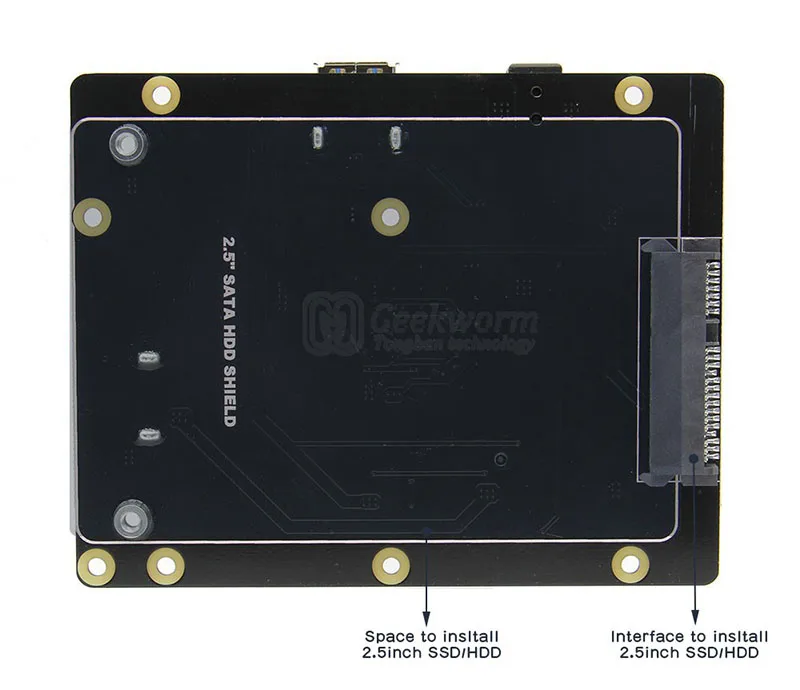

[Mobile Hard Disk Fucntion]

[PCB Layout]

[How To Install]
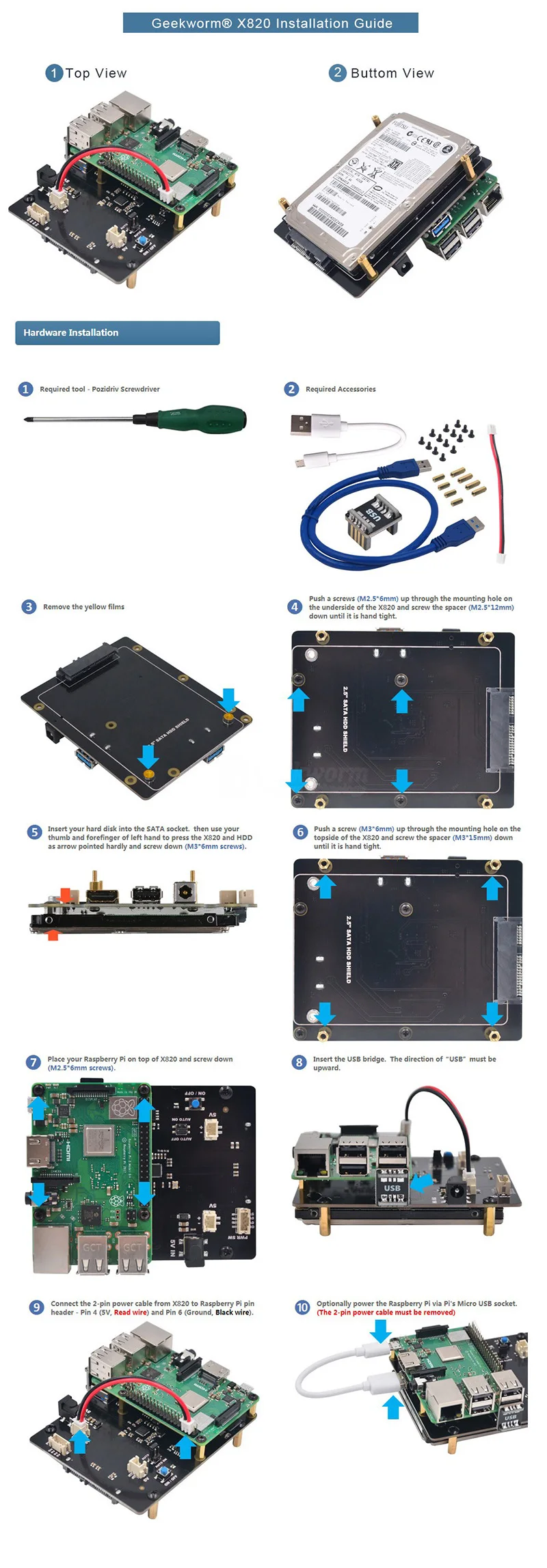
Important Notice
DO NOT APPLY POWER TO YOUR RASPBERRY PI VIA THE PI's USB PORT AND THE 5V OUT POWER PORT AT THE SAME TIME!
DO NOT APPLY POWER TO YOUR RASPBERRY PI VIA THE PI's USB PORT AND THE 5V OUT POWER PORT AT THE SAME TIME!
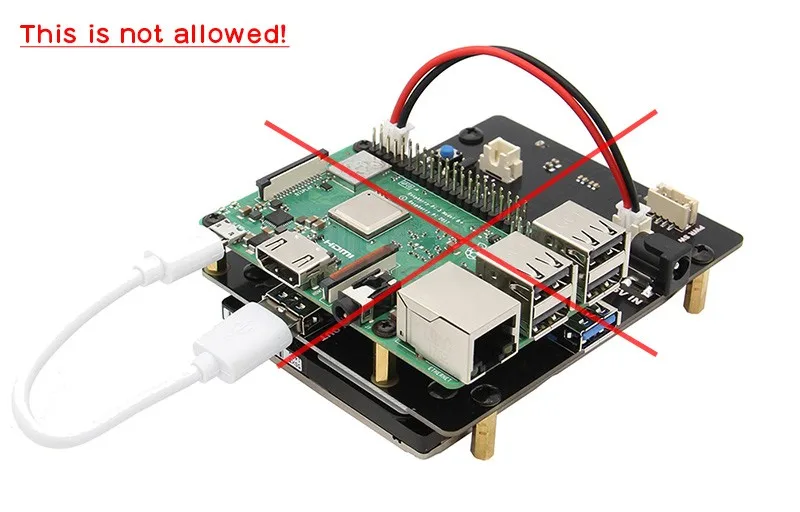
Please note there are 4 variants for this X820 V3.0 board, we will send as per what you ordered.
Refer to: https://wiki.geekworm.com/X820
Please email to us at info@geekworm.com if you have other questions.
We send orders to worldwide with tracking number.
For detail refer to Shipping Policy