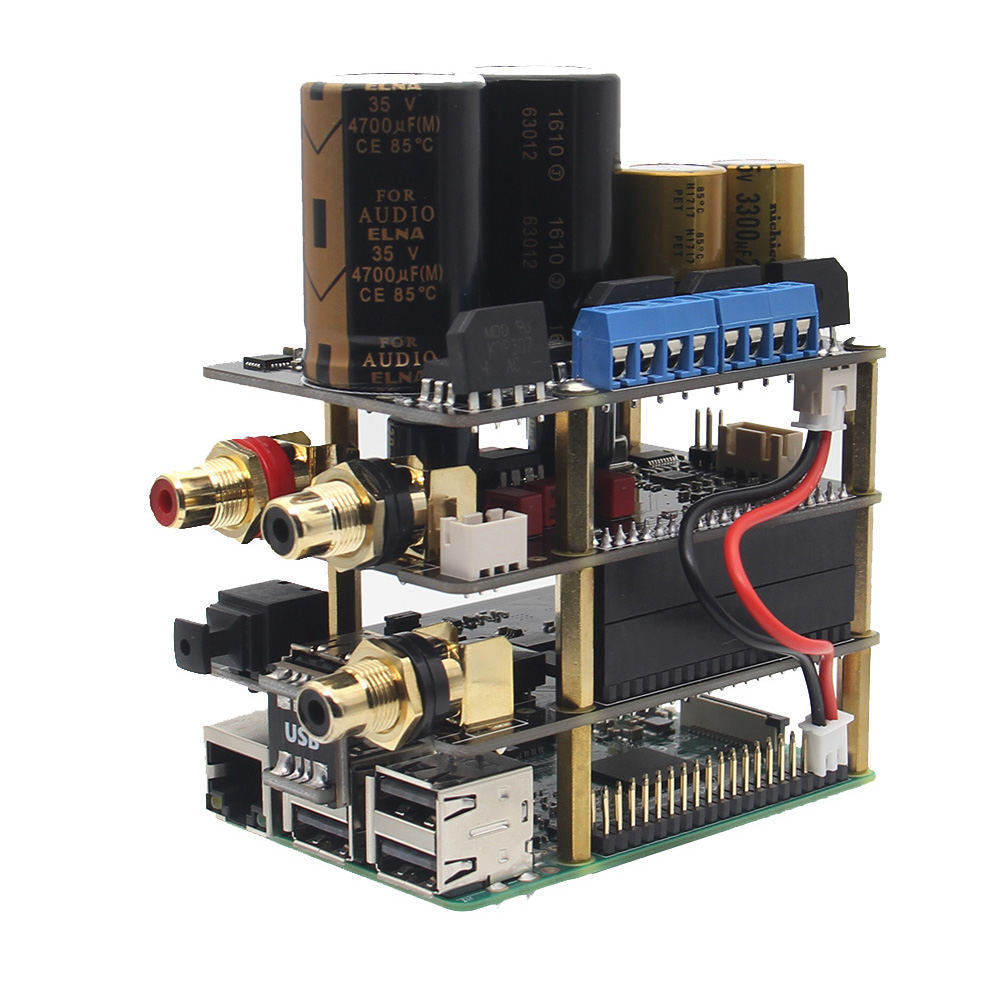
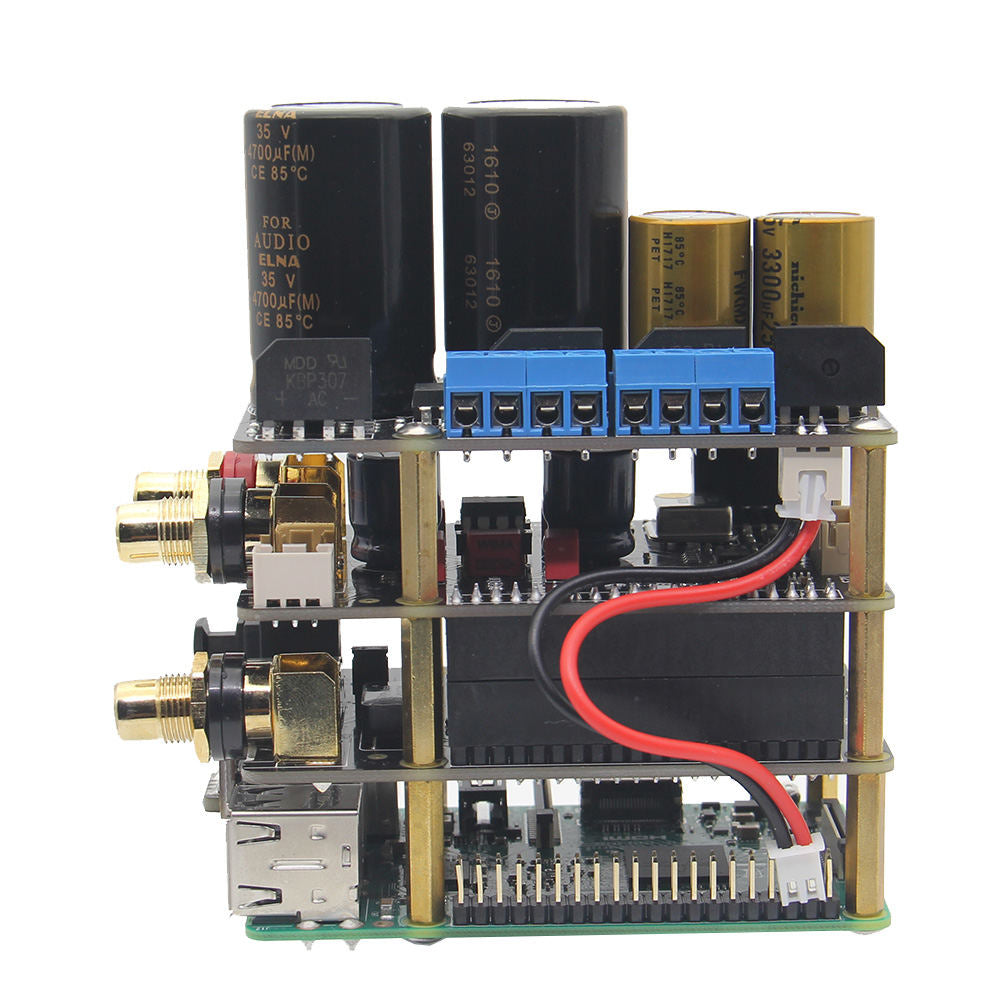
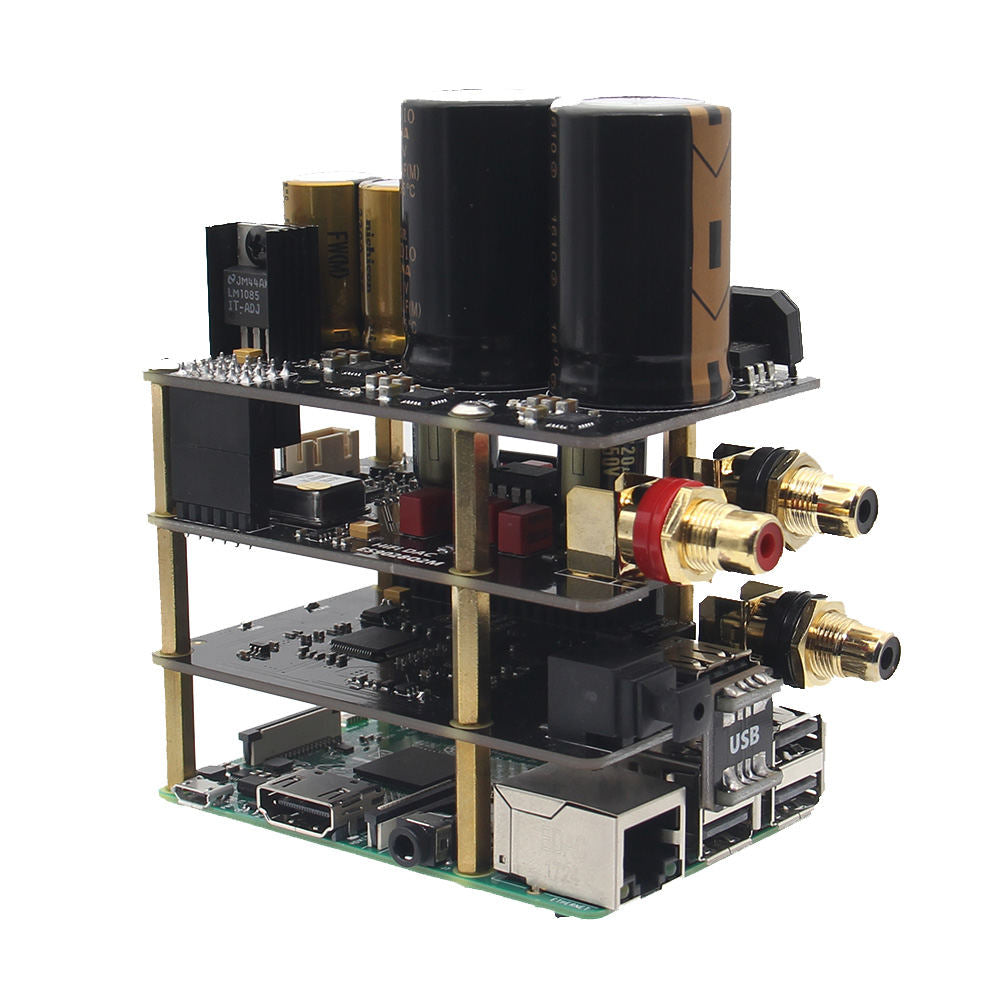

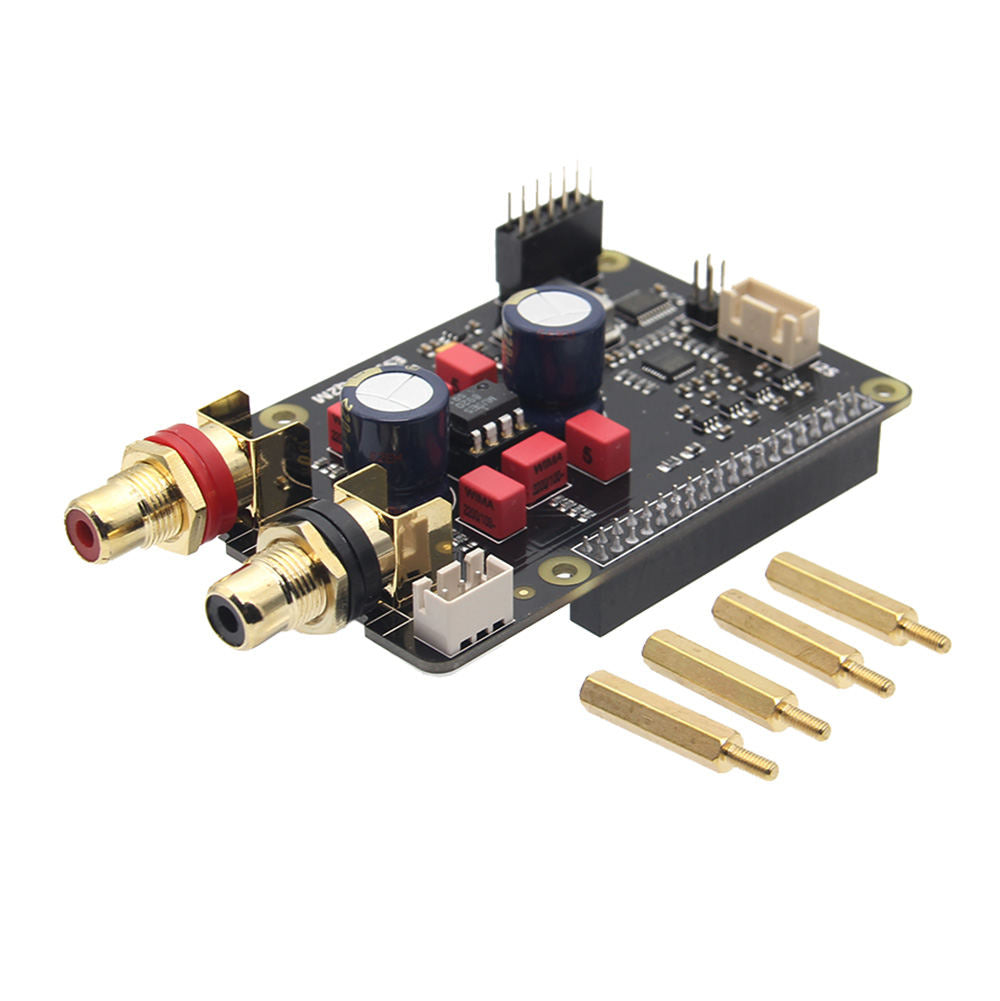
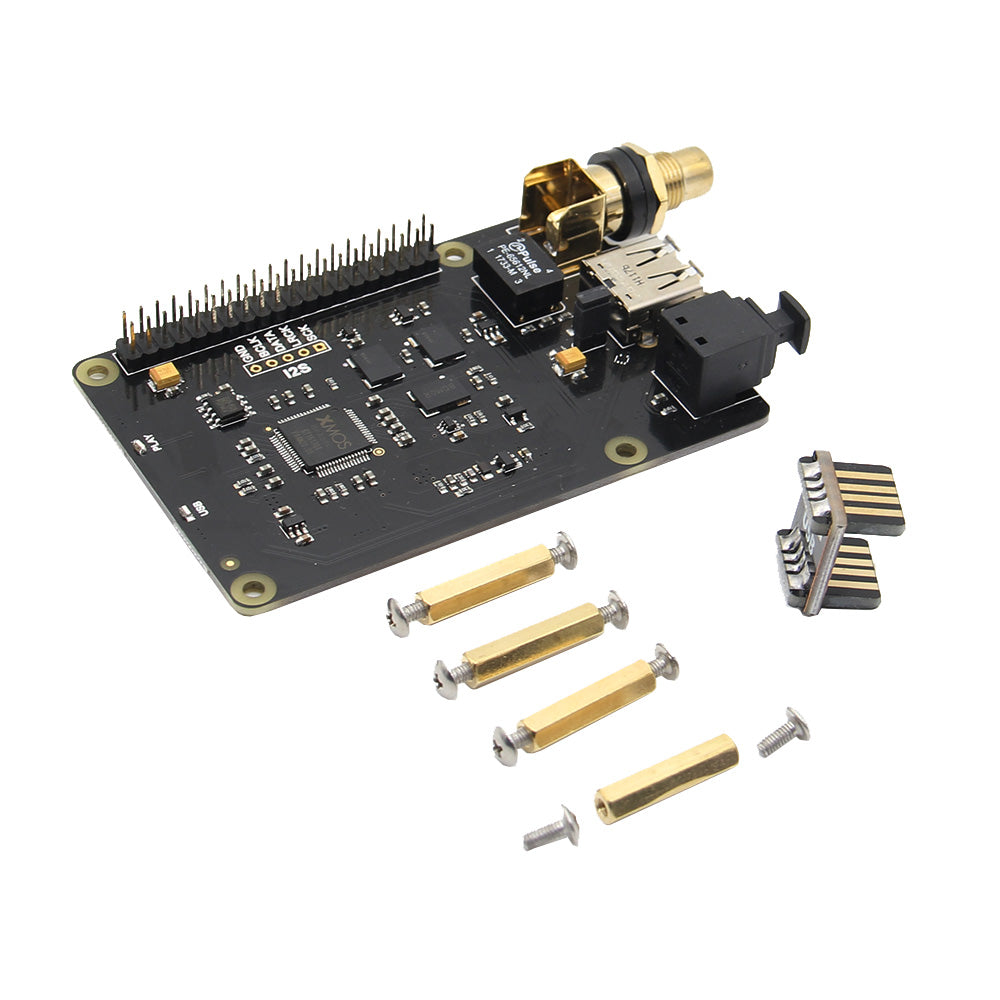
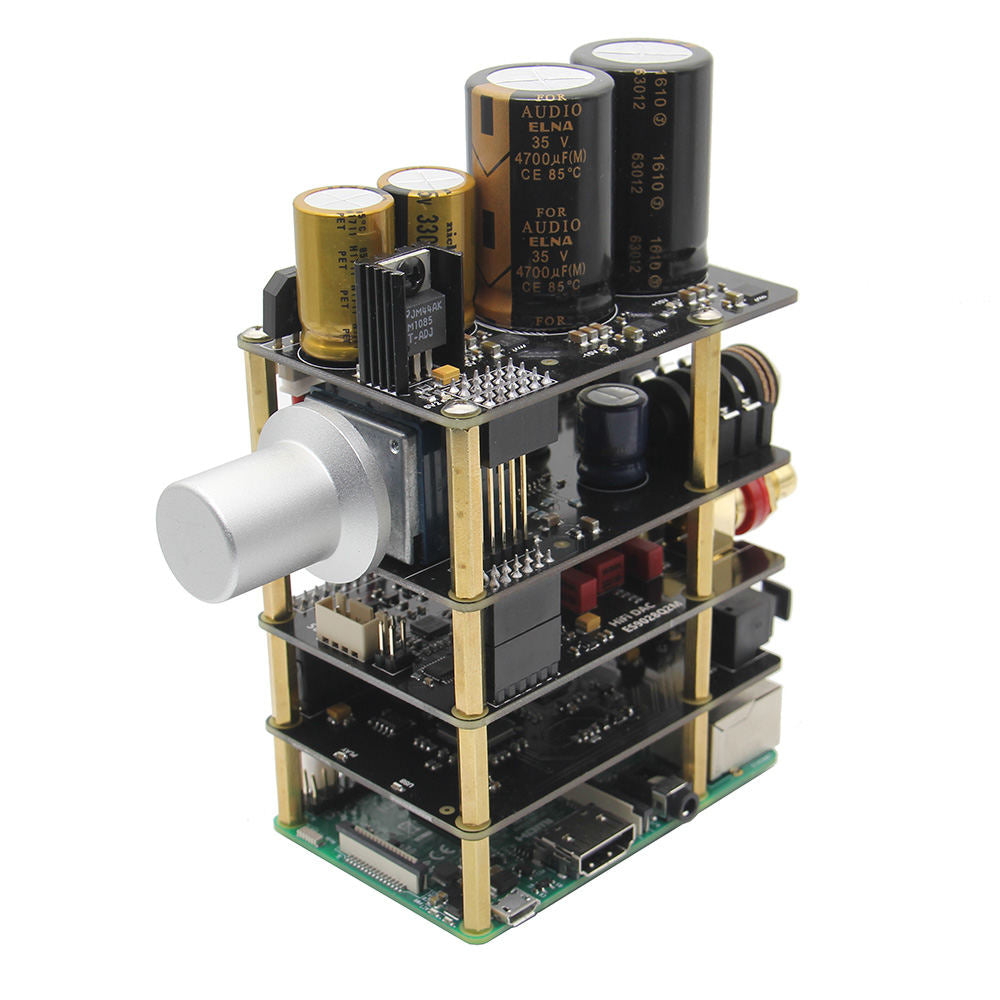
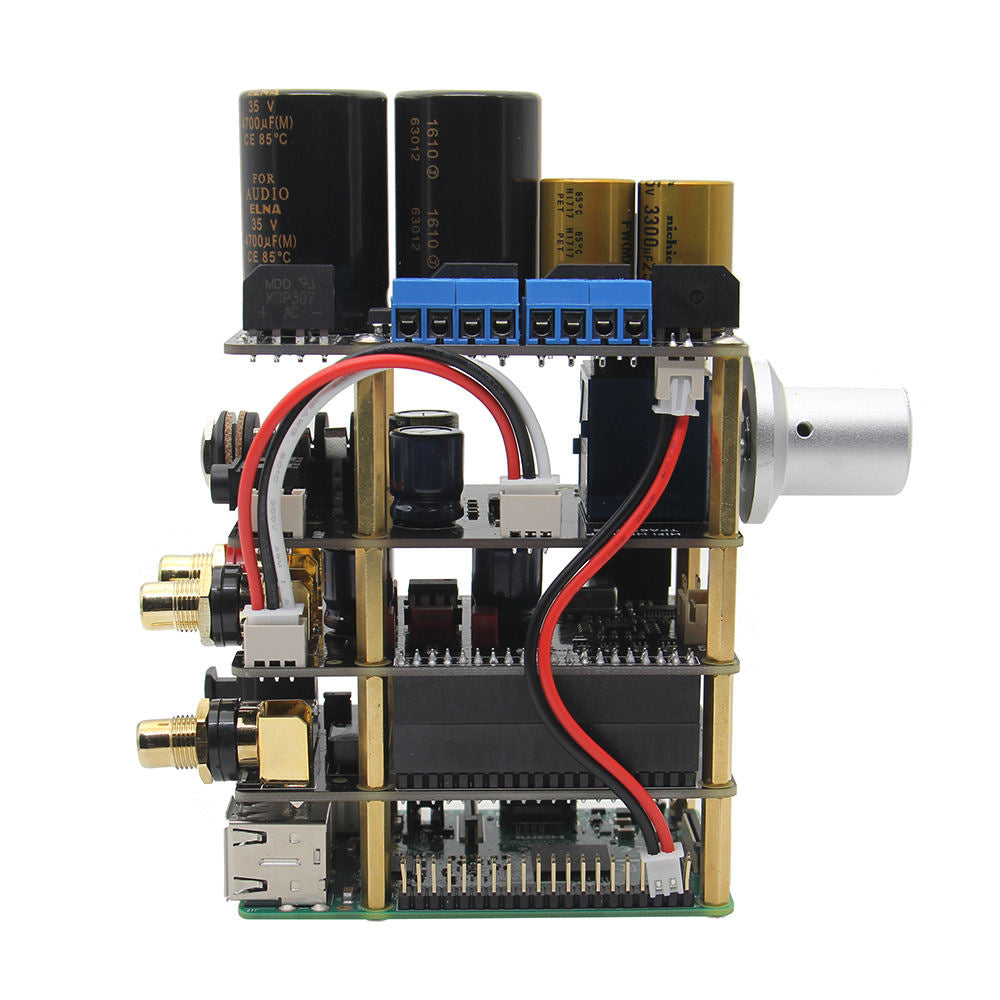
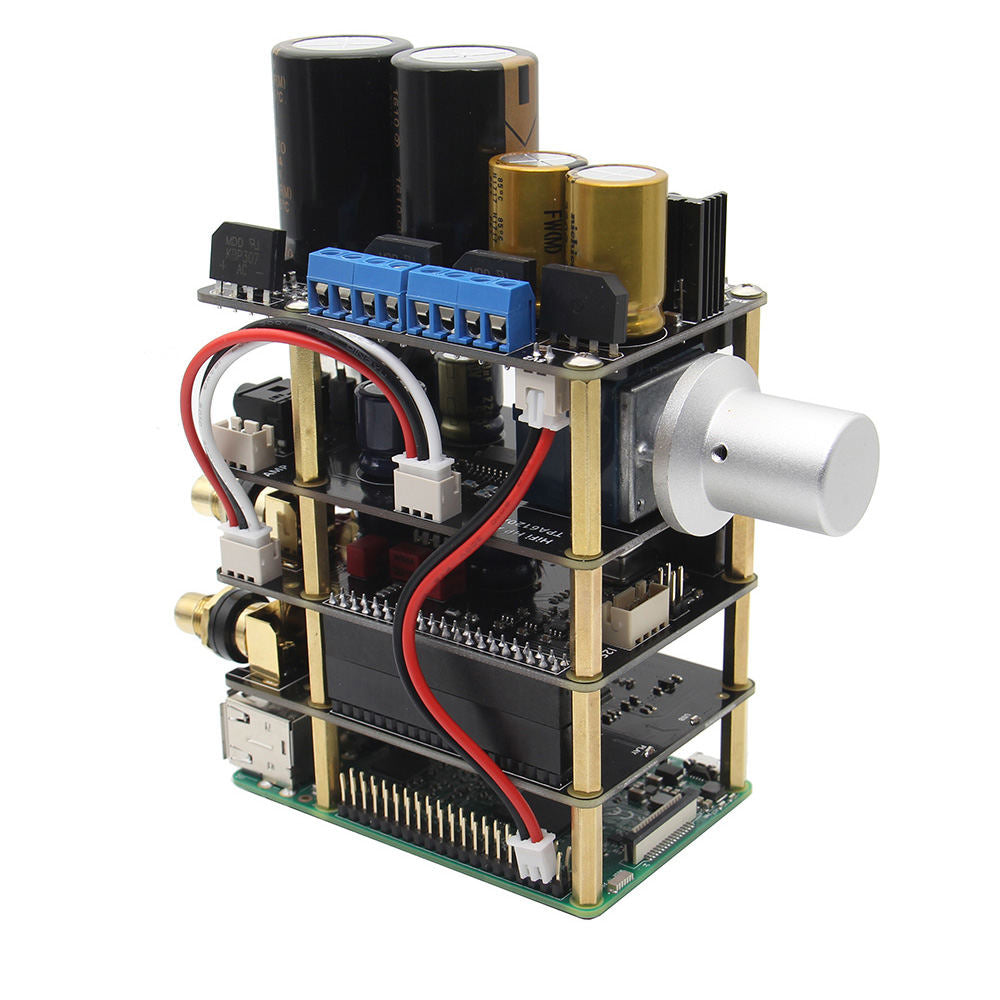
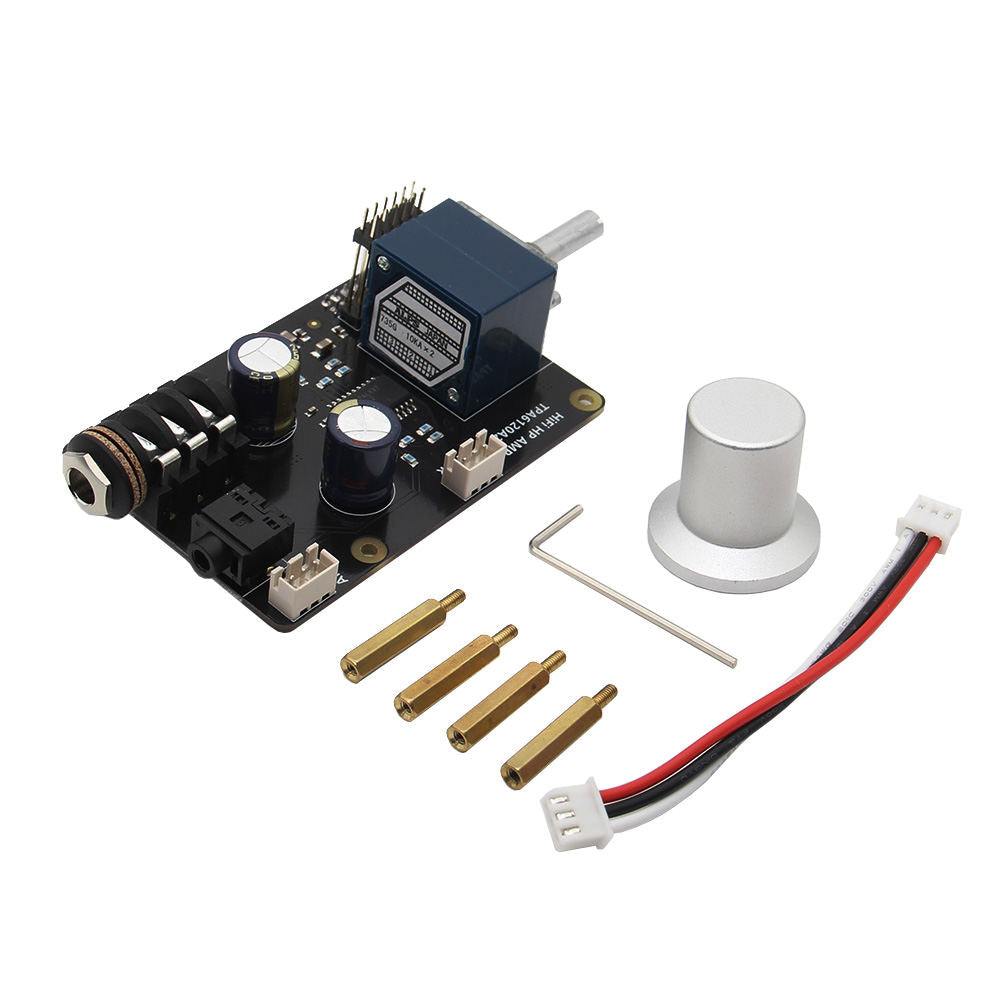
Have a question?
Notified by email when this product becomes available
- Description
- Manual
- Shipping Policy
- Reviews
2. This kit is also fit for Raspberry Pi 4, but due to the change of Pi 4 USB port, the USB connector is invalid and you need to use a USB Type A to Type A cable to connect Raspberry Pi 4 and X10-I2S Board.
3. In short, if the kit includes a X10-I2S Board and use with Raspberry Pi 4, you need to prepare a USB Type A to Type A cable to replace the USB connector.
1. The Raspberry Pi board is not included in the packing list.
2. The Raspberry Pi doesn't support ES9028Q2M(DAC chip), but X10-I2S Board in this kit supports this function.
3. Raspberry Pi I2S doesn't support DSD format, but X10-I2S Board in this kit supports this function.
X20 Kit A:
- 1 x X20-DAC Expansion Board(with Install Screws)
- 1 x X10-PWR Power Supply Board(with Install Screws)
- 1 x X10-I2S Board(with Install Screws)
X20 Kit B:
- 1 x X20-DAC Expansion Board(with Install Screws)
- 1 x X10-PWR Power Supply Board(with Install Screws)
- 1 x X10-I2S Board(with Install Screws)
- 1 x X10-HPAMP HiFi Headphone Amplifier(with Install Screws)
- Raspberry Pi 3 Model B+
- Raspberry Pi 3 Model B
- Raspberry Pi 2 Model B
- Raspberry Pi 1 Model B+
- Volumio
- Moode Audio Player
1/ See in a description "Raspberry pi doesn't support ES9028Q2M(DAC chip), if you want this function, please add X10-I2S Board, So do i really need this "optional" board or not?
Existing operating system such as volumio, Moode Audio..etc don’t have drivers to support this DAC chipset yet. That means this X20 DAC board cannot work Raspberry Pi directly. Then you will need an USB I2S interface board to make it work.
2/ [Hardware Installation] Note: you need to get a R-core transformer yourself Or you can buy one online, please refer to: X10-RTR Power Supply Unit, So for kit start working i also need to buy additional some "transformer" ? Don't understand.
We provided several kits for your option. I think you are looking the kit without power supply unit. Then I would like to suggest that you can consider the kit which including the R-core transformer.
3/ If any more questions, please refer to official website.
[Hardware Installation]
Note: you need to get a R-core transformer yourself
You can buy one online, please refer to: X10-RTR Power Supply Unit
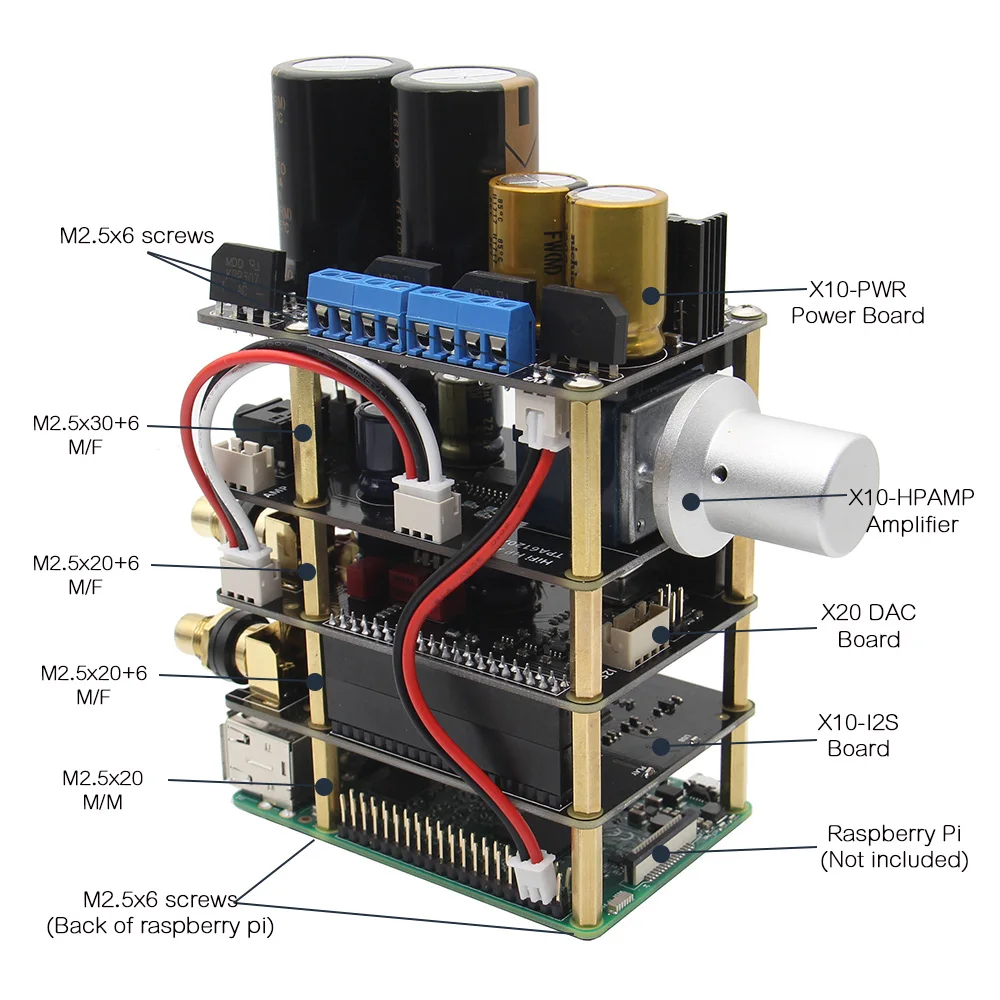

Power Supply Unit 35W R-CORE transformer:
IMPORTANT !!!
AC voltage Selector
110V : AC input voltage MUST be 110~120VAC
220V : AC input voltage MUST be 220~230VAC
a) Make sure that you know what voltage is being supplied by the power outlet before setting the voltage selector switch and before connecting the power cord.
b) To switch the selection, unplug the power cord and use a small screwdriver to slide the switch to the opposite position.

Before pressing the power button:
a) All AC output wires to the X10-PWR board are wired in the correct order.
b) The power cable from X10-PWR board to Raspberry Pi pin header are correctly connected.
c) The AC input voltage selector switch are correctly switched.

[Software Configuration]


Please email to us at info@geekworm.com if you have some questions.
We send orders to worldwide with tracking number.
For detail refer to Shipping Policy




















