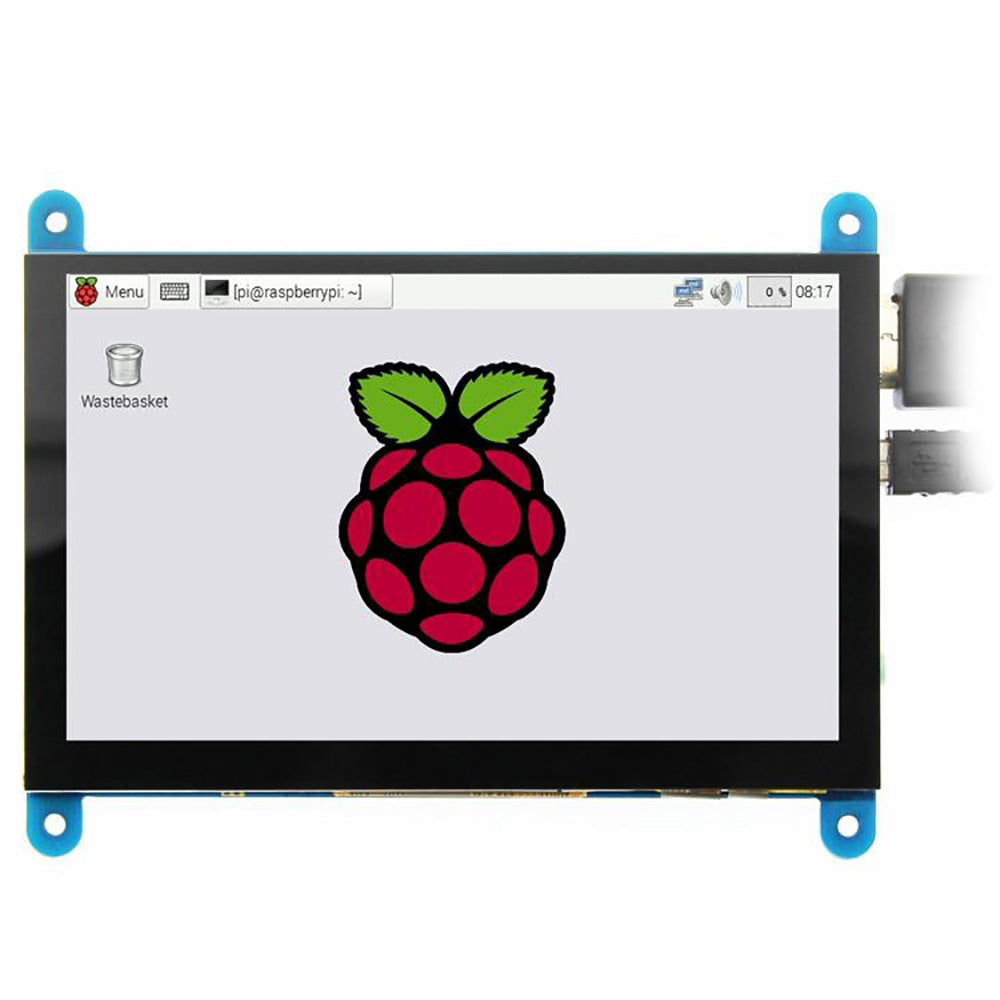
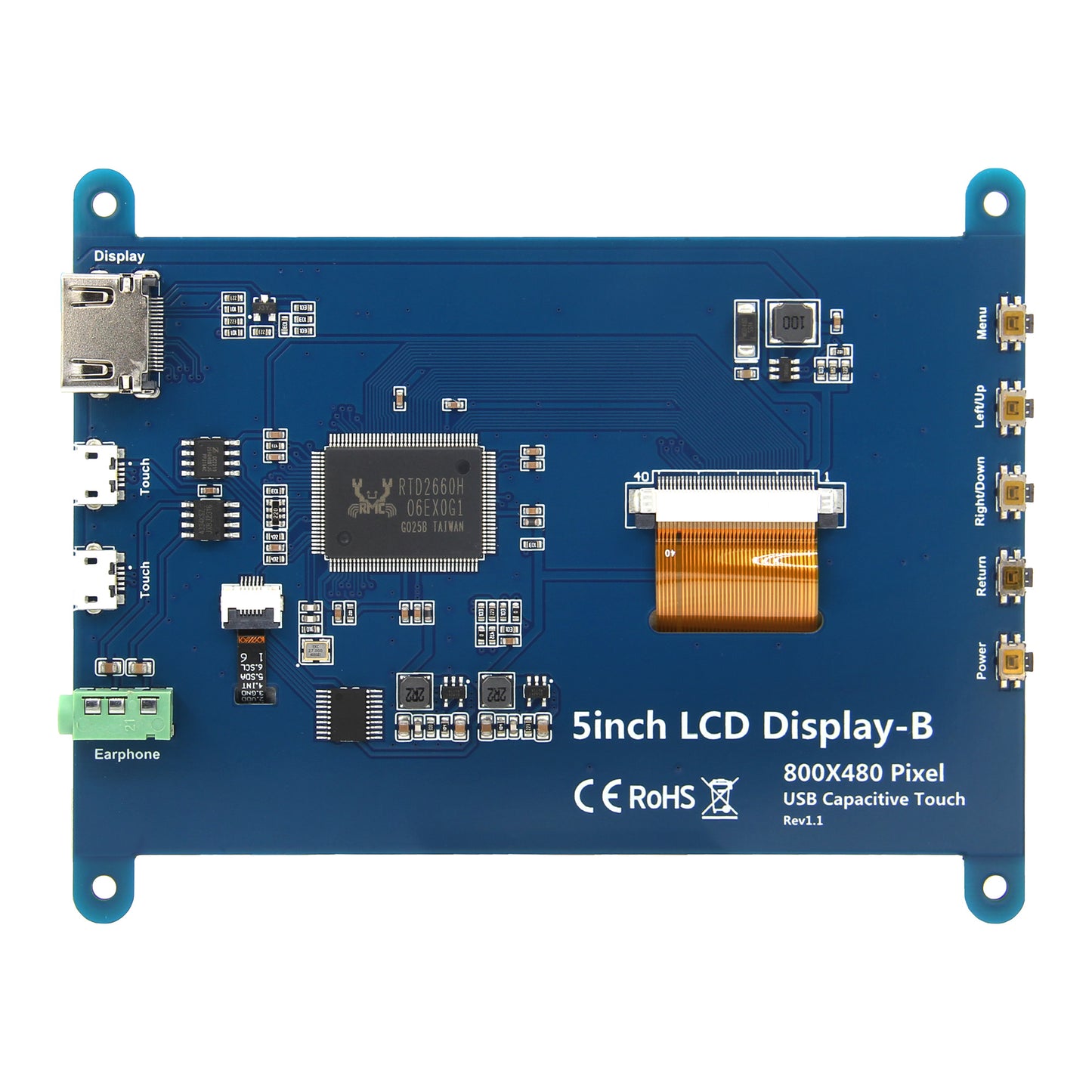
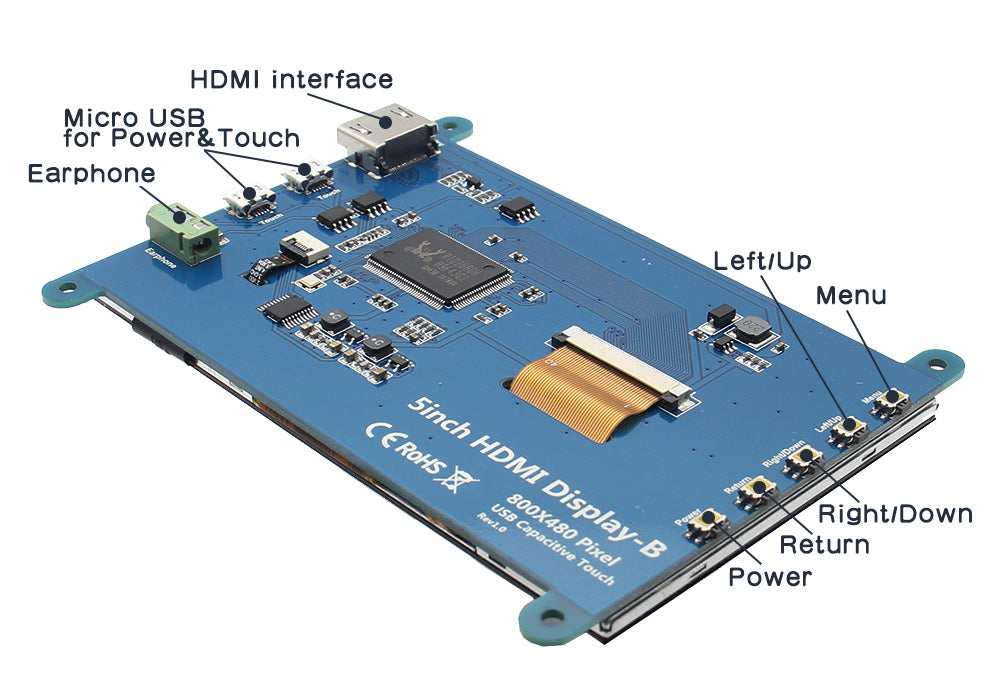
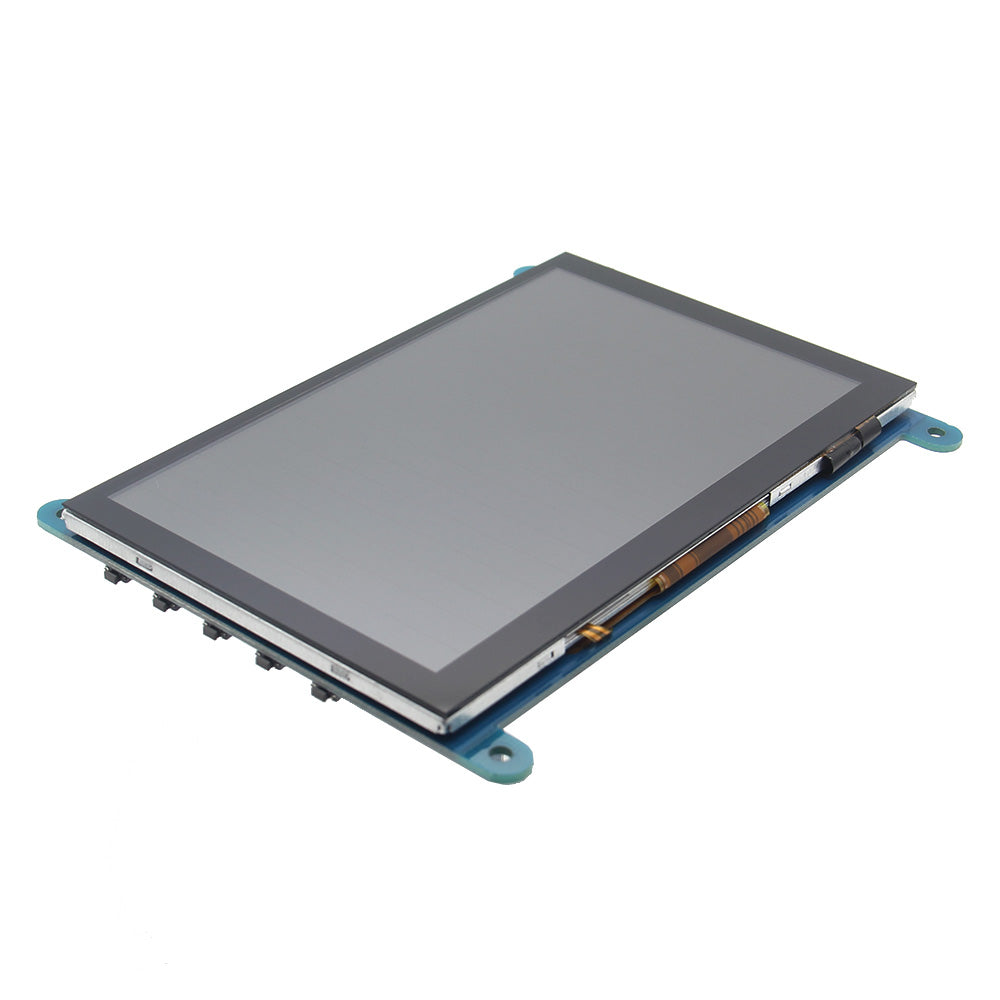


Have a question?
Notified by email when this product becomes available
- Description
- Manual
- Shipping Policy
- Reviews
This 5 inch 800x480 Raspberry Pi 3 HDMI Touchscreen LCD Display is compatible with mainstream mini PC, such as the most popular Raspberry Pi 3(raspi), PC, Xbox360, PS4, Nintendo,etc. As Raspberry Pi display, it supports Raspbian, Ubuntu, Kodi, Win10 IoT, single-touch, free drive.

User Manual: https://wiki.geekworm.com/5_inch_Capacitive_Touch_LCD_800x480
[Package Listing]
Screen:
- 1 x 5 inch HDMI Touch Screen (with install screws)
- 1 x HDMI Cable (about 31.5cm/12.40inch)
- 1 x USB Cable(about 42.5cm/16.73inch)
[Overview]
- 5" standard display, 800x480 resolution,maximum HDMI resolution 1920X1080 is supported
- Capacitive touch screen, support 5 point touch maximum
- Built-in OSD menu adjustment function (adjustable Contrast/ Brightness/Saturation, etc.)
- It is compatible with mainstream mini PC such as Raspberry Pi 3 Model B+ / Raspberry Pi 3 Model B / 2B / B+, BB Black, Banana Pi
- It can also be used as a general-purpose HDMI display, connecting computers, TV boxes, Microsoft Xbox360, SONY PS4, Nintendo Switch and so on
- Used as a Raspberry Pi display that supports Raspbian, Ubuntu, Kodi, Win10 IOT, single-touch, free drive
- Work as a PC monitor, support Win7, Win8, Win10 system 5 point touch (XP and older version system: single-point touch), free drive
- Support HDMI audio output
- CE, RoHS certification
[Specification]
- Size: 5.0 (inch)
- Resolution: 800x480(dots),aximum HDMI resolution 1920X1080 is supported
- Touch: 5 point capacitive touch
- Audio output: support
- Dimensions: 121.11x95.24(mm)
- Weight: 248 (g)
[Hardware Description]
- Earphone: 3.5mm Audio output interface
- Touch: USB connector(For power supply and touch output, the functions of the both are the same, can just use one of them)
- Display: HDMI interface(For connecting motherboard and LCD monitor)
- Power: Controls the backlight turned on and off to save power
- Return: Return (Only valid in the OSD Settings menu)
- Right/Down: Direction Right/Down (Backlight shortcut key0
- Left/Up: Direction Left/Up(Backlight shortcut key)
- Menu: Open the OSD / Select key(Only valid in the OSD Settings menu)

[How to use]
User Manual(contains):
- How to use with Raspbian/Ubuntu Mate/Win10 IoT Core System
- How to rotate display direction
- How to rotate Touch direction
- How to use as PC monitor
Packing List:
- 10 x 5 Inch HDMI LCD
Refer to: https://wiki.geekworm.com/5_inch_Capacitive_Touch_LCD_800x480
Please email to us at info@geekworm.com if you have other questions.
We send orders to worldwide with tracking number.
For detail refer to Shipping Policy















