The X728 are finally here!!! We collect many customer feedback and gather customer request and then design this X728 UPS and power management board.
The X728 is an advanced uninterruptible power supply expansion board for all current models of the Raspberry Pi (Raspberry Pi 4B/3B+/3B/2B/B+) using a 40 pin header.
It provides 5.1V 8000mA Power Backup for even the most demanding Raspberry Pi set UPS, intelligent and safe power management, safe shutdown,AC power loss/ power adapter failure detection , auto power-on, full poweroff from software, and a real- time clock.
The X728 reserves the 40-pin header that can be stacked with other Raspberry Pi accessory boards for enhanced applications. The X728 can also be used with the X825/X828/X829 (2.5" HDD/SSD Shield) and X857/X862/X872 (MSATA/M.2 SSD shield) for safe data backup.

[Safety Instructions]
- You must read these safety instructions and warnings before charging your batteries.
- Lithium Polymer and Li-ion batteries are volatile. Failure to read and follow the below instructions may result in fire, personal injury and damage to property if charged or used improperly.
- Never make wrong polarity connection when charging and discharging battery packs. Always double check polarity of battery's connector to make sure "+" to "+" and "-" to "-".
- Do not mix and use old batteries and new batteries, or batteries with different brand names.
- Lithium batteries has it's cycle life, please replace old battery with new one when it reaches it's service life or when it is two year old, whichever comes first.
- When charging Battery Pack, please put battery in a fire proof container. Please don't leave the X728 on the wood material or carpet and unattended.
- Must keep the X728 away from children.
[For Use With]
- Raspberry Pi 4 Model B
- Raspberry Pi 3 Model A+
- Raspberry Pi 3 Model B+
- Raspberry Pi 3 Model B
- Raspberry Pi 2 Model B
- Raspberry Pi 1 Model B+
[Operating System]
- Raspbian Stretch
- Safe shutdown function tested for Raspbian, other operating systems to be tested and advised


[Key Features]
Smart and powerful Uninterruptible Power Supply (UPS)
- Provides continuous operations for up to 10~30hours (depending on battery type and qty used)
- Max 5.1V 8000mA Power Backup for even the most demanding RPi set ups
- Can work with X728-A2 stackable 2-cell battery holder to increase battery capacity
- Supports 3000mA fast battery charging
- Integrated over current protection and over voltage protection
- Integrated Maxim's fuel-gauge systems (Reading battery voltage and percentage via i2c)
- Integrated 10-A fully-integrated synchronous boost converter
- Intelligent automatic charging and discharging
- On-board 4 green LEDs indicate battery charging and discharging levels of 25%, 50% , 75% and 100%
Intelligent and safe power management
- Equipped with momentary button for easy power control
- Press the button to turn on
- Press the button and hold for 1~2seconds to reboot
- Press the button and hold for 3~7seconds to implement safe shutdown
- Press the button and hold for >8seconds to force shutdown
- Supports safe shutdown and full poweroff through software
- On-board blue LED shows the status of power on, reboot and shutdown
- AC power loss or power adapter failure detection (LED and GPIO detection)
- On-board pin header allows to select auto power-on when power supplied
- Automatic safe shutdown when battery low (voltage <3.0V)
- Ultra-low standby power consumption to maximize battery life
- Operate in both charge mode and boost mode to allow full system management and battery power management
- Integrated IN-to-SYS pass-through path to pass the input voltage to the system
- Advanced system power-path management avoids batteries frequent charging and discharging
- Advanced system power-path management allows 3A fast charging and powering Raspberry Pi at the same time
Integrated Hardware DS1307 Real Time Clock (RTC) with Battery Back-Up
- Keeps track of the time while the Raspberry Pi is switched off
- Allows the Raspberry Pi to retrieve the current date and time when it is switched back on
- Uses the 18650 battery to maintain the date and time - no additional battery required
- Powers the Raspberry Pi via the 40-pin header - no additional cabling required
- On-board DC power jack (5.5*2.5mm) and Type-C socket convenient for power input
- On-board PH2.0 connector allows to connect external power switch and DIY your perfect case
- On-board XH2.54 power output connector allows to power other devices
- Reserves the 40-pin header that can be stacked with other Raspberry Pi accessory boards
[Specifications]
- Power supply via Type-C socket : 5Vdc ±5%, ≥3A,
- Via DC power jack : 5Vdc ±5%, ≥4A
- UPS output : 5.1V ±5% Max 8A
- UPS charging current: 2.3~3.2A
- Terminal Battery Voltage : 4.24V
- Recharge Threshold : 4.1V
Note:
- Do not apply power to your Raspberry Pi via the Micro USB socket or Type-C socket.
- Do not use 18650 battery with built-in protection circuit.

There are two accessories X728-A1 cooling fan and X728-A2 18650 2-Cell battery holderto be released in the future for X728 board.
X728-A1
- X728-A1 Optional Raspberry Pi cooling fan
- Completely solve the overheating problem of your Raspberry Pi
- Efficient drop temp of your Raspberry Pi by using the X728-A1
- Stackable design allows you to connect both X728 and X728-A1on your Raspberry Pi
- On-board XH2.54 power output connectors allow to power other devices
- Reserves the 40-pin header that can be stacked with other Raspberry Pi accessory boards
X728-A2
- X728-A2 Optional 18650 2-Cell battery holder
- Stackable 18650 two cells lithium Ion holder
- Ideal solution to increase battery capacity
- Integrated battery protection circuit
How to solve the heat dissaption problem for Raspberry Pi 4?
You can use Geekworm Rasperry Pi 4 embedded heatsink with cooling fan to get better heat dissaption for Raspberry Pi 4.

Power Jack and Connectors
| Power input | 5Vdc +/- 5% ,≥3A |
| DC Power Plug Size | 5.5*2.5mm |
| USB power in socket | Type-C |
| UPS power output | 5.1Vdc 8A |
| Power output connector | XH2.54mm 2pin |
- X728 powers the Raspberry Pi via the 40-pin header (Pin 2 & 4)
- Don't power the Raspberry Pi via the Pi's type-C USB socket
- X728 can be powered via the onboard DC jack or Type-C USB power socket
6-Pin Function Header
| Jumper Name | Usage |
|---|---|
| PLD
(Power loss detection)" |
Short - AC Power loss or power adapter failure detection enabled
(Active if power adapter disconnected) Open - Power loss detection disabled |
| AON
(Auto power-on) |
Short - Auto power-on when power applied
(Will delay 3 seconds before powering on) Open - Auto power-on disabled |
| ASD
(Auto shutdown) |
Short - Automatic shutdown enabled when battery low (≤3Vdc )
(Battery must be >3V and installed before enabling this function) Open - Short - Automatic shutdown disabled |
Connector for External Power Switch
| Pin No. | Pin Description |
|---|---|
| 1 | Power on/off control connecting to switch |
| 2 | Ground |
| 3 | LED+ for battery low indicator |
| 4 | LED+ for power on, rebooting and shutdown |
- Please use momentary switch only and don't use latching switch
- Connector - Pitch 2.0mm 4pos
Power button (Script for power mgnt installed)
| Press and Release | Raspberry Pi and X728 turn on |
| Press and hold for 1~2 seconds | System rebooting |
| Press and hold for 3~7 seconds | System shutting down |
| Press and hold for >8 seconds | Force shutdown |
Function LEDs
| LED Name | Usage |
|---|---|
| BAT LOW | LED red on indicates battery low (≤3.0Vdc) or blue power button pressed (Jumper for ASD inserted) |
| 5V OUT | LED green on flashing indicates 5V power out and UPS powered by battery |
| AC FAIL | LED red on indicates AC power loss or PSU failure or PSU disconnected |
| PWR | LED blue indicates
Stays on - Power on Blinks rapidly - system rebooting Blinks slowly - Shutting down |
Fuel gauge - LED Indicator
Operation of Discharging:
| Capacity C (%) | D1 | D2 | D3 | D4 |
|---|---|---|---|---|
| C ≥75% | ON | ON | ON | ON |
| 50%≤C<75% | ON | ON | ON | OFF |
| 25%≤C<50% | ON | ON | OFF | OFF |
| 3%≤C<25% | ON | OFF | OFF | OFF |
| 0%<C<3% | Flashing | OFF | OFF | OFF |
Operation of charging:
| Capacity C (%) | D1 | D2 | D3 | D4 |
|---|---|---|---|---|
| Fully charged | ON | ON | ON | ON |
| 75%≤C | ON | ON | ON | Flashing |
| 50%≤C<75% | ON | ON | Flashing | OFF |
| 25%≤C<50% | ON | Flashing | OFF | OFF |
| C<25% | Flashing | OFF | OFF | OFF |
Pins and GPIO used
| Pin No. | Usage |
|---|---|
| 2, 4 | +5V power supply |
| 3, 5 | I2C for RTC and battery fuel-gauge systems |
| 6 | Ground |
| 29 | GPIO5 for power management |
| 32 | GPIO12 for power management |
| 33 | GPIO13 for power management |
| 31 | GPIO6 for AC power loss detection (Jumper for PLD inserted, High=power loss,Low=Power supply normal) |
18650 battery dimension
Do not use 18650 battery with built-in protection circuit.
X728-Software Guide
The following test is base on '2020-02-13-raspbian-buster.img'
Python version: V2.7
1. Enable I2C funcion on Raspbian:
| sudo raspi-config |
Select 5 Interfacing Options and then P5 I2C - Enable/Disable automatic loading. A prompt will appear asking Would you like the ARM I2C interface to be enabled?, select "Yes"
Select "OK"
Select "Finish" to return to the command line and reboot your raspberry pi.
| sudo reboot |
2. Install necessary software (python and i2c tool library)
|
sudo apt-get install python-smbus sudo apt-get install i2c-tools |
3. Download x728 setup scripts:
git clone https://github.com/geekworm-com/x728.git cd x728 |
4. Install script&reboot:
sudo bash x728.sh printf "%s\n" "alias x728off='sudo x728softsd.sh'" >> ~/.bashrc sudo reboot |
5. Set and Read the RTC time
#If you need to set the system time for any reason you can use the following command : date -s "5 MAR 2019 13:00:00" |
#Write the system date and time to the RTC module after your correct the system date and time : sudo hwclock -w |
#Read the date and time back from the RTC module: sudo hwclock -r |
6. How to reading battery voltage and percentage, this is the sample code, you can modify it by your request.
| sudo python x728bat.py |
7. Power off command on Raspbian from software
| x728off |
8. Testing AC power off/loss or power adapter failure detection (need to shor the 'PLD' pin)
| sudo python x728pld.py |

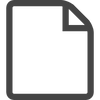











3 comments