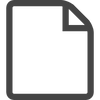What is NVIDIA Jetson Nano ?
NVIDIA Jetson Nano is an embedded system-on-module (SoM) and developer kit from the NVIDIA Jetson family, including an integrated 128-core Maxwell GPU, quad-core ARM A57 64-bit CPU, 4GB LPDDR4 memory, along with support for MIPI CSI-2 and PCIe Gen2 high-speed I/O.

Useful for deploying computer vision and deep learning, Jetson Nano runs Linux and provides 472 GFLOPS of FP16 compute performance with 5-10W of power consumption.
After spend a several month time design and development, Geekworm design and produce a metal case with power and reset control switch for this popular NVIDIA Jetson Nano Developer Kit. We see that at the current market there is no metal case, just acrylic case for the board. So we design a beautiful metal shell for the Jetson nano.

This is a metal enclosure specially designed for NVIDIA Jetson Nano, support to install power switch and reset switch, and reserve the GPIO hole and the installation space of the fan, and easily assemble it.

We do not prepare a cooling fan in the case, as we have tested so many fans, but won't meet the demand, if you need a cooling fan, you can refer to official recommend Noctua NF-A4x20 5V PWM fan. (We test this fan it is ok to use and a good choice.)This metal case is support to install a cooling fan, reserve 22mm high fan installation height, easy to install the official recommend fan.
The antenna hole is reserved to facilitate the arrangement of the external antenna.

Also you can install an antenna on the case, but you need to buy an antenna yourself if you need to use it. You can also click the photo below to get one.
FAQ
Q1:How to assemble this NVIDIA Jetson Nano case?
A: Please refer to the picture on our wiki:raspberrypiwiki.com/index.php/N100
Q2: Is it supported to install a cooling fan?
A: Yes, it is support for fan installation, 22mm high fan installation height is reserved. It is support to install Noctua NF-A4x20 5V PWM fan. (We test this fan it is ok to use and a good choice.)
Q3: How do I use the jumper cap?
A: Because this case has a power switch, you need to disable the AUTO ON function first. Please insert the jumper cap into the AUTO ON position of the J40 pin to disable the AUTO ON function.(On the back of your board there is words " AUTO ON DIS")
Q4: What screw size to use with noctua nf-a4x20 5v pwm? the included screws are too narrow and go right through the hole, and too short w/ washer.
A: 1. When we design the metal case, we consider about this, first we want to install the cooling fan on the top cover the case on the round air inlet, but if this way the cooling fan can not be alignment with the heatsink. So this maybe consider as a problem by the customers.
2. The heatsink of Jetson Nano does have 4 holes can install screws of the fan, but the 4 holes does not have screw thread, if have screw thread, we can install the fan with screws directly.
But as the holes does not have screw thread, so we add 4pcs screws and nuts also with one ABS Tweezers for install the cooling fan. please refer to the video about how to install the cooling fan with Tweezers.
3.We consider that you install the fan will need install screws, so we add screws and nuts for installing the cooling fan. Really hope to get your understanding!
We recommend that you read the introduction to the power supply in the official documentation before you assemble this case, thus you can understand deeply this case. Please refer to : developer.nvidia.com/embedded/learn/get-started-jetson-nano-devkit for NVIDIA Jetson Nano.
Update Notification:
The NVIDIA Jetson Nano Metal Case updated to the second version with 3 holes at the back cover on June 7th 2019, the first version is released on May 10th 2019 at Amazon. So if you get the Jetson Nano Case with only one antenna hole at the back cover, it must be the first version, when the first version is sold out, we release the second version with 3 holes at the back cover.
Here is the second version of Jetson Nano Metal Case :



How do you like this metal case for Jetson Nano?
For the jetson nano metal case user manual and installation gudie, please refer to: raspberrypiwiki.com/index.php/N100#User_Manual