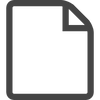Have a question?
Notified by email when this product becomes available
- Description
- Manual
- Shipping Policy
- Reviews
Note:
The X850 has been disconinued, no stock any more. Please refer to X851.
The blue USB3.0 cable has been removed from the X850 V3.1 packing list since May 2021.
The Raspberry Pi 3 mSATA SSD Storage Expansion Board X850 V3.0 USB 3.0 Extension Module has been updated to new V31 version in June 2019.
What do you need to use Raspberry Pi X850 V3.0 or V3.1 mSATA Storage Board? 1. A Raspberry Pi board(Pi 3B+, 3B, 2B, B+) 2. The Raspberry Pi Power Supply 3. A mSATA solid-state drive (SSD) 4. A X850 V3.0 or V3.1 use matching case (optional)
5. A X735 Power Management Board (optional)
User Manual: https://wiki.geekworm.com/X850
Click to Order from Amazon
| Amazon US | Amazon JP | Amazon DE | Amazon FR |
| Amazon CA | Amazon UK | Amazon NL | Amazon IT |
| Amazon MX | Amazon ES | Amazon SE | Amazon PL |
| Amazon BR | Amazon TR |
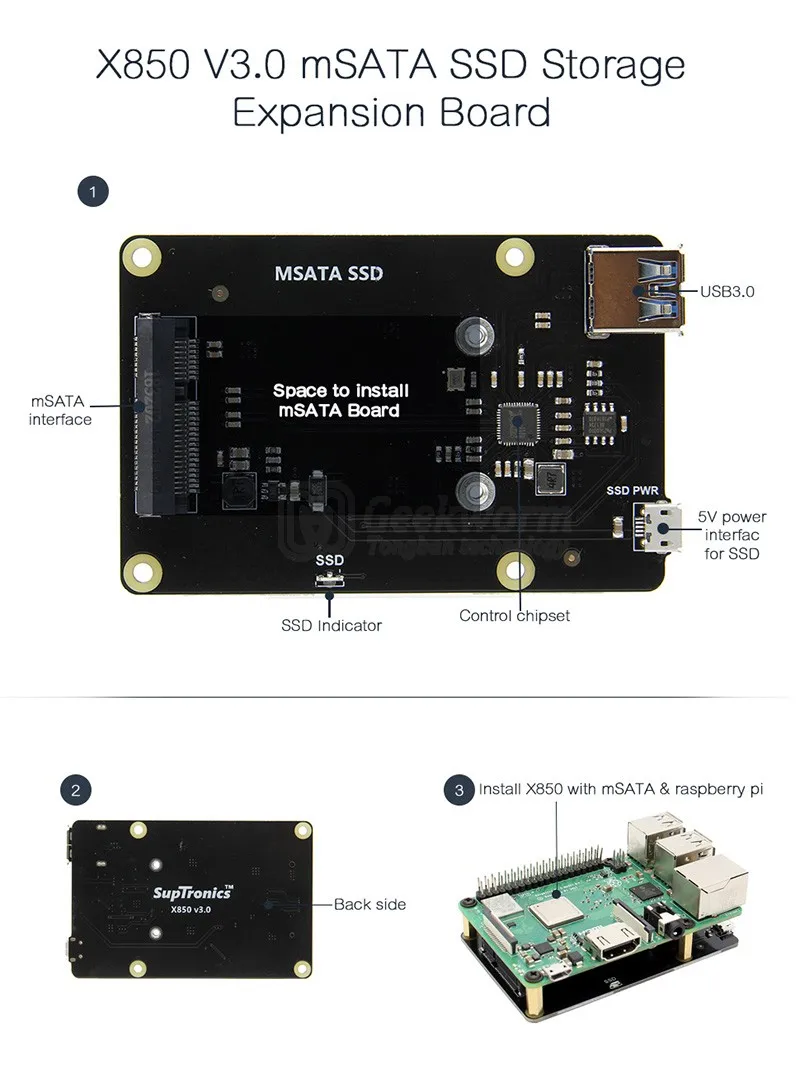
New Features for X850 V3.0 Updated Version:
- Solve the 'reboot' command problem when using the X850 as a bootable hard disk.
- X850 mSATA board can be mounted under the Raspberry Pi, the Raspberry Pi GPIO is available for use;
- HAT size, the same size as the Raspberry Pi motherboard;
- Replaced the power supply mode (using the Micro USB power supply instead of the GPIO power supply, additional power may be required only when using a large capacity mSATA hard disk)
- User Manual: https://wiki.geekworm.com/X850
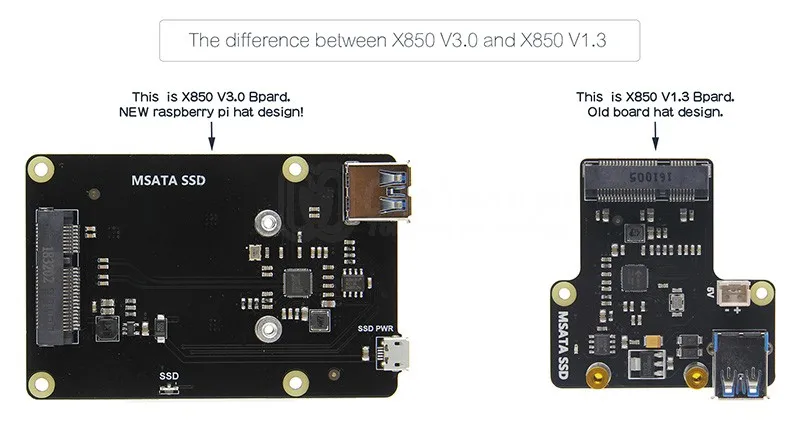
Power Supply
- X850 V3.0 mSATA board is powered by the Raspberry Pi motherboard which connected by USB connector in the package.
- Support 5V power input from the SSD 5V power port on the X850 board at the same time. (but you need to get a USB to Micro usb cable by yourself.)(Optional)
Overview
- The X850 v3.0 expansion board provides a complete storage solution for raspberry pi, only mSATA interface SDD hard disk is suitable for X850 extension board;
- Support up to 1TB mSATA solid-state drive (SSD); With this module, user can build a mobile hard disk with a mSATA SSD for Raspberry Pi
- Compatible With: Raspberry Pi 3 Model B+ / 3 Model B / 2B / B+
- Support USB 3.0 with high quality USB 3.0 Cable ( Lenght- 80cm/2.62inch; Diameter- 5.96mm/0.19inch)
- Operating System: All Raspberry Pi operating systems
Key Features
- Supports up to 1TB mSATA solid-state drive (SSD)
- Ideal storage solution for Raspberry Pi
- Quick file transfer with high-speed USB 3.0 connectivity from a PC or a Mac, When the X850 board is connecting with a mSATA SSD, user can use the USB3.0 cable to connect X850 board with a computer directly as a mobile hard disk.
- USB 3.1 Gen1( Support USB 3.0) to SATA 6Gb/s Bridge Controller
- USB 2.0 connectivity offers plug-and-play functionality on your Raspberry Pi
- Bus powered, No additional AC adapter required
- Ultra compact size;
About mSATA
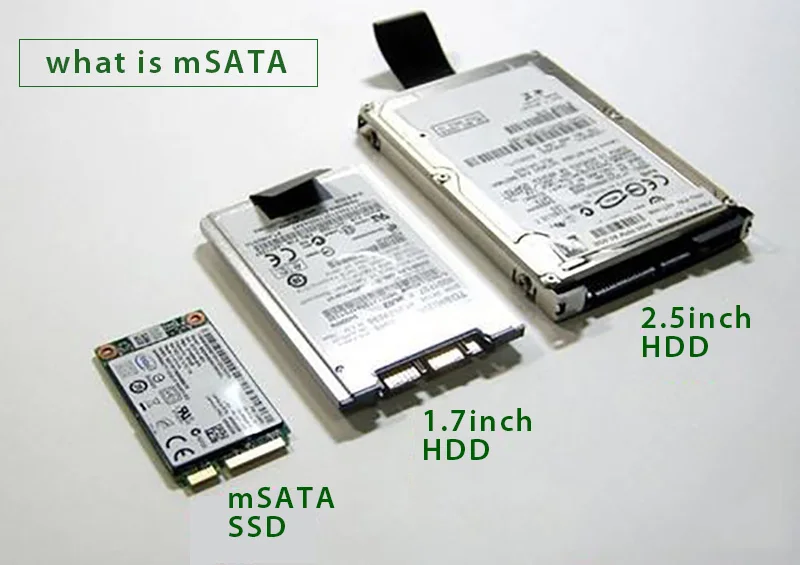
X850 V3.0 Installation Guide

Packing List: (The raspberry pi board on the photo is not include in all the packing list)
V3.0 Board:
- 1 x X850 Expansion Board(V3.0)
- 1 x Install Screws pack
- 1 x USB Connector
[User Manual FAQ]
1.How to detect X850 mSATA expansion board device?
Please try as the picture below:
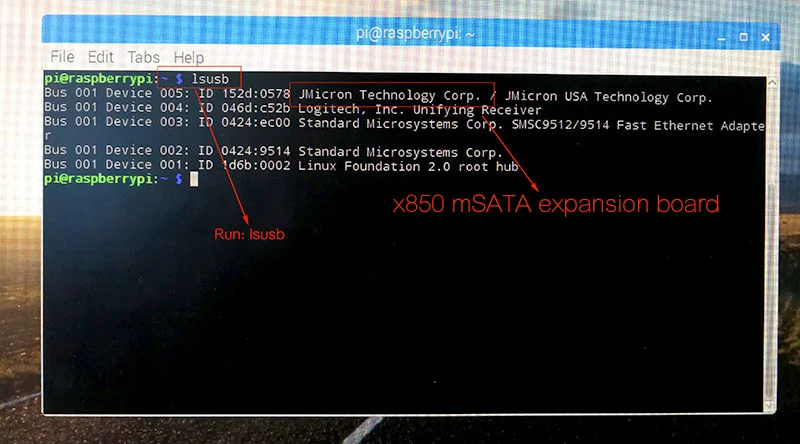
2.With a hard drive installed, could you eleminate the need for a micro sd card and boot straight from drive?
By specifications, the Raspberry Pi searches by default the boot sector in the MicroSD card, there are some ways to minimize the dependency, as passing the control to the secondary storage (mSATA / USB / etc) once boot is loaded, but the boot always pass through the MicroSD..
3. Will this X850 V3.0 mSATA board work with ASUS Tinker Board and ASUS Tinker Board S?
Theoretically speaking, the X850 V3.0 board will work with ASUS Tinker Board and ASUS Tinker Board S, but we do not test it on this Tinkerboard.
Refer to: https://wiki.geekworm.com/X850
Please email to us at info@geekworm.com if you have other questions.
We send orders to worldwide with tracking number.
For detail refer to Shipping Policy