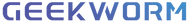Hi,
I have bought a Geekworm NASPi V2.0 2.5" SATA HDD/SSD Kit. I installed it with a Raspberry pi 4B 2GB and a fanxiang S101 2To SSD. I then installed OpenMediaVault v6 software.
Everything works fine... exceot that the CPU Temp gets quite high.

I did installe the X-C1_Software but as I can't hear the fan (it seems quite silent) I would like to check the fan status. Could anyone help me with this topic?
Thx
JeanLouis
Hi,
It appears that your fan is not working; we recommend that you do not put the case in until you have made sure the fan is working properly.
We think you should have installed the fan script, maybe the installation process failed.
Need to be reminded: you need to install the fan script first to ensure that the fan is working properly before installing OpenMediaVault
We would like to know more about your process of installing OpenMediaVault and fan scripts, please email us at support@geekworm.com.
Regards
OK Switched to mail support. Will post the final result here to help others...
Discover cutting-edge EdTech tools at EduTechBuddy. Elevate your learning experience with their dynamic range of educational resources. Visit now to unlock a world of possibilities in education and technology.