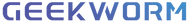No Products in the Cart
I've read through both wiki pages for UPS3 (1st, 2nd) and I still can't safely shutdown my RP4 after setting GPIO 6 to out and then calling
gpio -g write 6 1
I've triple checked the power pin on the UPS3 is soldered towards pin 6. The soldering was already done when I recieved the package, so I'm very confused.
Also the wiki constatly references the user manual for information, but there is only information on the installation and not on the UPS3 API. Example below of UPS3 wiki FAQ section.
Can I get some clarification on
- Why does writing to GPIO 6 not shutdown the RP4 like in the wiki page?
- Where can I find python API and some example of it for the UPS3 hat?